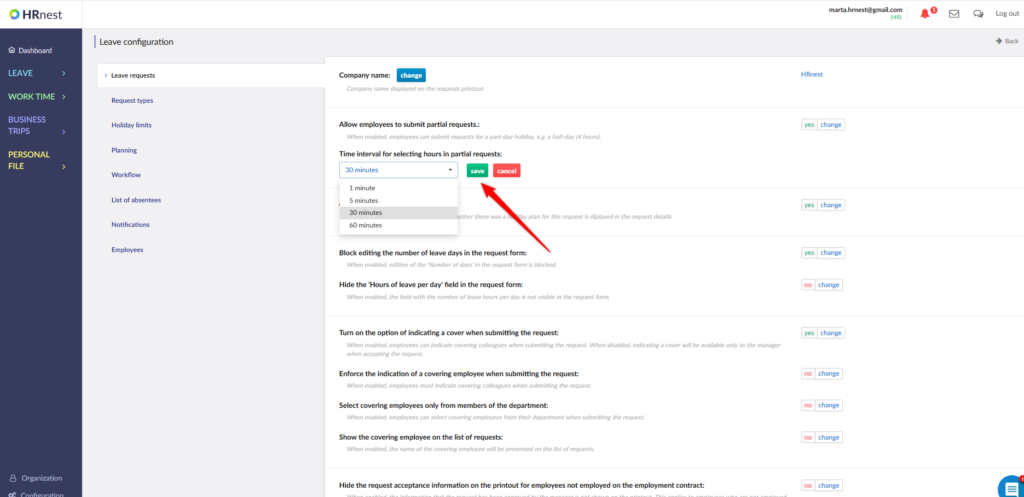Step 1
To enable partial holiday requests, select Configuration from the side menu, and then click Leave Configuration in the tile.
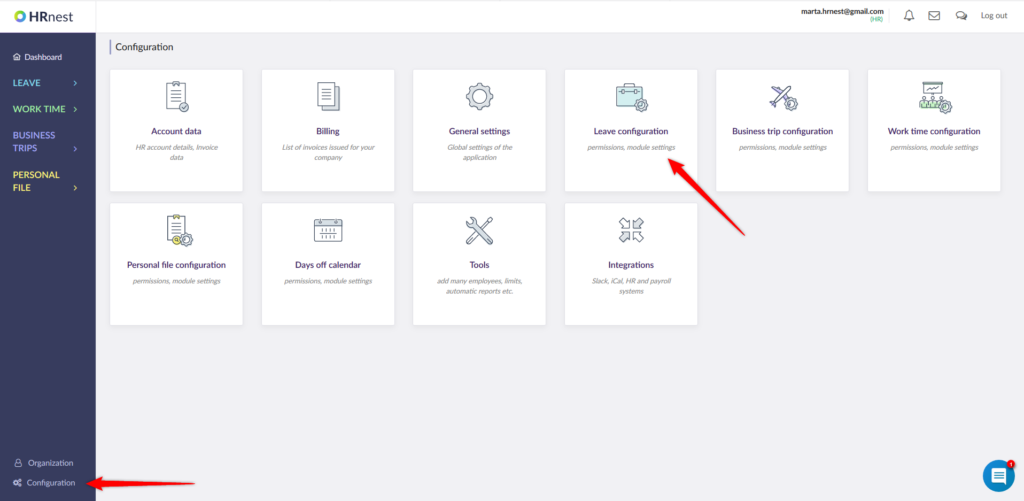
Step 2
Go to Leave requests tab and select the ‘Change’ button next to Allow employees submit partial requests.
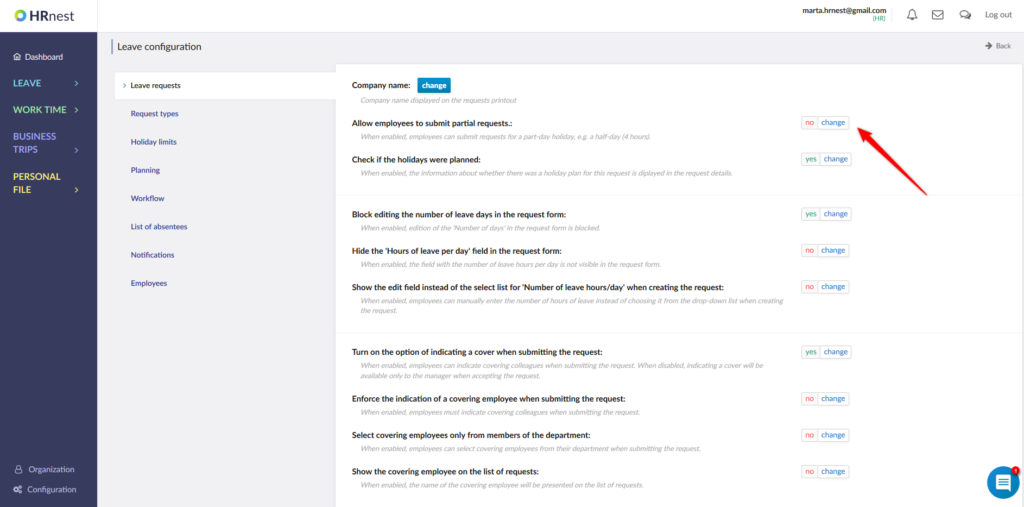
Step 3
After enabling this option, you can specify the accuracy with which you can enter hours for partial requests. You can choose 1, 5, 30 and 60 minutes. To confirm the entered values, click ‘Save’.