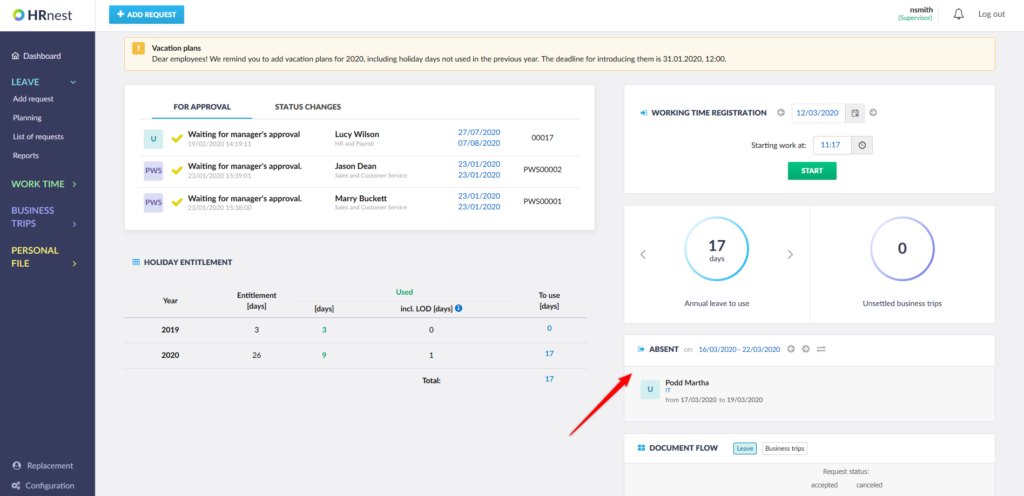The absent tab shows a list of absentees on a given day. This list includes co-workers whom we have previously defined in the configuration settings, in the Planning and List of absentees section (you can choose employees from a specific department or the entire company).
Step 1
To disable preview of the list of people absent from the employee’s dashboard, select the Configuration option from the side menu, and then the Leave configuration tile.
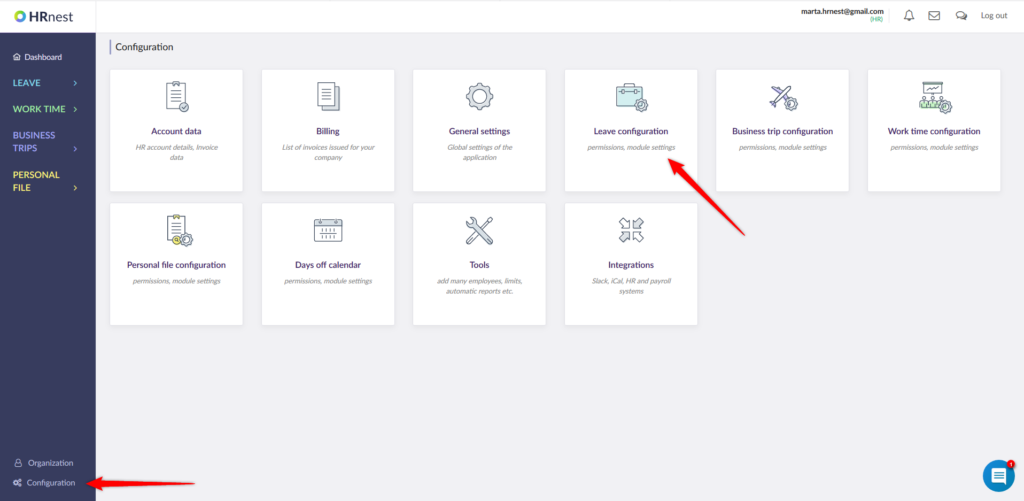
Step 2
Click the ‘Change’ button next to Show absentees list in the List of absentees tab.
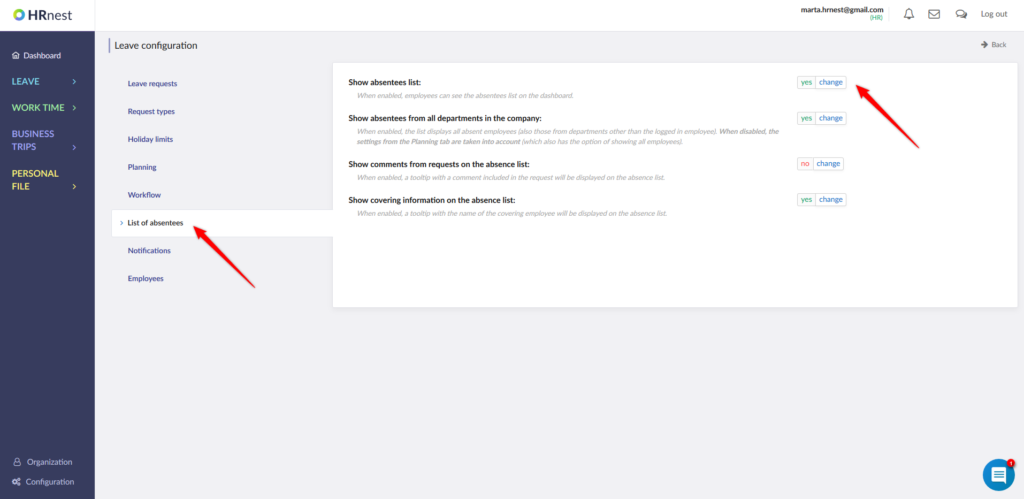
Step 3
The Absent section on the employee’s dashboard will be visible or not (depending on the settings in step 2).
In the HR Department account, the Absent section is always visible.