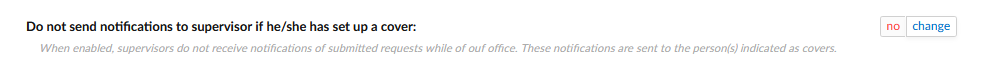In the Leave module, the HR department can independently configure the types of notifications available, as well as set who should receive them. To do this, go to the Leave configuration section and select the Notifications tab. To enable them, click ‘change’ next to the selected option.
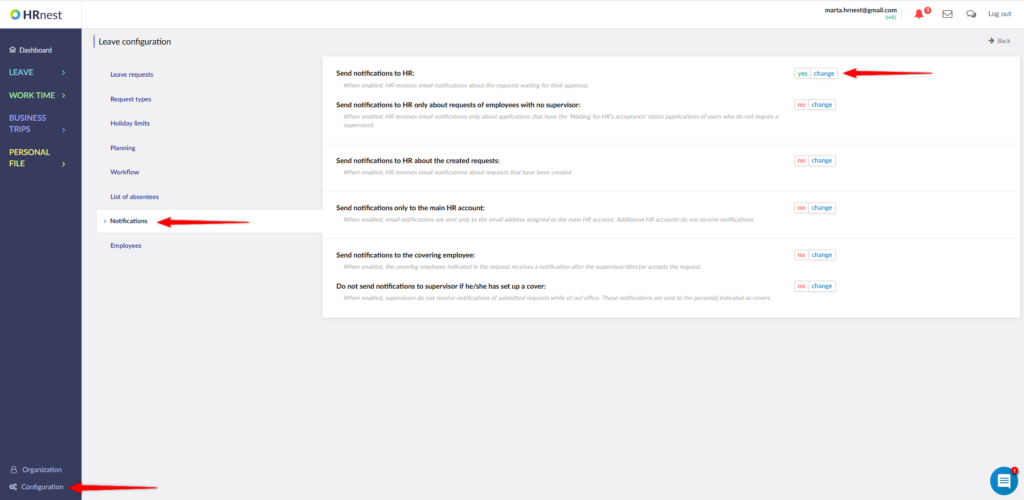
HR Department can receive the following email notifications:
- Notifications about requests that are waiting for approval from the HR Department.

- Notifications about requests that have the status ‘Waiting for HR’s acceptance’ (applications for users who do not require a supervisor).
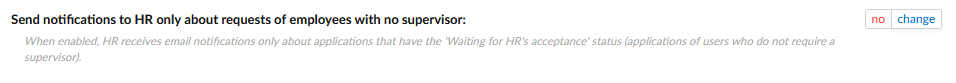
- Notifications of newly created requests.

In addiotion, the HR Department may decide to send email notifications only to email address assigned to the HR main account. Then additional HR accounts will not receive notifications.
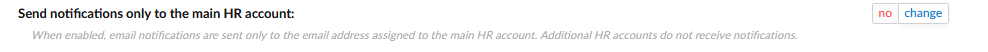
Furthermore, you can enable notification so that the covering employee designated in the request receives a replacement notification after accepting the request.
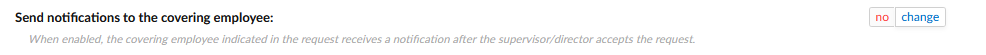
A supervisor on a leave may be excluded from receiving notifications of new requests, provided he has appointed a replacement for this period. Notifications will be sent to the covering employee.