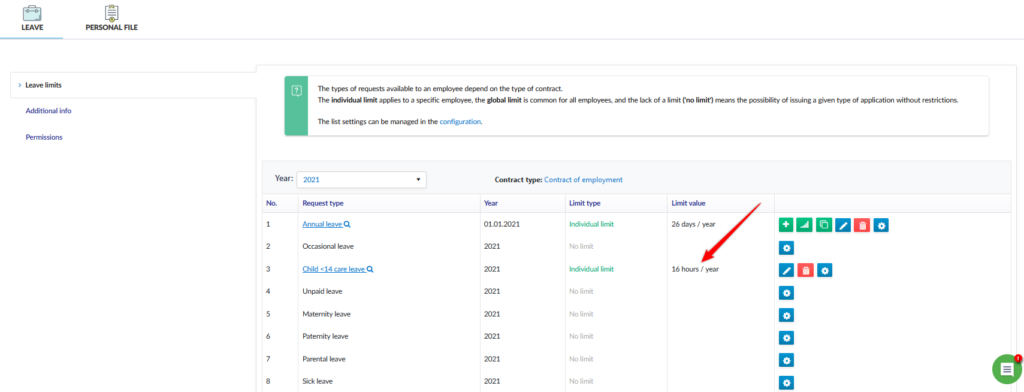Step 1
Select Organization from the side menu, and then click the green magnifying glass to enter the account details of the selected Employee.
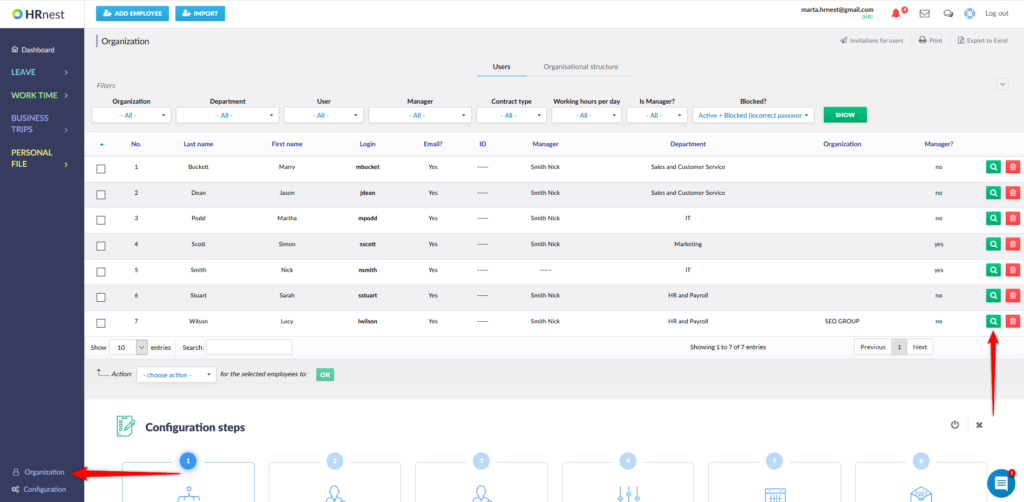
Step 2
Select the Leave limits tab and next to Child <14 care leave, click the Add button. If the Add button is not visible, go to the configuration settings by clicking on the blue gear icon and check that a global limit has not been set for this request. If you want to enter the limit value for each Employee individually – change the limit type to Individual limit.
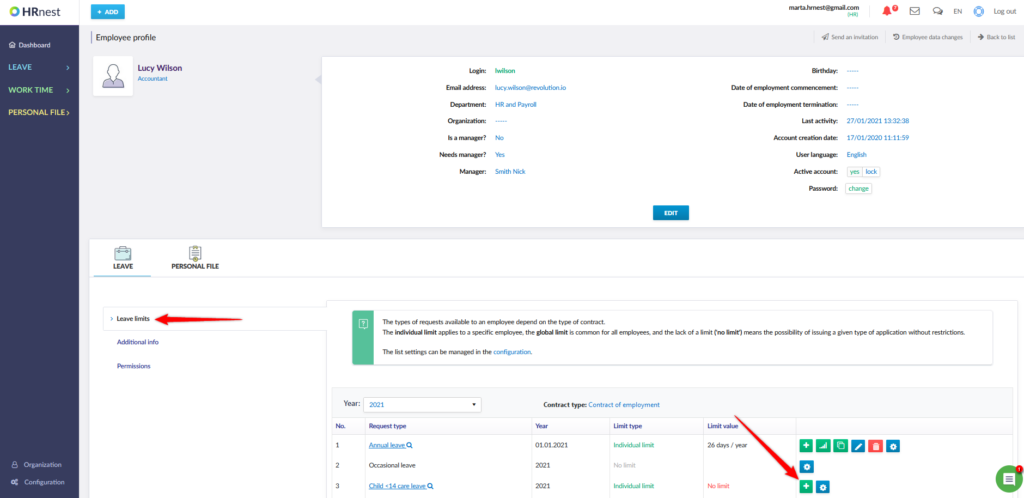
Step 3
Complete the form and click Add.
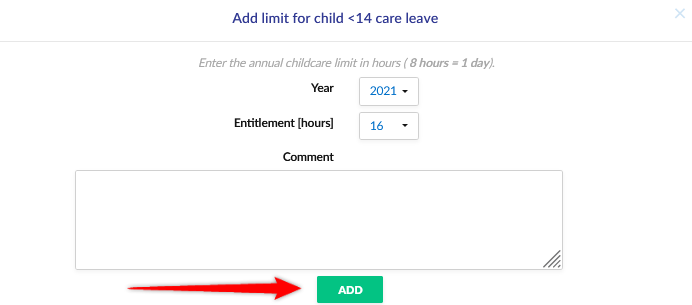
The childcare limit will appear in the Employee account details.