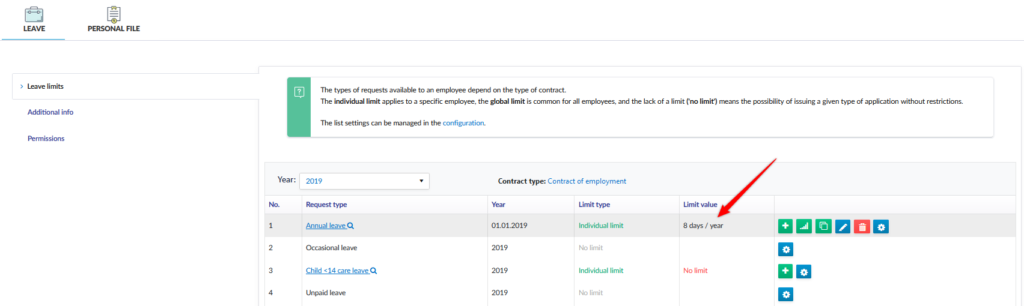The vacation limit from previous year you can add in the same way as the current limit (check here).
Step 1
Select Organization from the side menu, and then next to the selected Employee’s name, click the details icon.
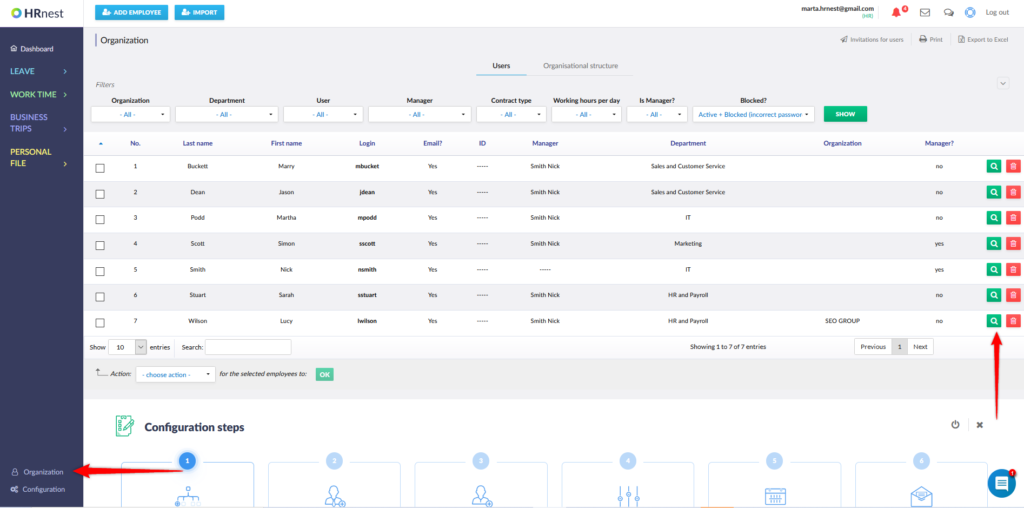
Step 2
Select the Leave limits tab and change the year for which you want to enter an overdue limit.
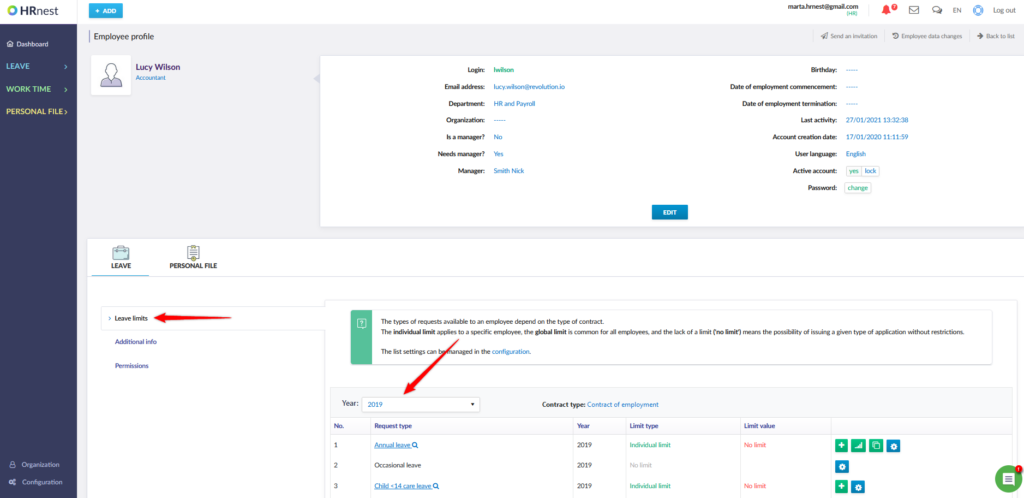
Step 3
Fill in the form. The ‘Date from’ field means the date from which the indicated limit should apply. After completing the form, select the Add button.
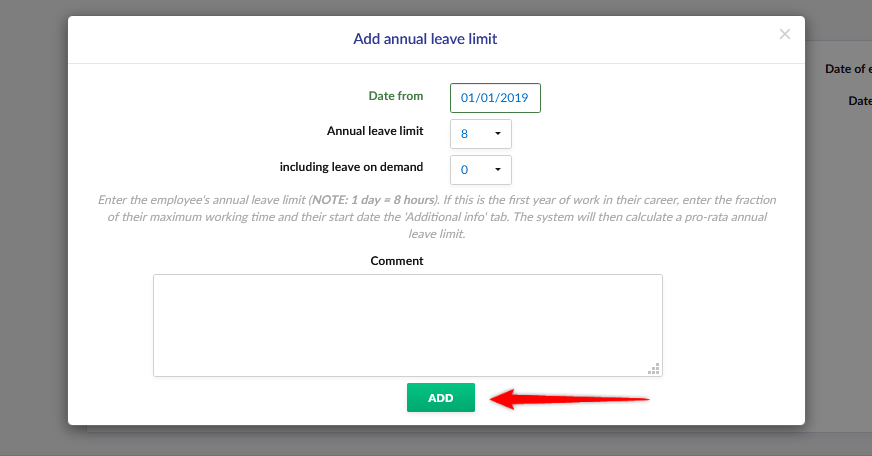
The holiday limit from previous year will appear in the Employee account details.