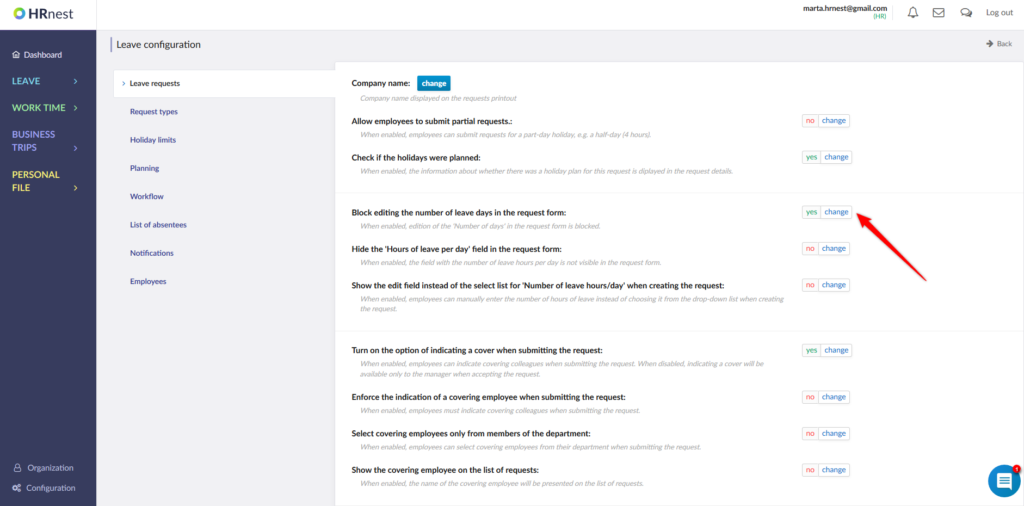The value in the ‘Number of leave days’ field in the holiday request is calculated automatically on the basis of holidays in the calendar. You can allow employees to modify these calculations.
Step 1
From the side menu select Configuration and then click the Leave Configuration tile.
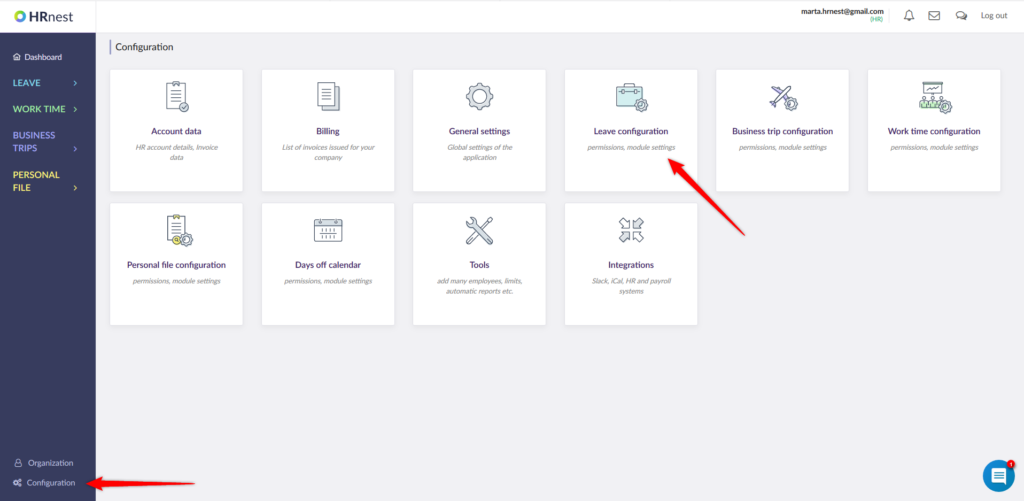
Step 2
Go to the Leave request tab and then select the ‘Change’ button next to Block editing the number of leave days in the request form.