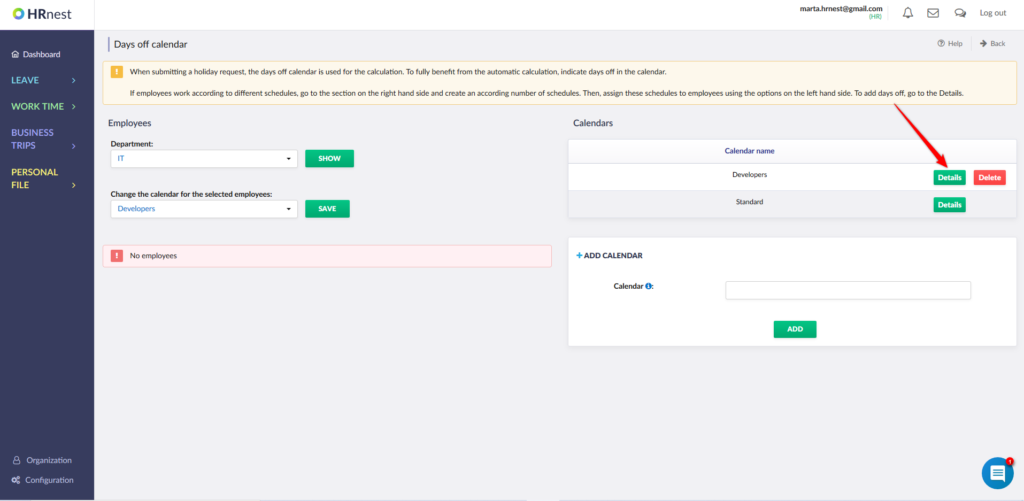The days off calendar is used by the HRnest system to automatically count vacation days when issuing holiday requests. It contains a list of days off (e.g. Saturdays, Sundays, Public holidays) for a given employee in a given year. The system allows you to create many types of calendars and assign them to selected employees.
Step 1
To add a new calendar, click the Configuration section in the side menu and then the Days off calendar tile. You can also choose point 5 from the Quick start section on the Dashboard (Set days off)
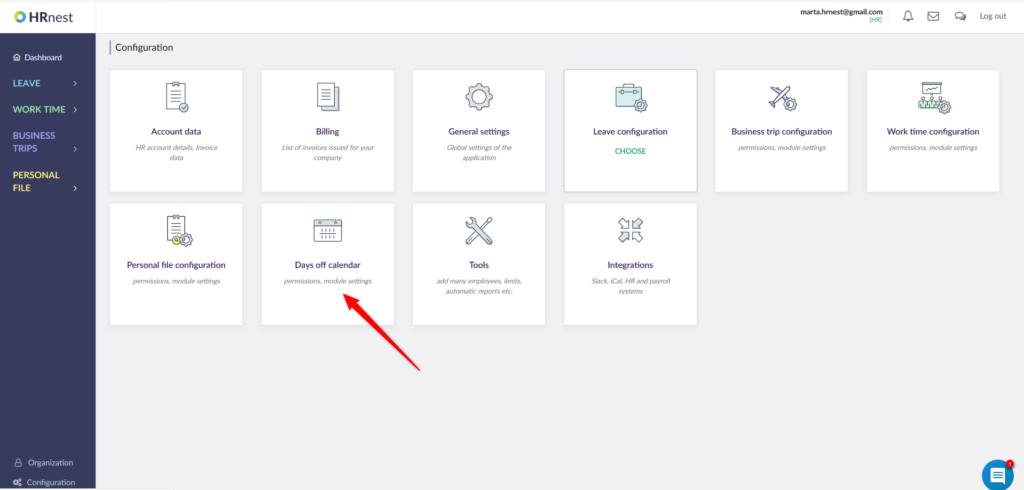
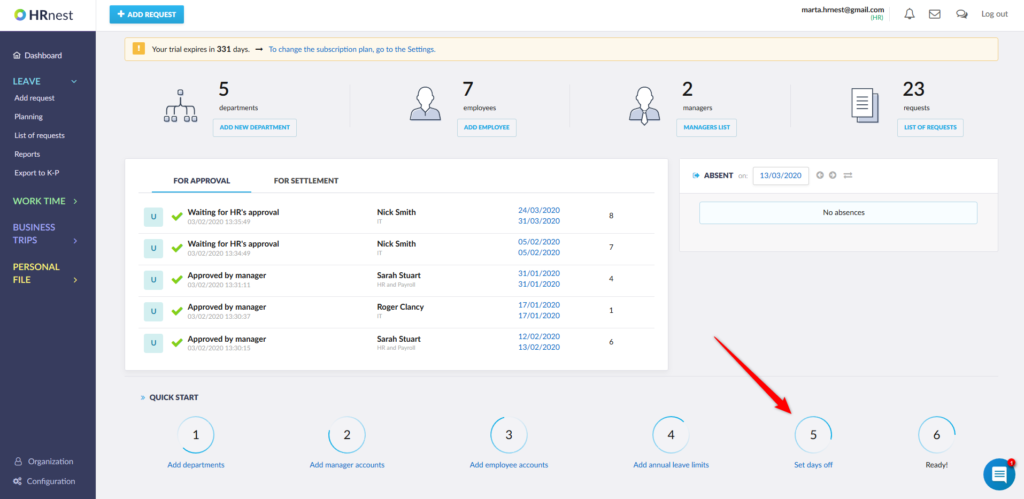
Step 2
Go to the ‘+Add calendar’ section. Enter the name of the calendar you are creating in the empty field, then click ‘Add’.
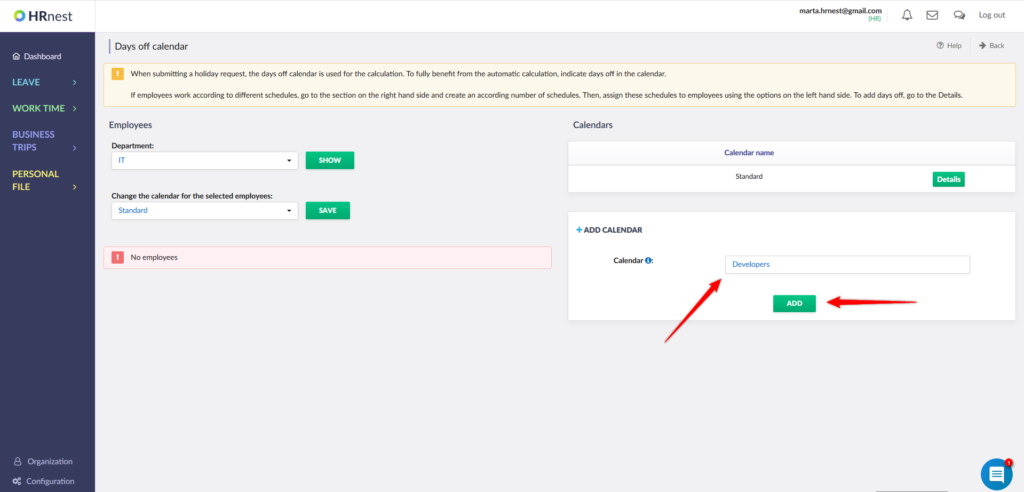
The new calendar will appear on the right in the Calendars section. Details of a given calendar and the option to edit it are available after clicking the ‘Details’ button next to the name of the calendar.