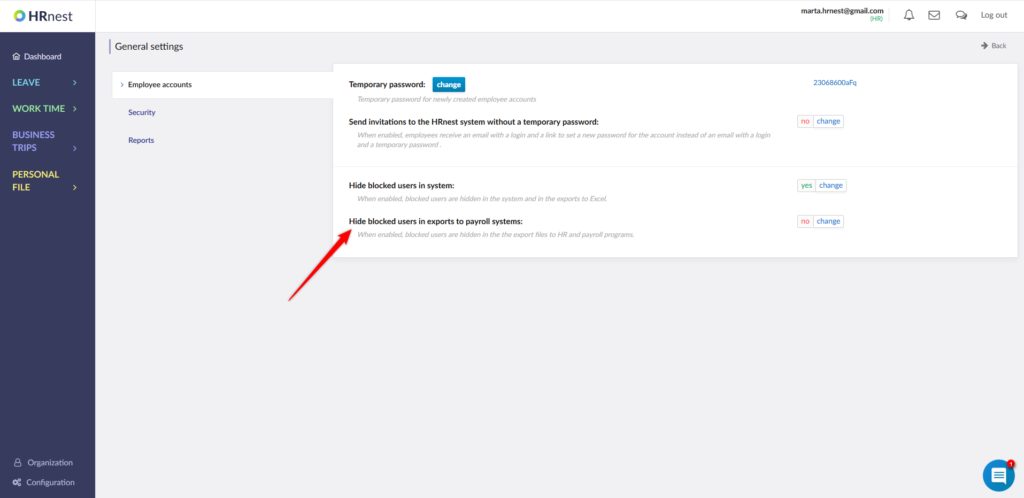By default, in the HRnest system, blocked employees are shown in the Reports section and in Excel exports (applies to the HR account). However, you can change it if needed.
Step 1
Choose Configuration from the side menu and then the General Settings tile.
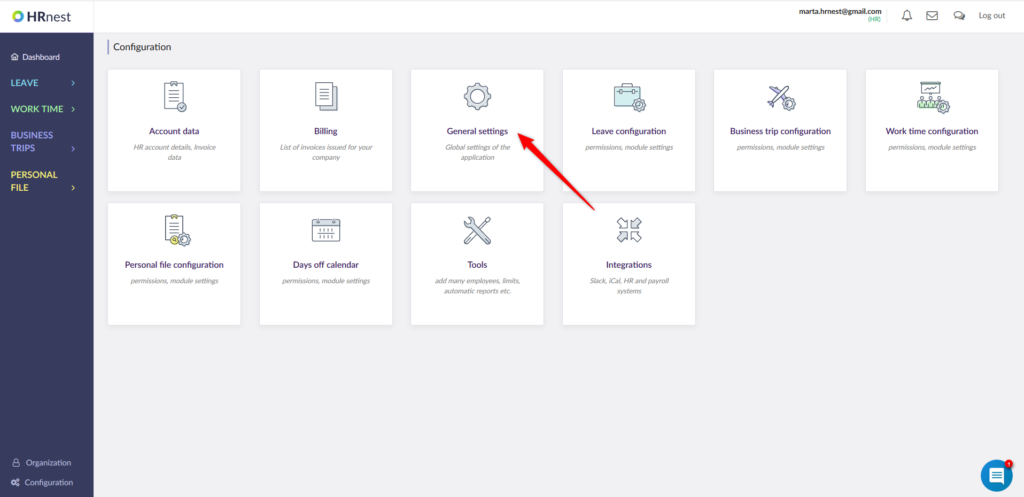
Step 2
Select the ‘Change’ button next to Hide blocked users in exports to payroll systems.