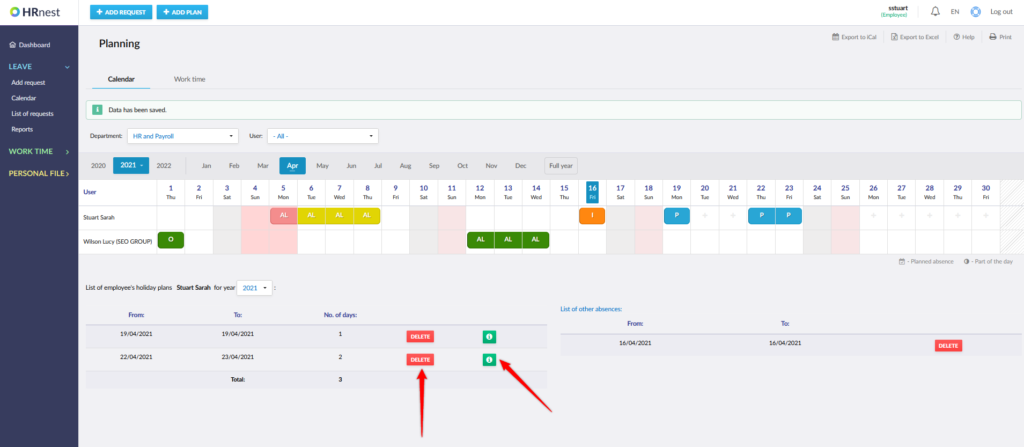The calendar allows you to plan holidays and view the history of requests issued in the system.
Step 1
Select Calendar from the side menu.
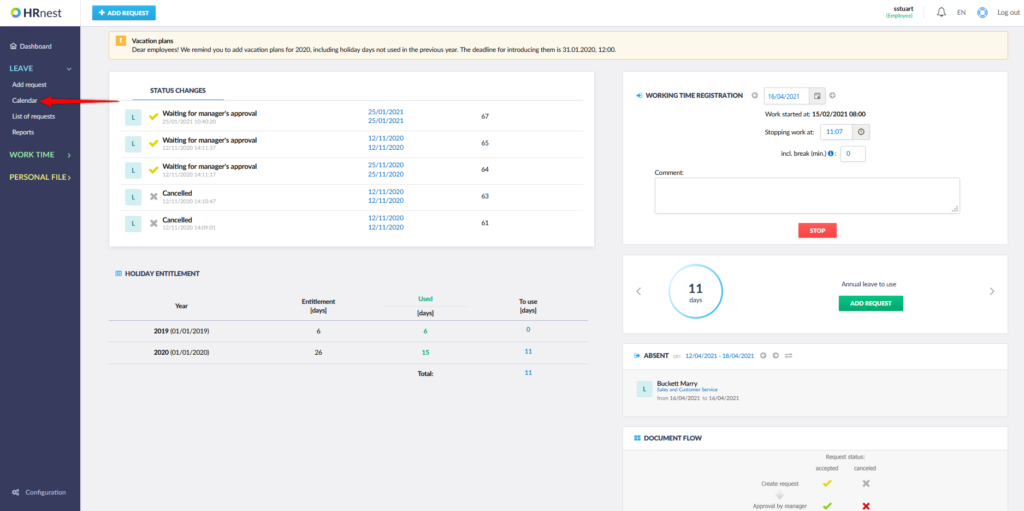
Step 2
In the calendar, you can see your holiday history (and your coworkers, if you have been given this option). If you want to add a holiday plan, use the plus button visible in the planner or the ‘Add plan’ button at the top bar. Next, define the dates „from” and „to” (the number of days will be calculated automatically) and click ‘Add’.
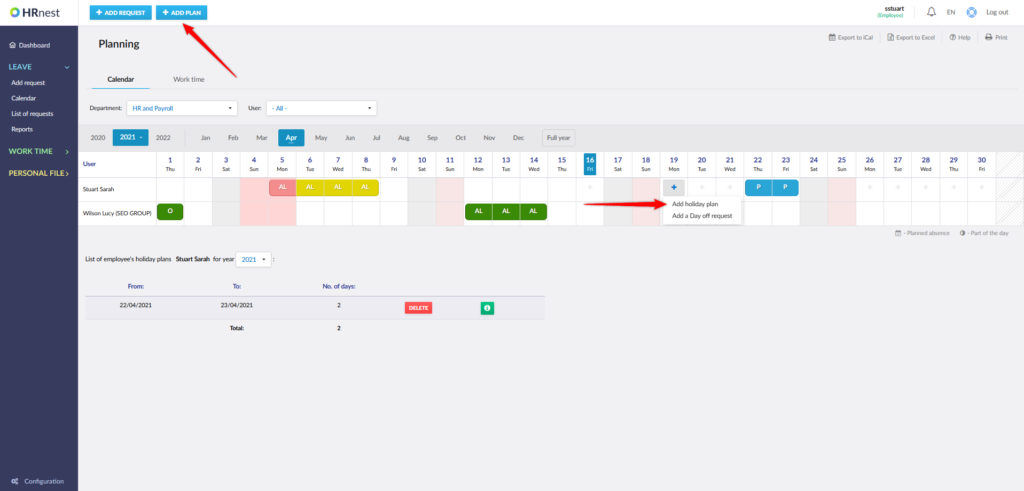
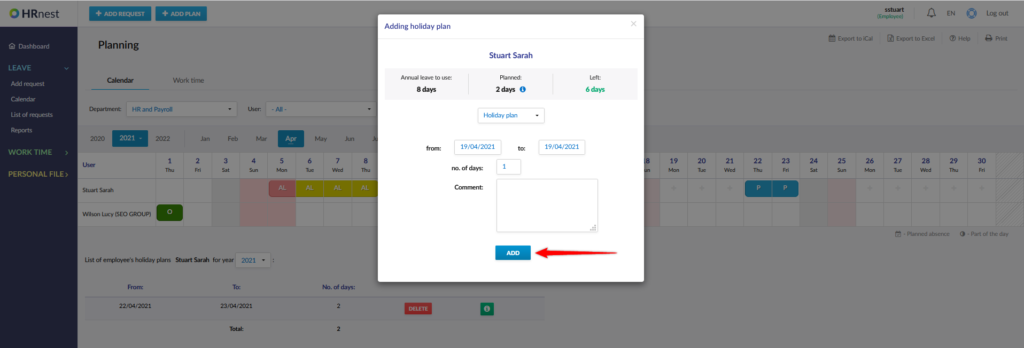
Step 3
The new holiday plan (or other absence) is displayed in the calendar in blue (or orange in the case of another absence).
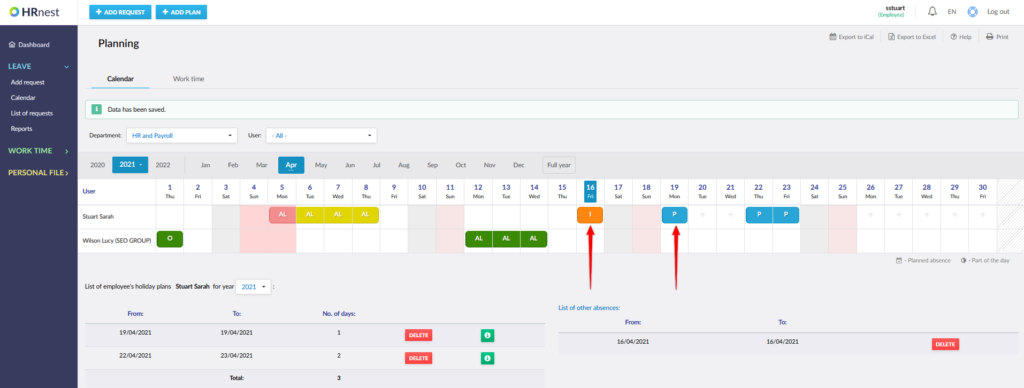
Step 4
Below the calendar is a summary of your holiday plans. You can opt-out by clicking the ‘Delete’ button or create a request to them by clicking the green button.