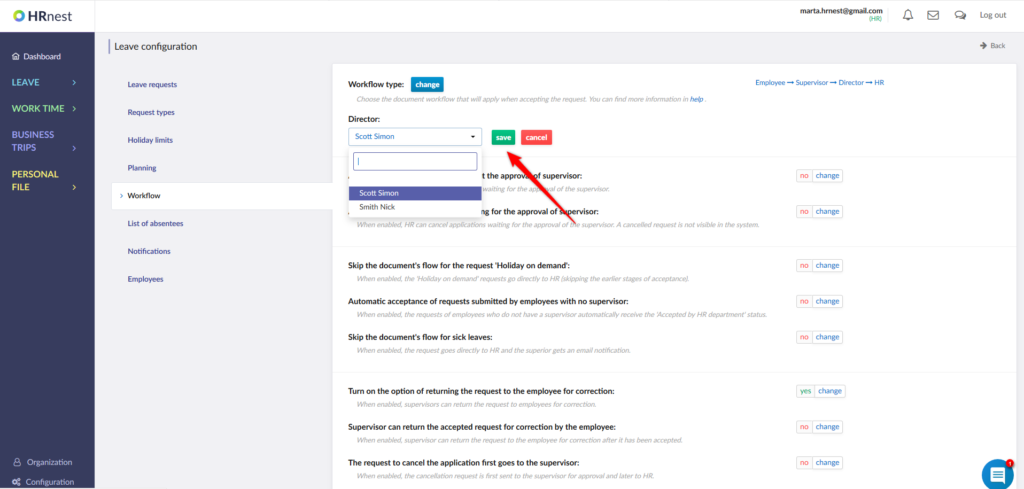Four types of document circulation are available in the HRnest system – choose the one that best suits your company’s structure.
- Employee -> Supervisor -> HR Department – the holiday request issued by the Employee is approved by the Supervisor and then sent to the HR Department for approval.
- Employee -> Supervisor -> Director -> HR Department – the holiday request issued by the Employee is approved by the supervisor, then it must be approved by the Director to be sent for final approval by the HR Department.
- Employee -> Supervisor -> Manager -> Director -> HR Department – a holiday request issued by an Employee goes to the Supervisor for approval, then it must be approved by the Manager and later by the Director to finally be accepted by the Human Resources Department.
- Employee -> Supervisor – a holiday request issued by an Employee is approved by the Supervisor – after approval or rejection, it ends its circulation in the system. The HR Department does not accept applications, but can view them.
Step 1
To change the type of document workflow select Configuration from the side menu, and then click the Leave Configuration tile.

Step 2
Select the Workflow tab and click the ‘Change’ button next to the Workflow type option.

Step 3
Select the correct Workflow type and click ‘Save’.
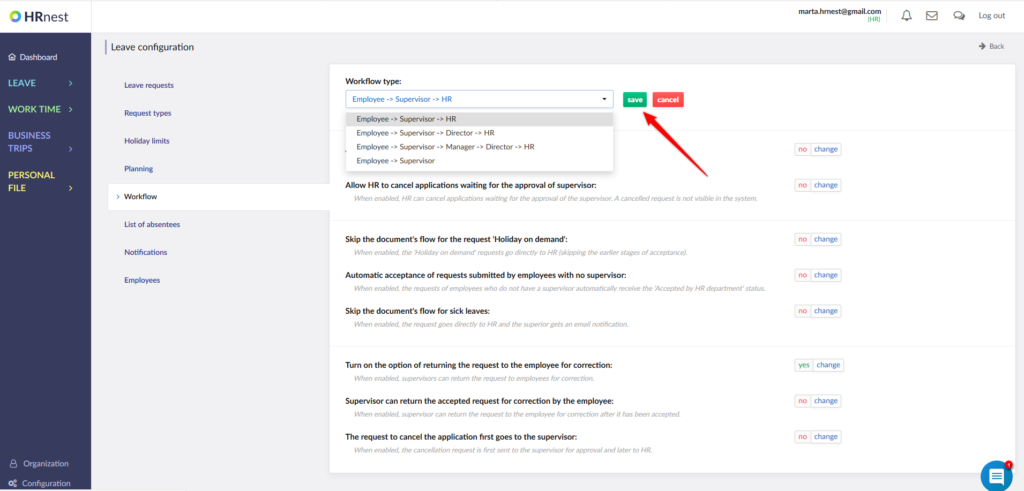
Step 4
If you have chosen the type of workflow which involving the Director, you must also indicate the person who performs his function.