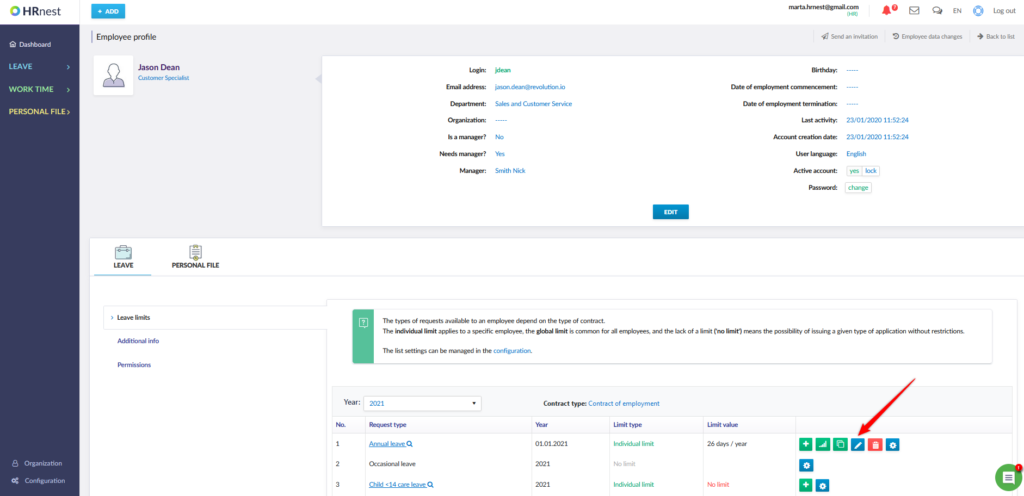Step 1
If you want to specify the employee’s leave dimension for a given year, select Organization from the side menu. Then click on the details icon next to the employee’s name.
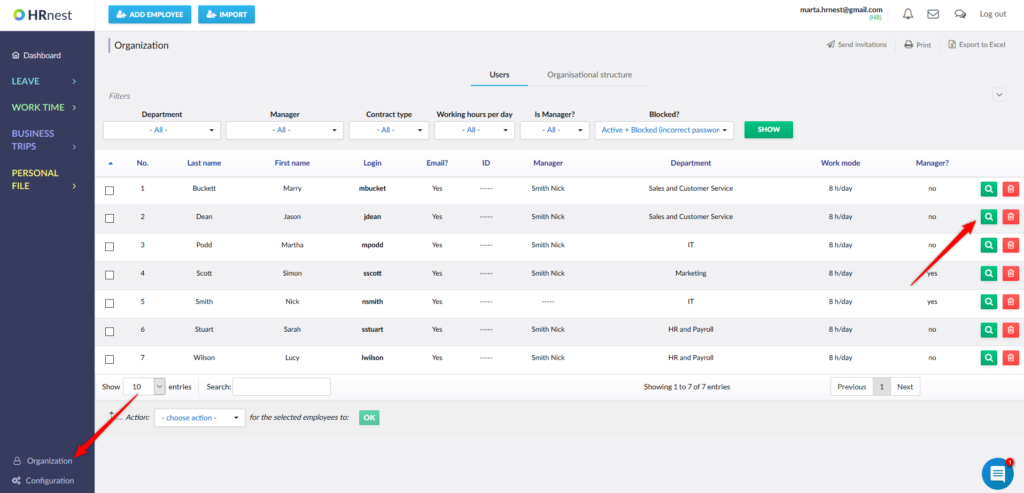
Step 2
Select the Leave limits tab and click the Add annual leave limit button next to Annual leave.
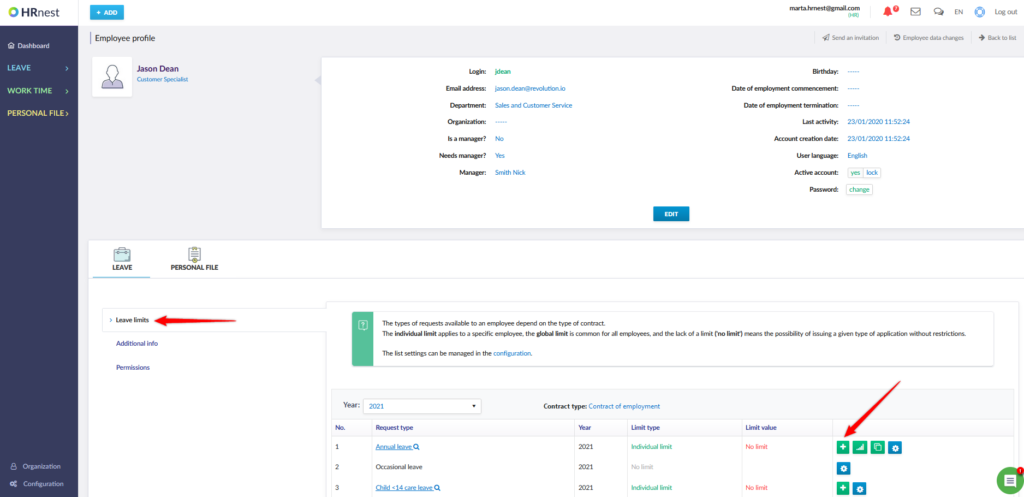
Step 3
Fill in the form. The ‘Date from’ field means the date from which the indicated limit should apply. For the all-year limit, enter 01.01.YYYY. After completing the form, select the Add button.
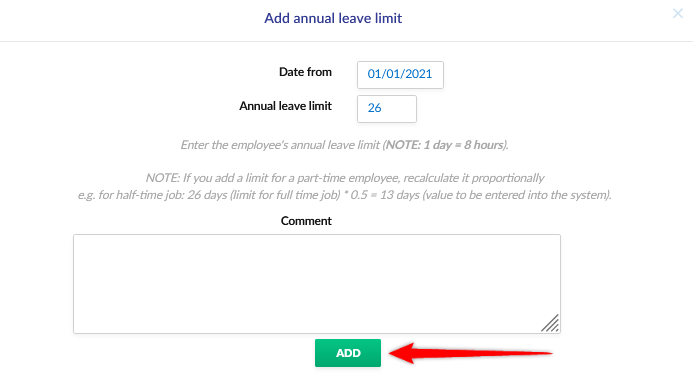
Step 4
The new limit appeared on the employee profile. You can edit or delete it if needed.