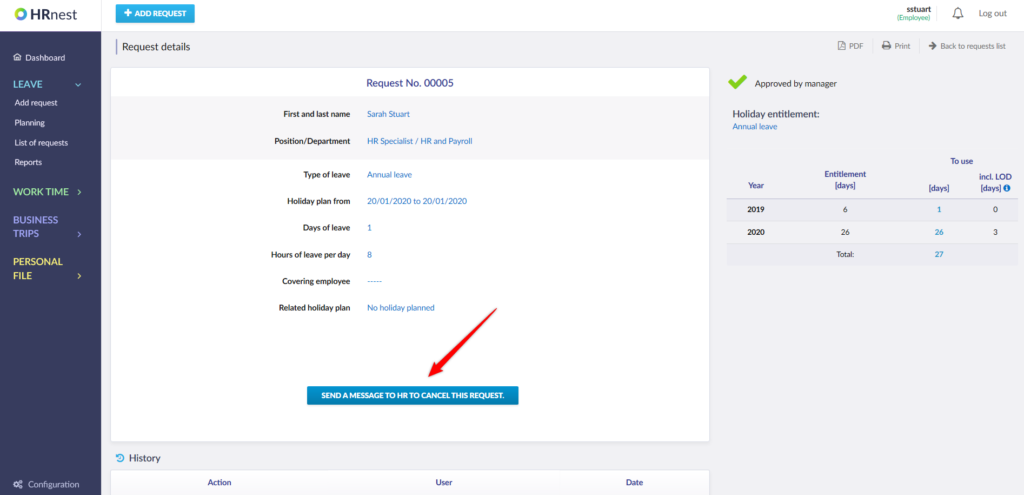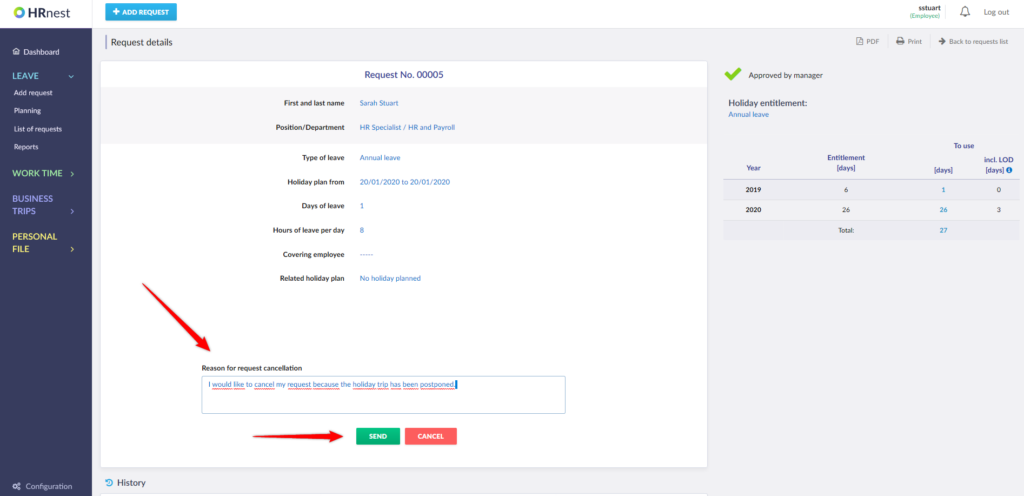If your holiday request has been accepted, but for some reason you have not used it, you can send a message to the HR Department to cancel it.
Step 1
From the side menu go to the List of requests and select the details button next to the selected request.
Step 2
Press ‘Send a message to HR to cancel this request’, complete the justification of the request and confirm the decision with ‘Send’ button.
Step 3
Your HR Department has received your message to cancel the request. If it is accepted, you’ll see on the main page that the status of the request has changed. You will also receive an e-mail confirmation that the document has been canceled.