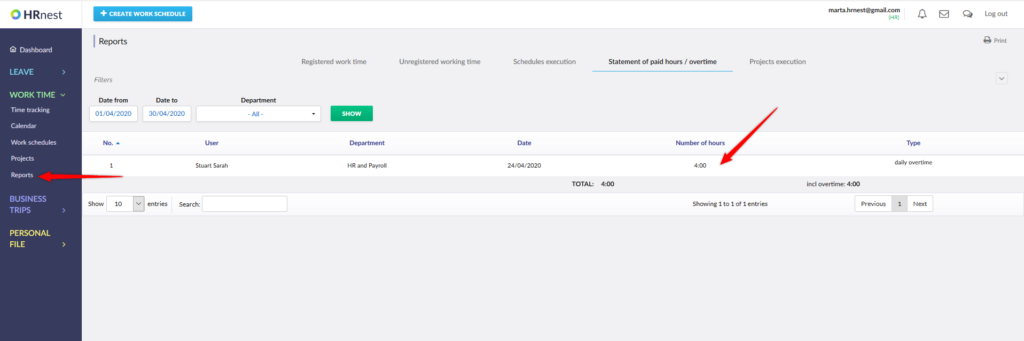Step 1
From the side menu, select Work Time, then the Work schedules tab, select the schedule you are interested in, and then click the blue icon ‘Work schedule execution report’.
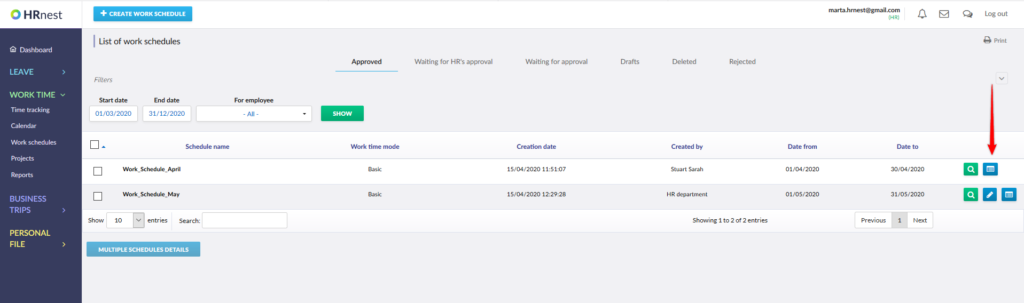
Step 2
Find the employee you want to mark overtime paid and click the green icon next to his name.
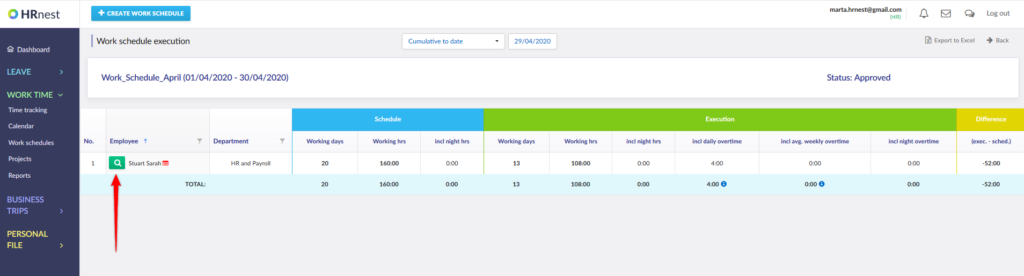
Step 3
After going to Details, select the appropriate day.
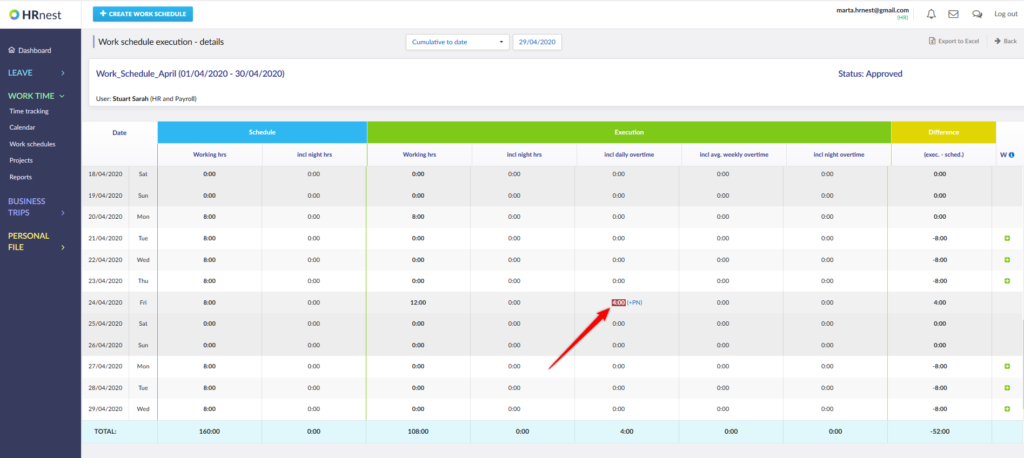
Step 4
Select the correct type of hours / overtime in the list and save the changes.
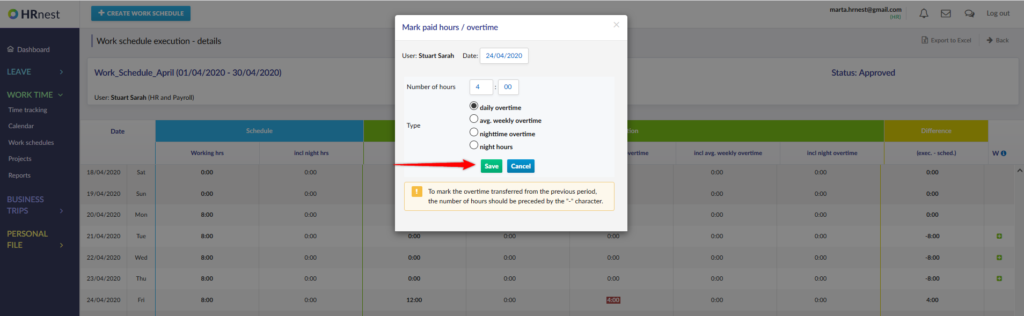
Step 5
Paid overtime has been added and is visible in the Statement of paid hours/overtime in the Reports tab.