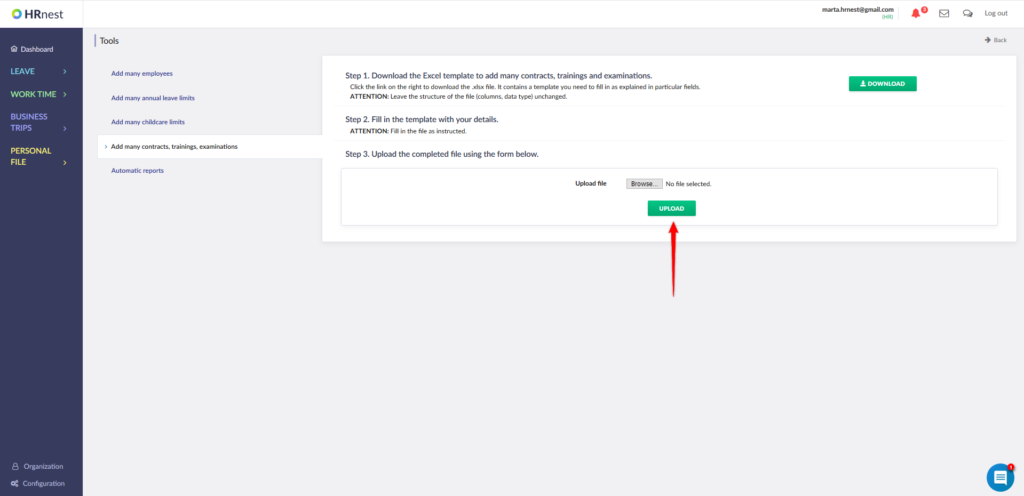Step 1
From the side menu, select Configuration and then click the Tools tile.
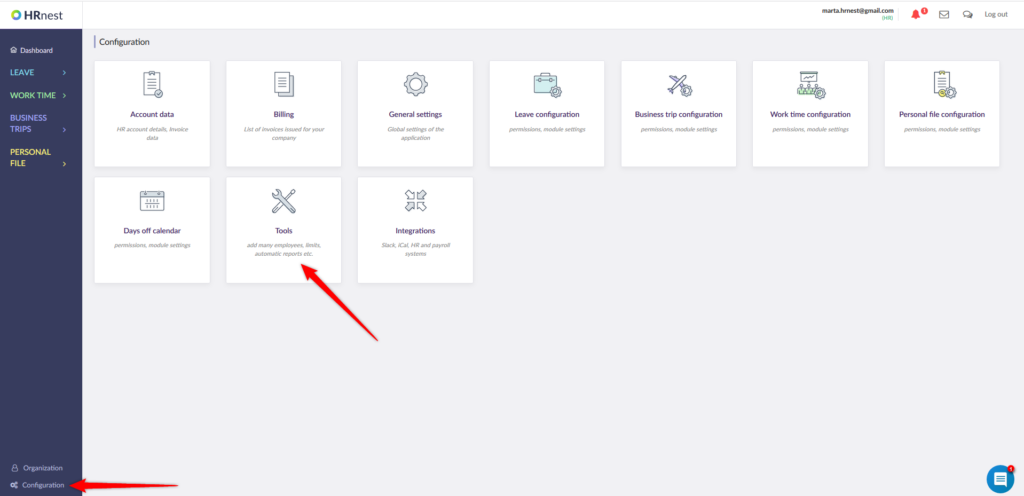
Step 2
Select the ‘Add many trainings, contracts, examinations’ tab and download the Excel file with an empty template.
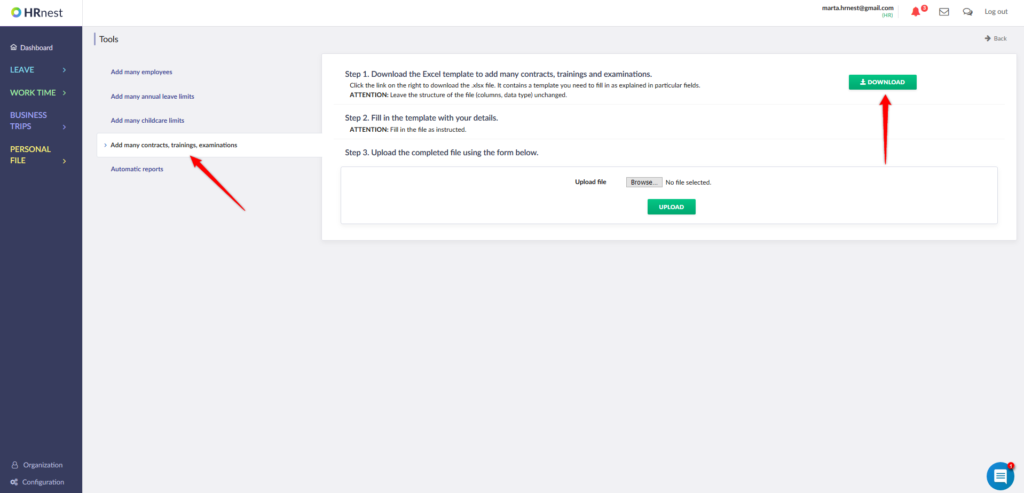
Step 3
Fill out the template with your data in accordance with the instructions. Note: The column layout and data type in the file must remain unchanged.
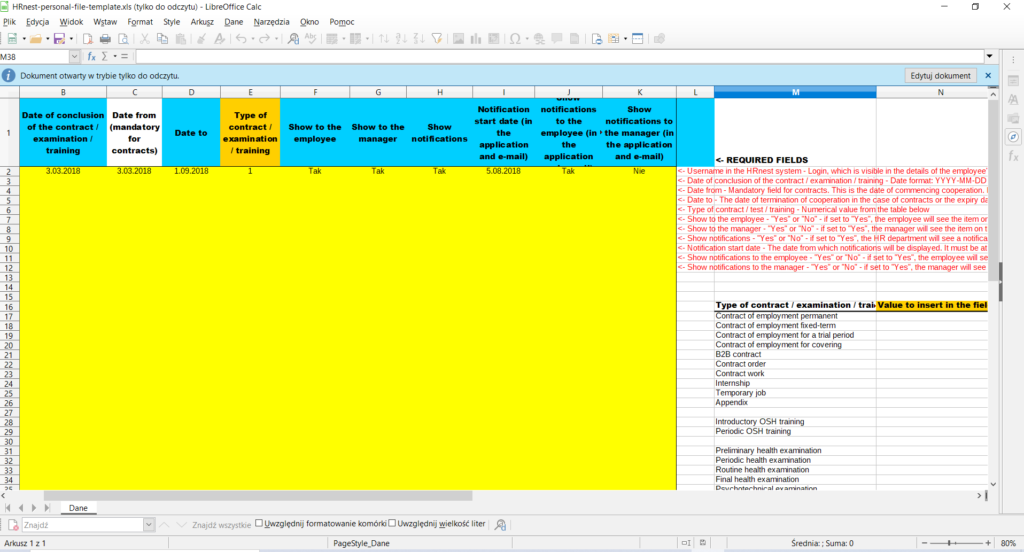
Step 4
Load the completed file using the form below, and then click ‘Load’.