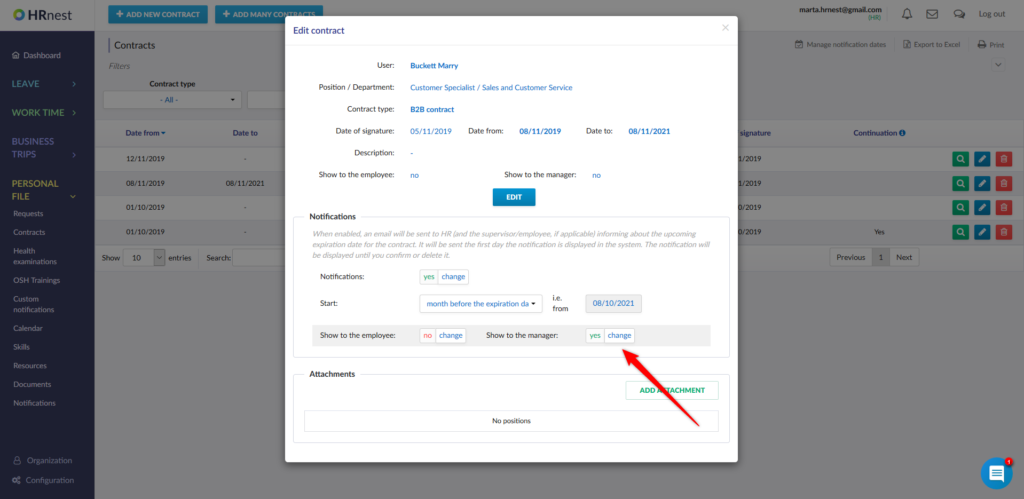If there is a contract, training or study in the system that your Supervisor should have access to and it was not given to him when creating the document, you can change it.
Step 1
From the side menu select the appropriate section (Contracts, Health examinations or OSH Trainings), and then click the blue button located on the right side of the document.
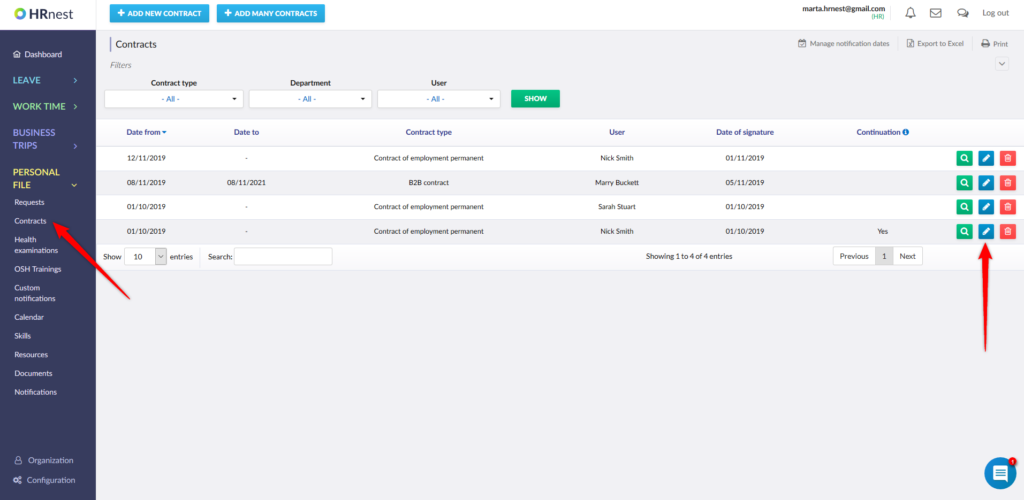
Step 2
Make sure that notifications are enabled (the Notifications field displays the ‘Yes’ option) and change the option ‘No’ to ‘Yes’ in the Show supervisor field.