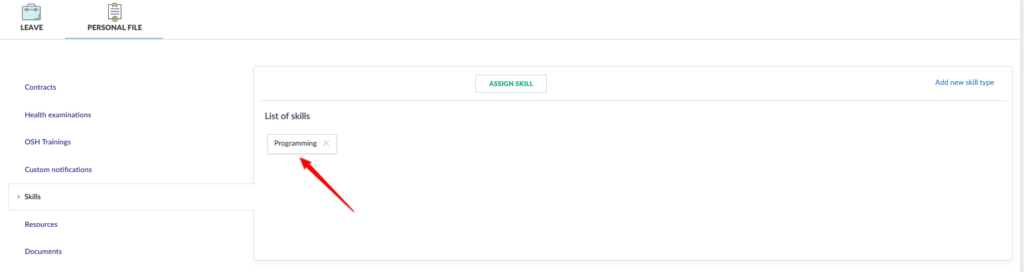Method 1
Step 1
From the Personal file side menu, select Skills, and then click ‘Assign Skill’.
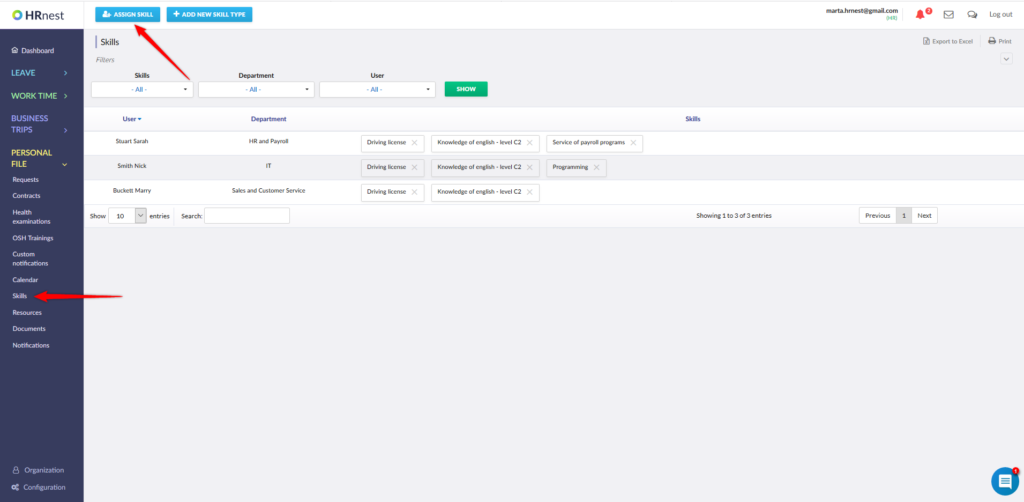
Step 2
Select the employee and the competence that you want to add to his account from the drop-down lists.
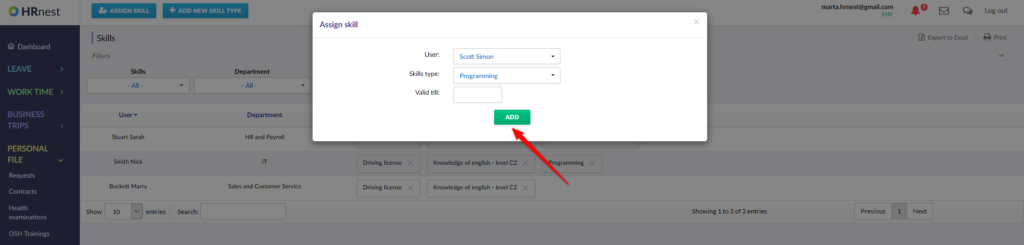
A new type of competence will appear on the list.
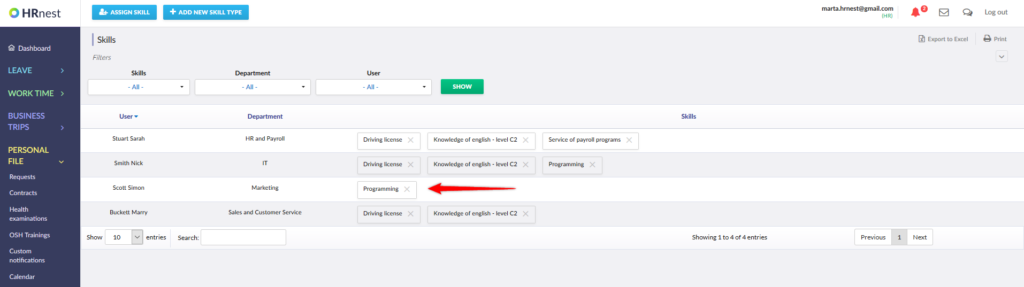
Method 2
Step 1
Select Organization from the side menu, and then click the green ‘Details’ icon next to the account of the selected employee.
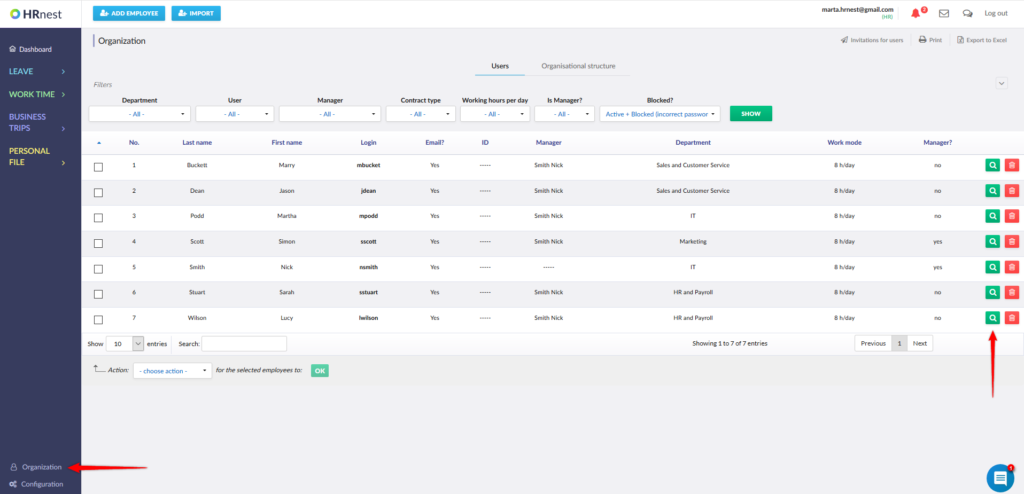
Step 2
Go to the Personal file tab and select Skills section. Then click ‘Assign skills’.
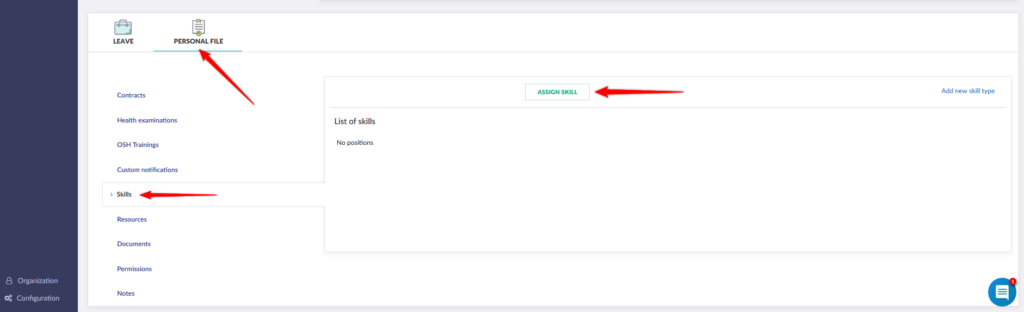
Step 3
Fill out the form by selecting the specific skill and click ‘Add’.
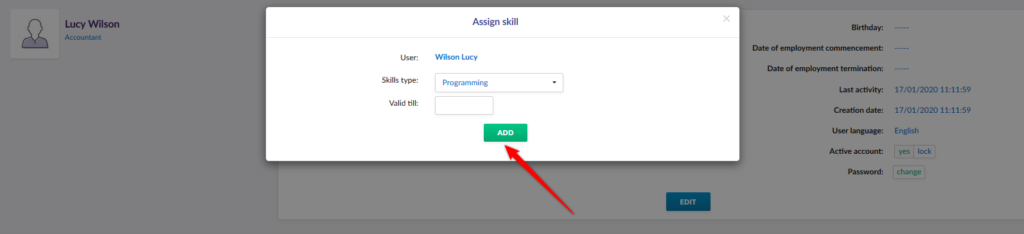
A new type of skill will appear on the list.