Step 1
From the Personal file menu, select the Documents section, and then click the ‘Add Document’ icon in the upper left corner.
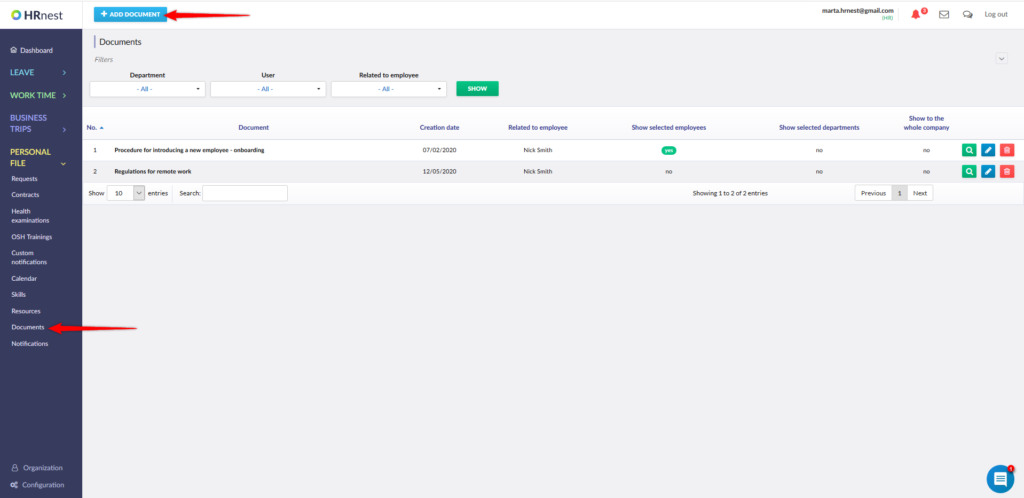
Step 2
After adding the name and description (optional) of the document, assign the document with a specific employee and click ‘Next step’.
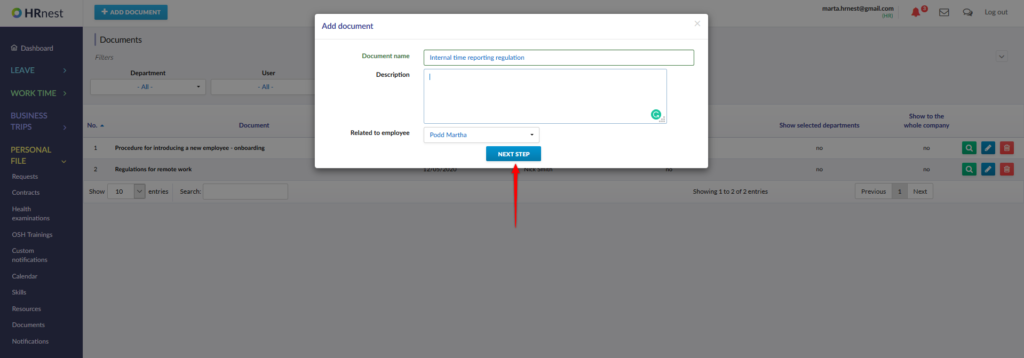
Step 3
If you want to attach a scan or digital version of the document, select the ‘Add attachment’ button. Finally click ‘Save’.
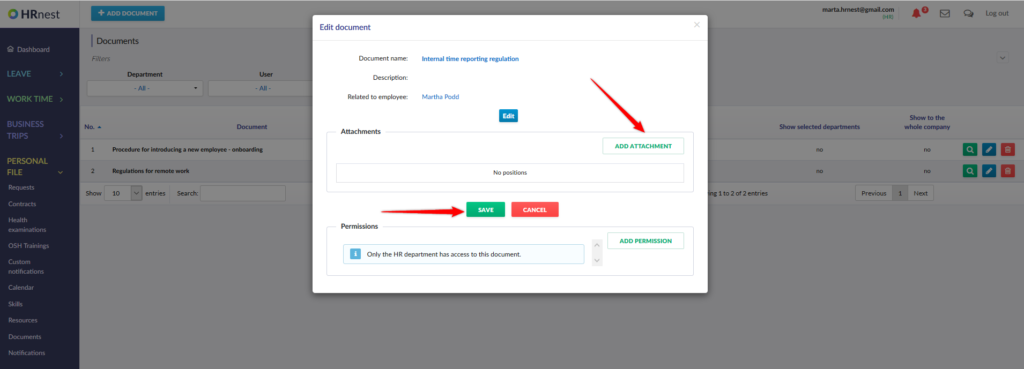
Note: assignment means that the document in some sense relates to this employee, but does not need to be shared with him.