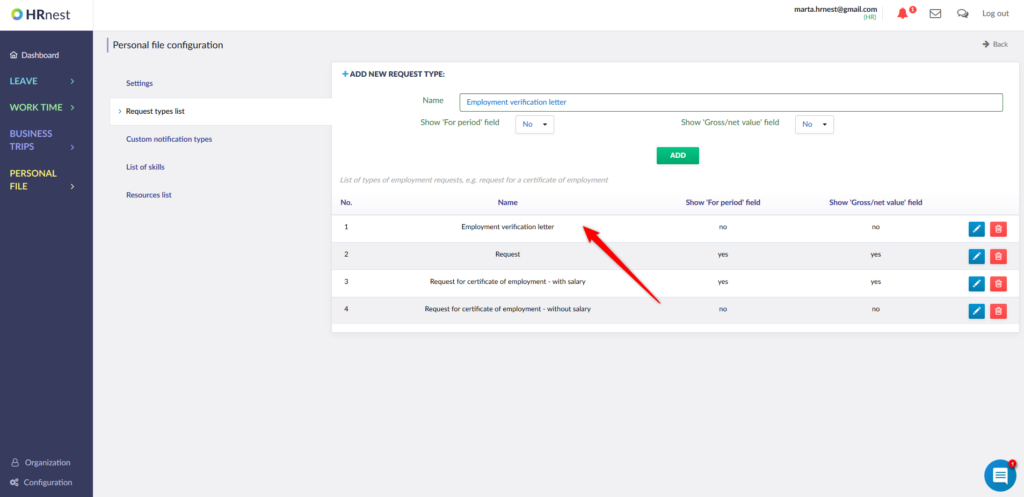Step 1
Select Configuration from the side menu, then the Personal file configuration and the Request types list.
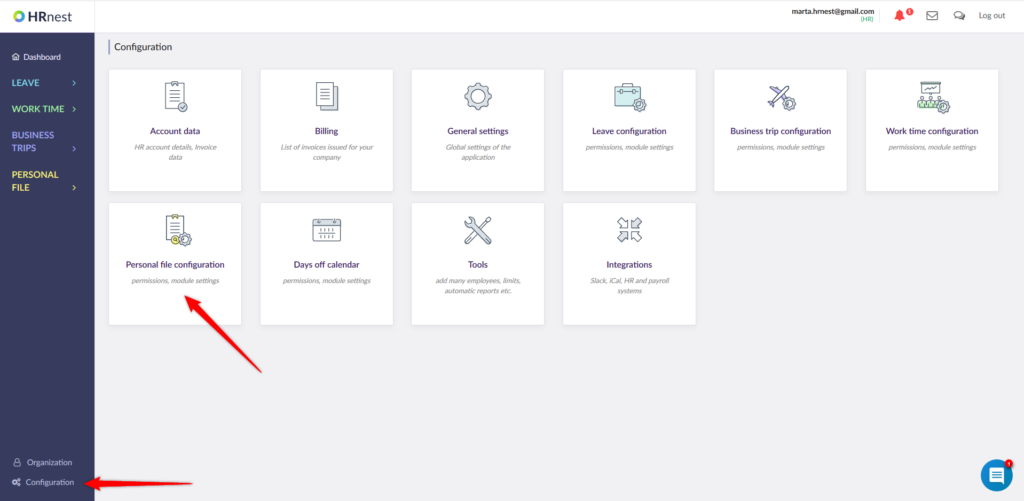
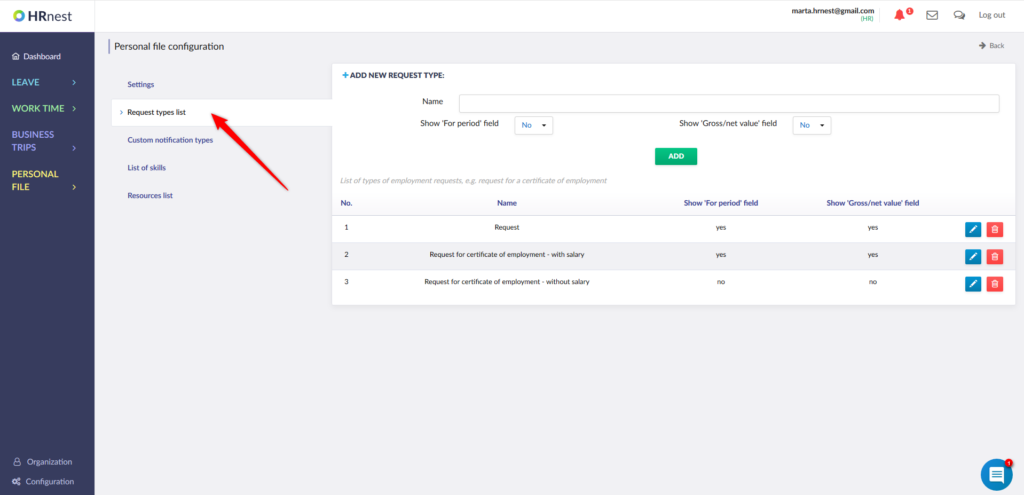
You can also do it by selecting Personal File from the side menu, Requests and then click the ‘Create a new request type’ button.
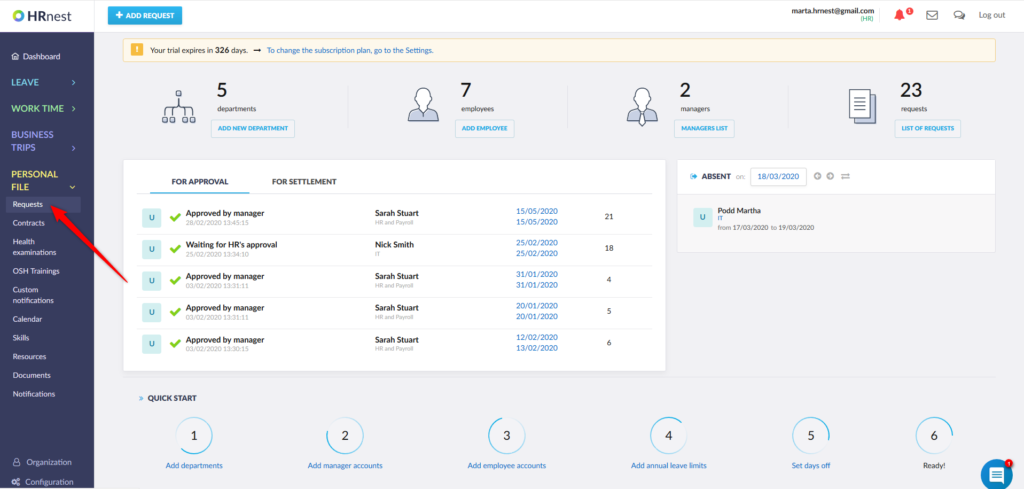
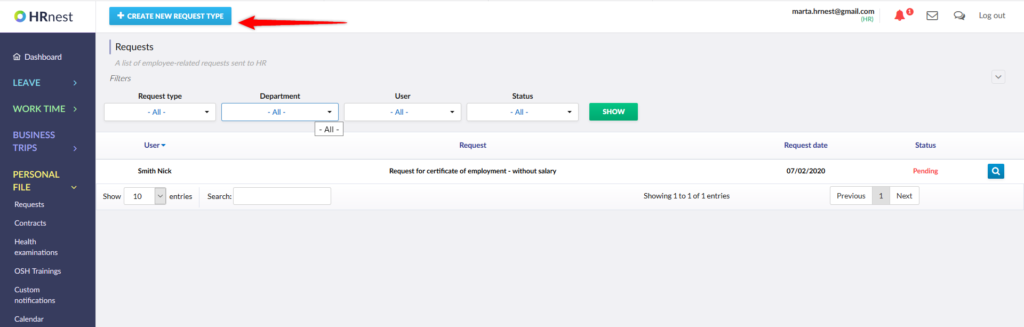
Step 2
Complete the ‘Name’ field, and then specify whether the request type will include the fields ‘Period’ and ‘Gross / net value’. After adding parameters, click ‘Add’.
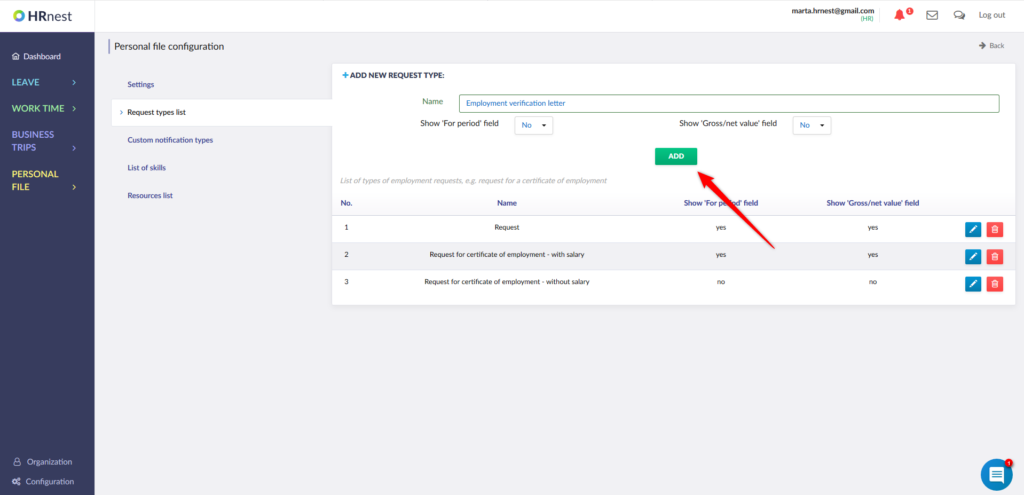
The new request type will appear in the list below.