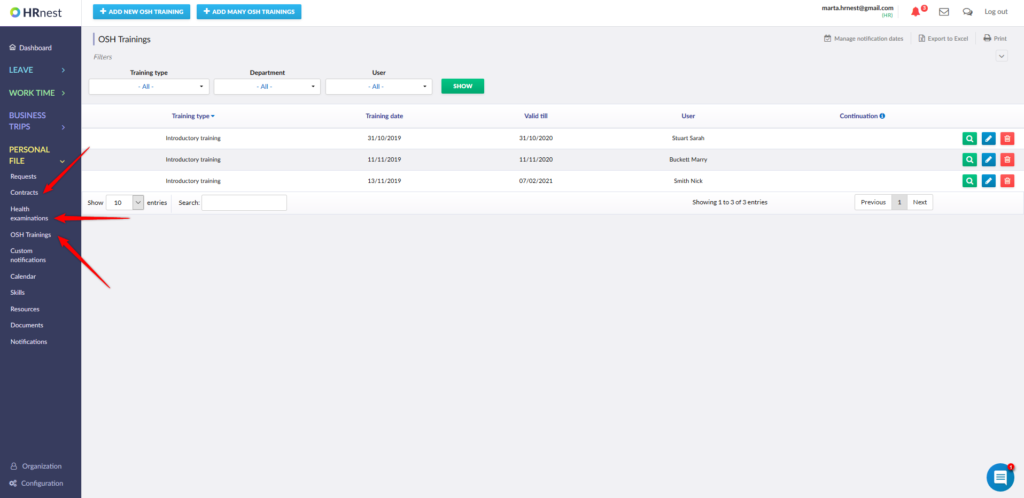Step 1
Select Organization from the side menu, and then click the green ‘Details’ icon next to the selected person.
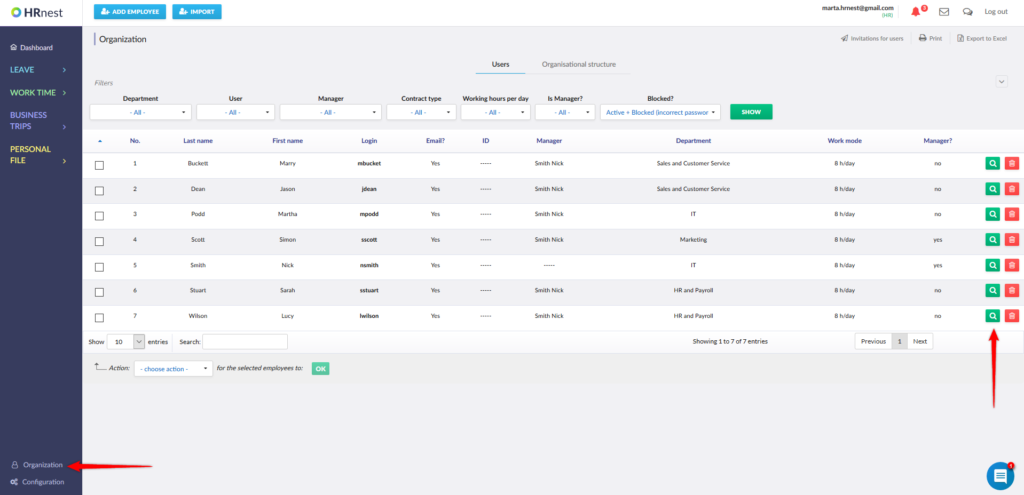
Step 2
Here you will find the Personal file tab, which contains contracts, health examinations and OSH trainings assigned to a given employee.
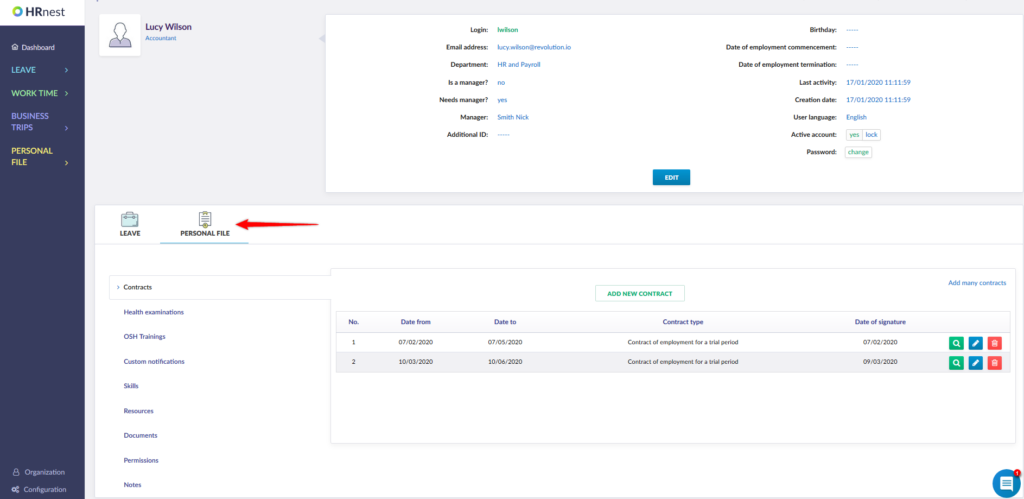
Step 3
You can also view ready documents on the lists (Contracts sections, Health examinations, OSH trainings). From this level you can also edit or delete documents using the appropriate icons. Thanks to filters, you can search for documents, e.g. by type, employees and departments.