The option of recording working time by using QR codes is activated by the administrator of the HR Department account. The basis for this method of registering working time is generating an individual code (QR code).
See how to do it in just a few steps.
Step 1
In the Work time panel, select the QR code tab – it will be displayed in the central part of the screen.
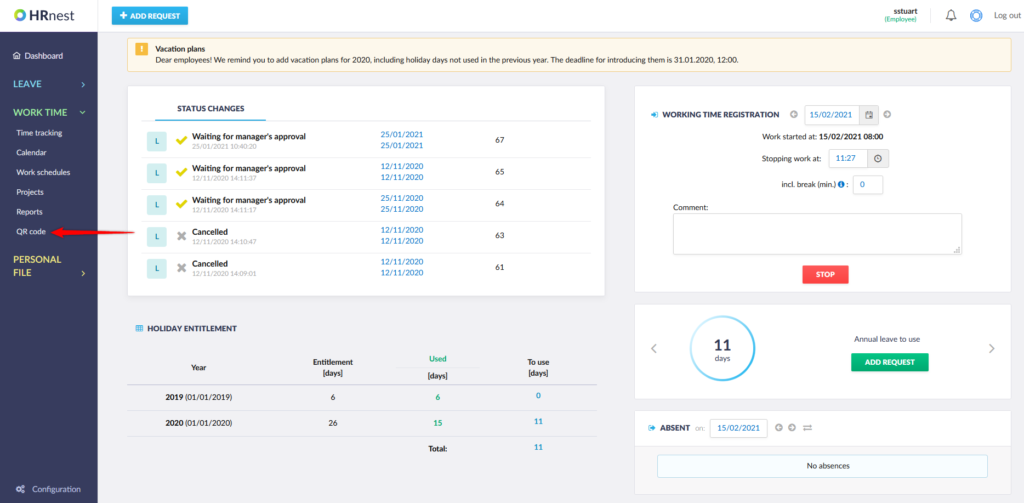
Step 2
The QR code is available at any time – you can print it (then laminate it or put it in a transparent holder) or save it on your phone.
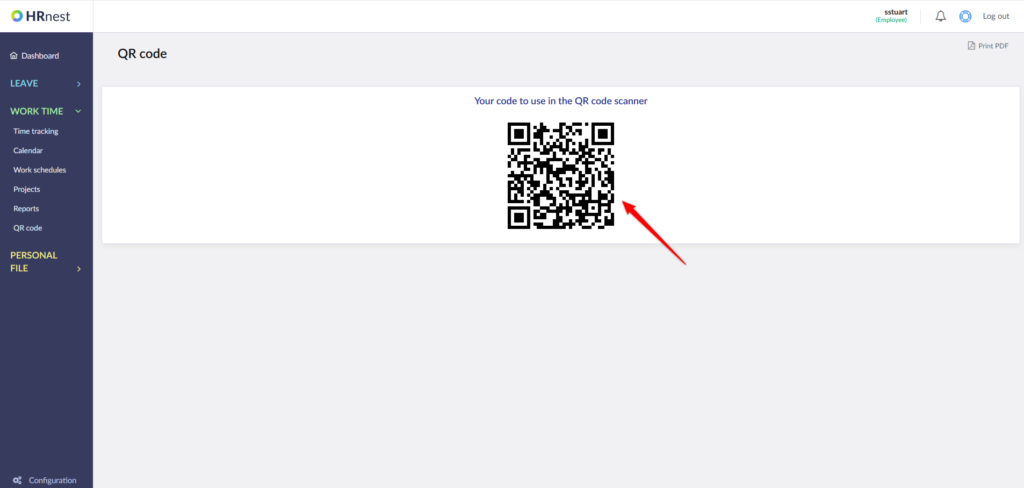
Step 3
Go to the QR reader installed in the company and scan your code. Remember to do the same when leaving the company. If you can see two options on the screen – ‘Start work’ and ‘Stop work’, then you have to choose one of them before scanning your QR code.
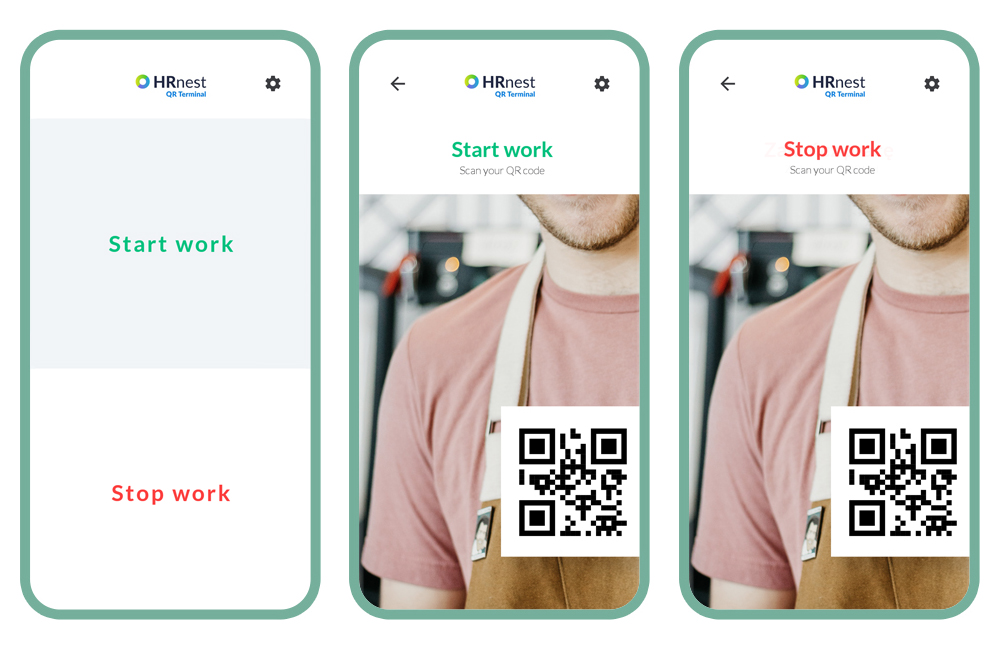
Step 4
The HRnest QR Terminal application also works in Offline Mode, which means that the lack of access to the Internet does not interrupt its work – the application will signal these problems by displaying the appropriate icon. The data will be sent when communication is restored.
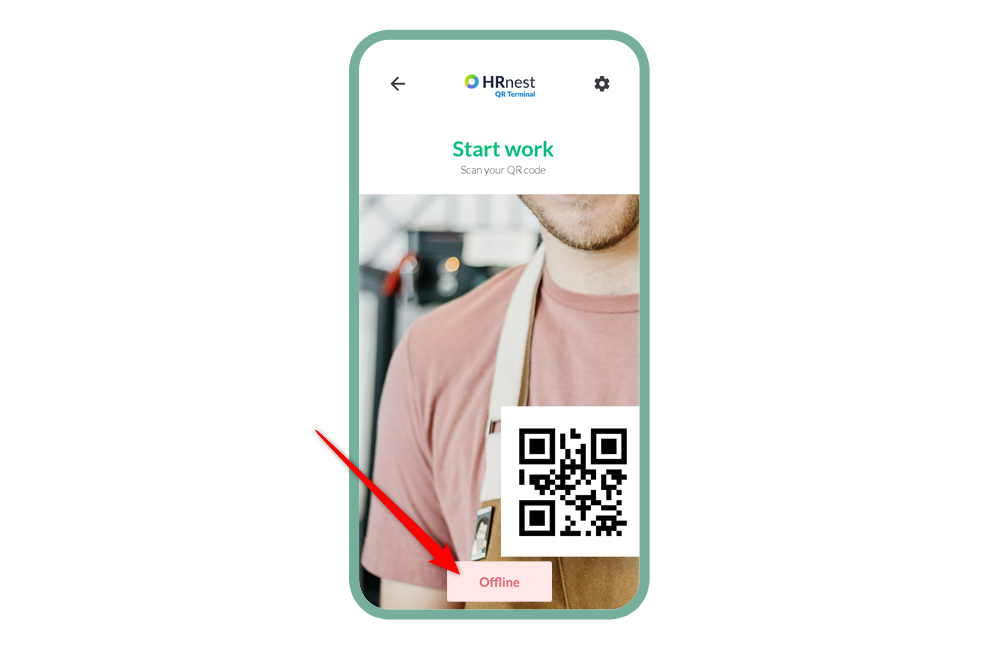
Finished! Your working time has been correctly recorded.

NOTE! There is an additional option to be turned on in the HR Department account, which allows you to record the use of the free break. In the new window, select the time spent on the break, and then confirm the selected value with the ‘Save’ button.
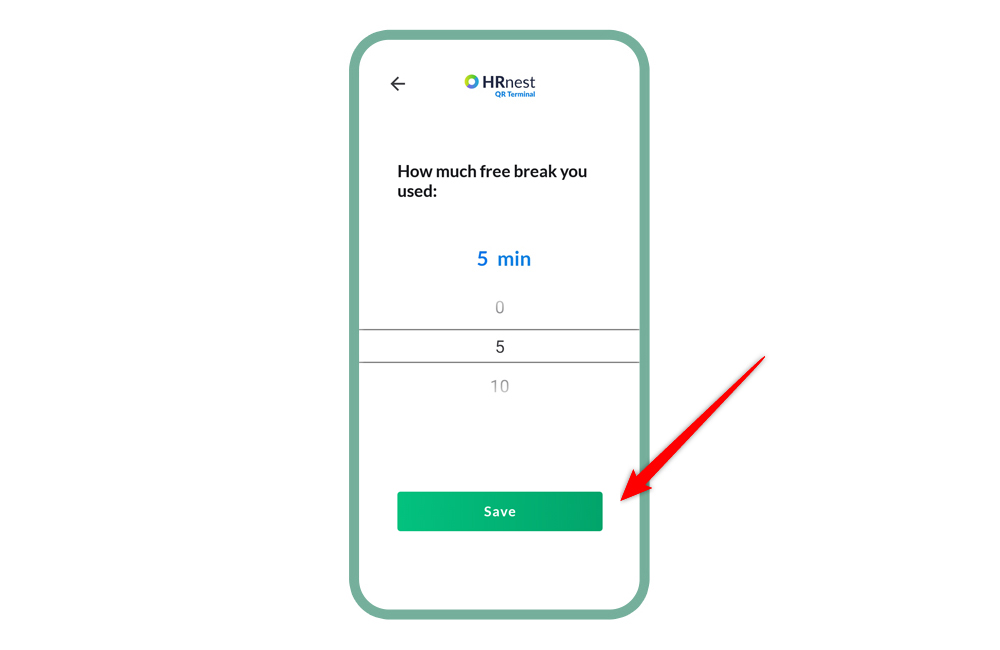
You can find an overview of your attendance in the Work time module in the Reports section. You can make adjustments during registered working hours, provided that the person administering the HR account has given you such permissions.