In the HRnest system, it is possible for an Employee to send work time for the approval of the Supervisor. Most often, the Employee sends the working time for the whole month, but nothing prevents him from sending it even every day.
After sending the working time, the Manager receives an e-mail notification about the need to accept working hours.
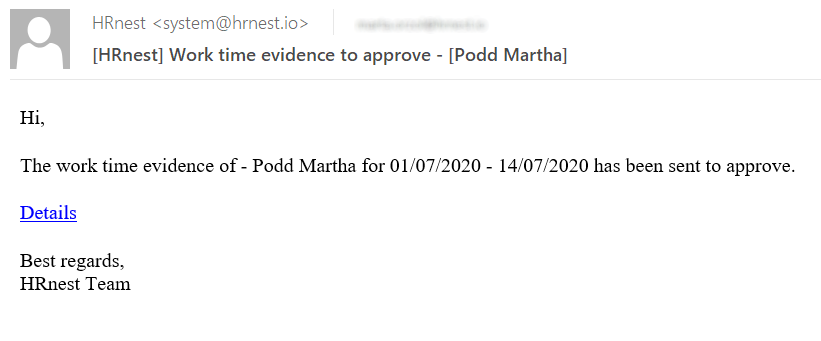
To accept an Employee’s working time, enter the Reports section and select the Timesheet, then click ‘Approve’ next to the selected Employee.
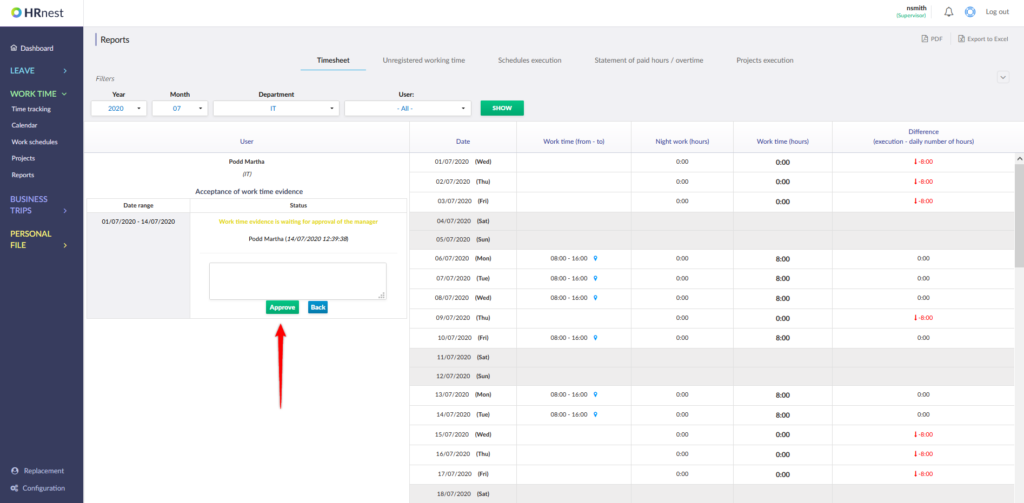
After confirmation, a message will appear that the working time has been accepted. However, you can delete this approval at any time.
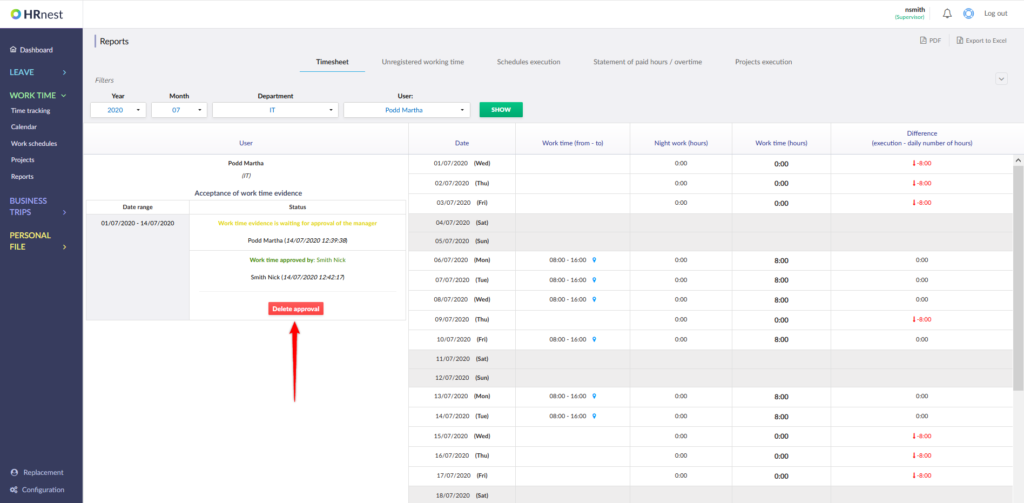
To enable this function, please contact our Support Service.