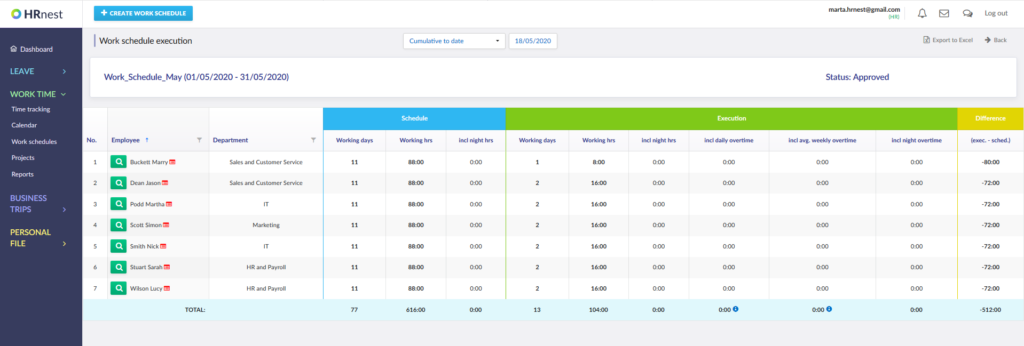Step 1
From the side menu, select Work time and then the Work schedules tab.
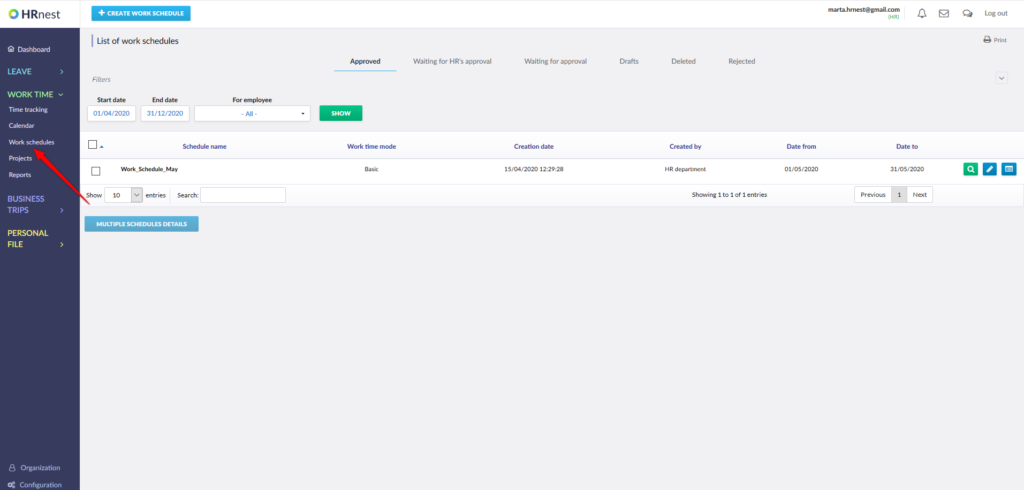
Step 2
Select the ‘Work schedule execution report’ icon on the right side of each schedule.
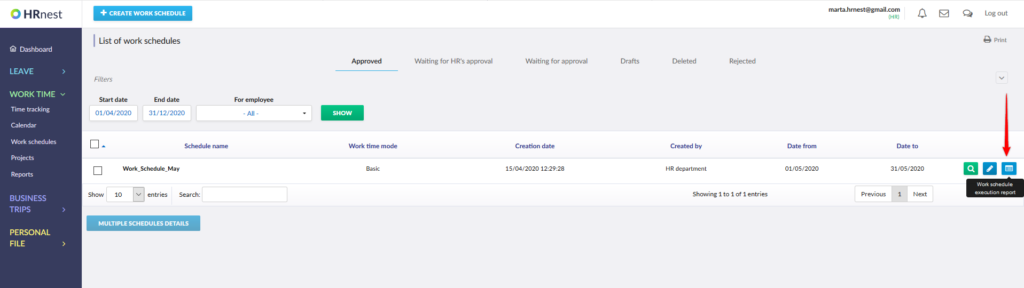
Step 3
In the ‘Work schedule execution report’ the blue section contains the days and hours assumed in the schedule, the green section – the ones actually worked, and the yellow section – the possible difference in hours.