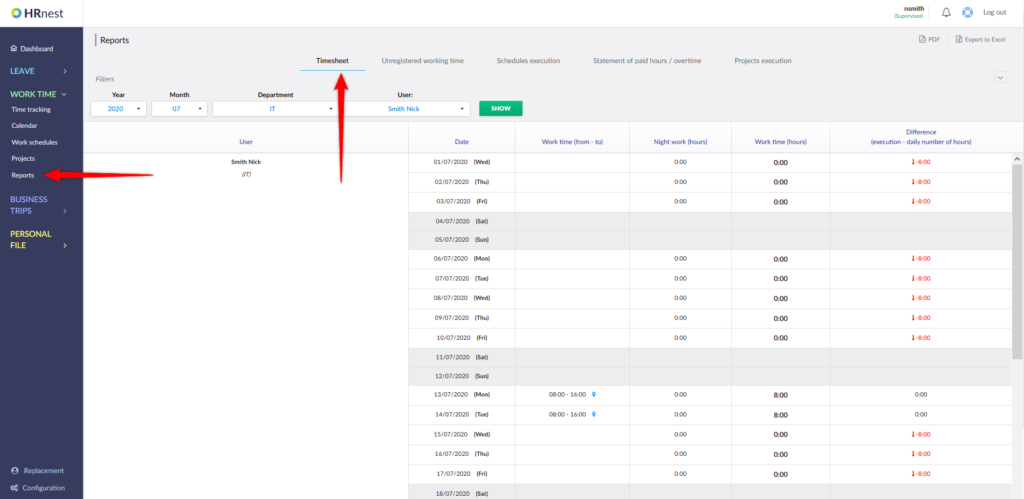Step 1
From the side menu, select Work time and then the Calendar tab.
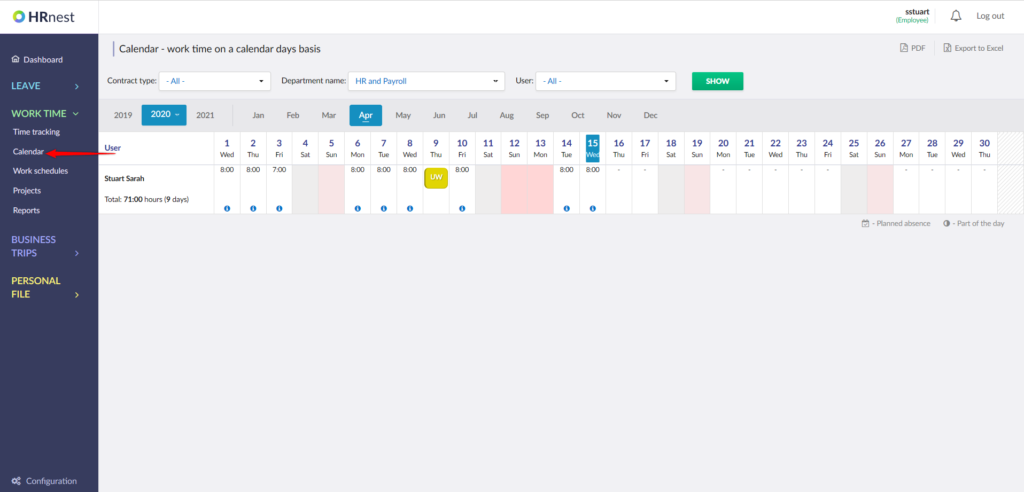
Step 2
To check exactly what hours a given user worked, hover over the blue icon under the number of hours worked.
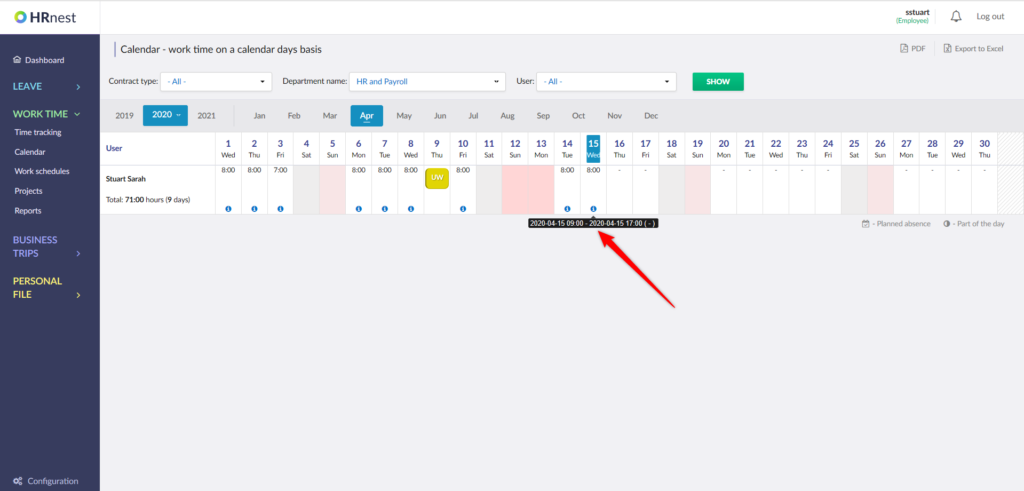
Alternatively, select Work Time from the side menu and then the Reports tab. Working time (from – to) will be visible in the Timesheet.