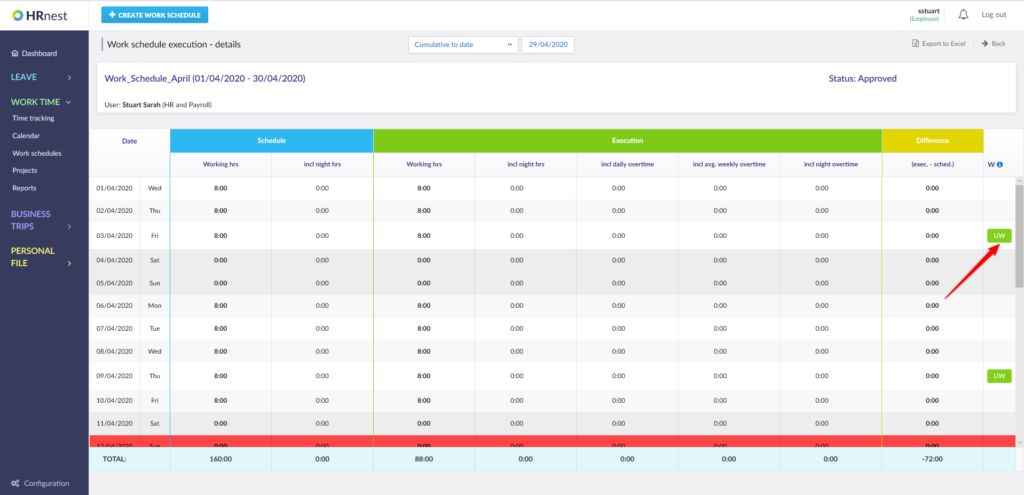Step 1
From the side menu, select Work Time, then the Work schedules tab, select the schedule you are interested in, and then click the blue icon ‘Work schedule execution report’.
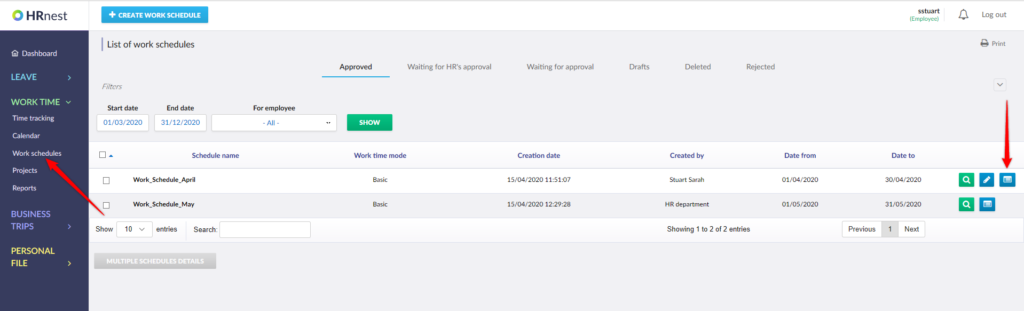
Step 2
After entering the report, find an employee who needs to complete vacation requests in the system (there will be a red icon next to his name) and then click the green icon to see details.
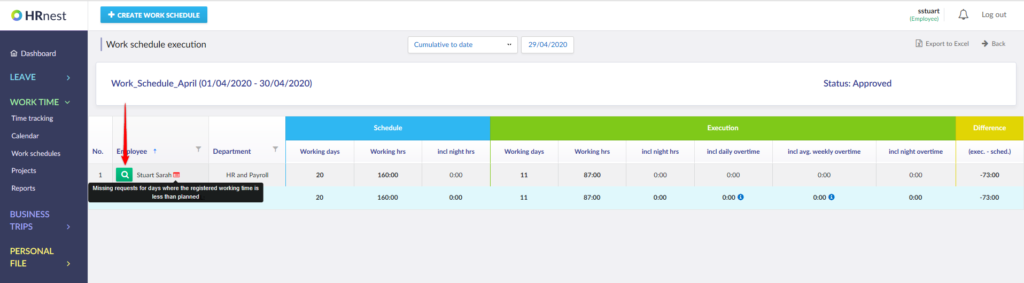
Step 3
Click the light green ‘+’ that appears at the end of the line – it moves you to the page for adding a new request.
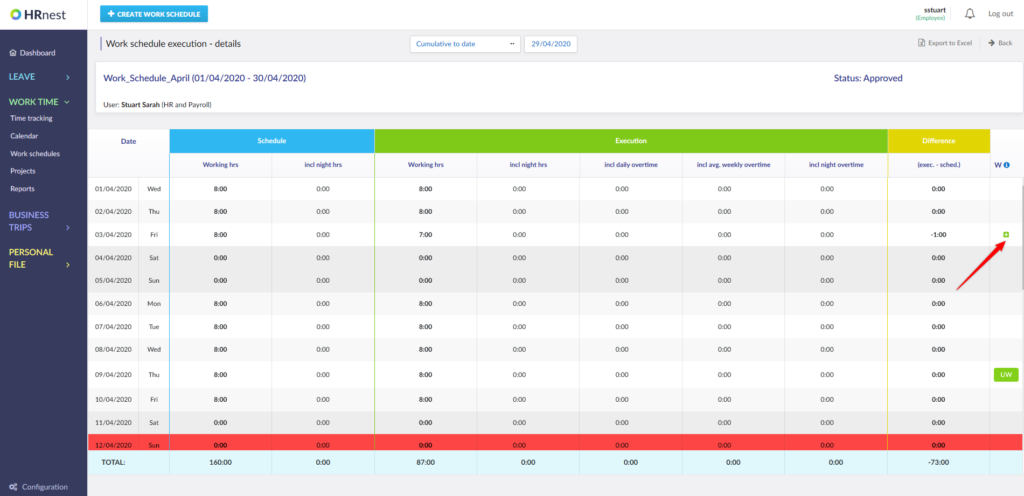
Step 4
Create a new request form.
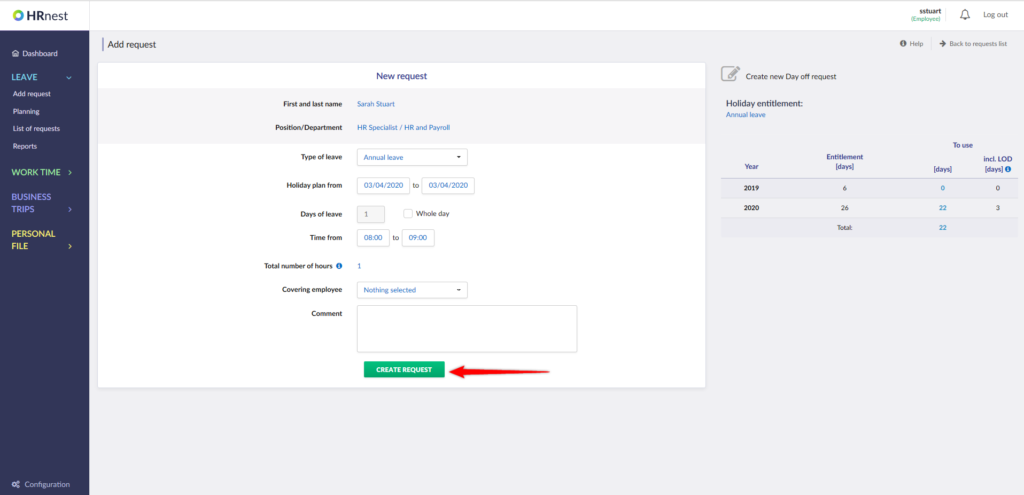
Step 5
The request will be displayed on the report list.