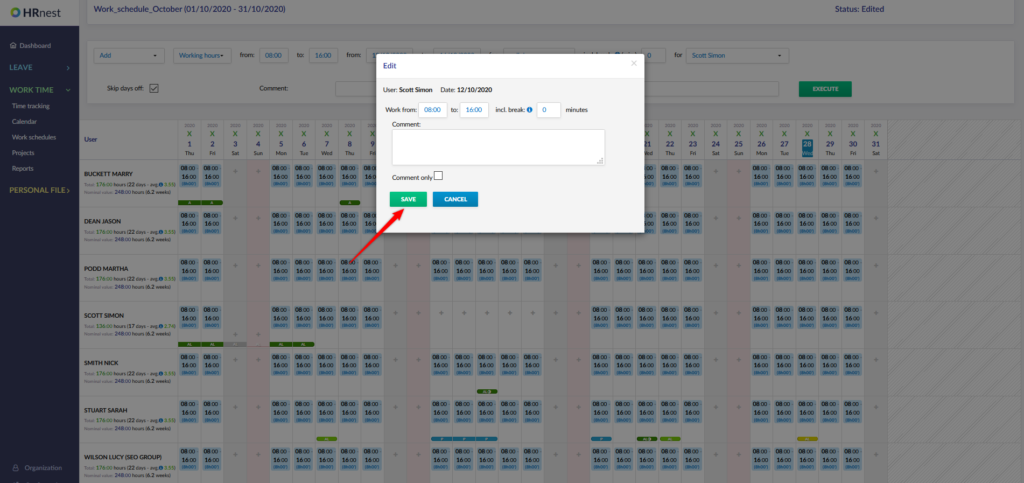You can do this while creating or editing the schedule.
Step 1
From the side menu, select Work Time, then the Work schedules tab.
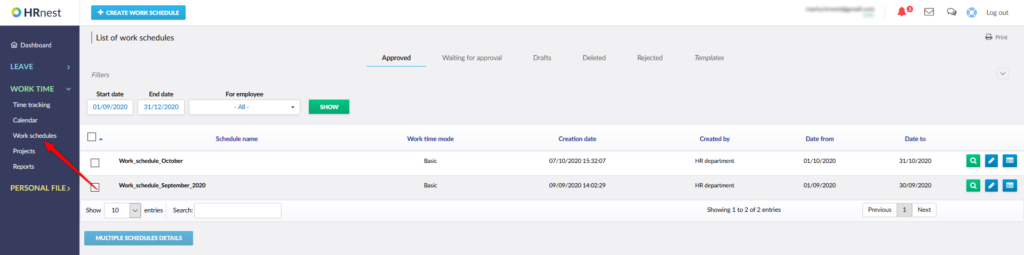
Step 2
Open an existing schedule by clicking the Edit icon or create a new one by selecting Create schedule. If you don’t know how to add a new schedule, check this post.
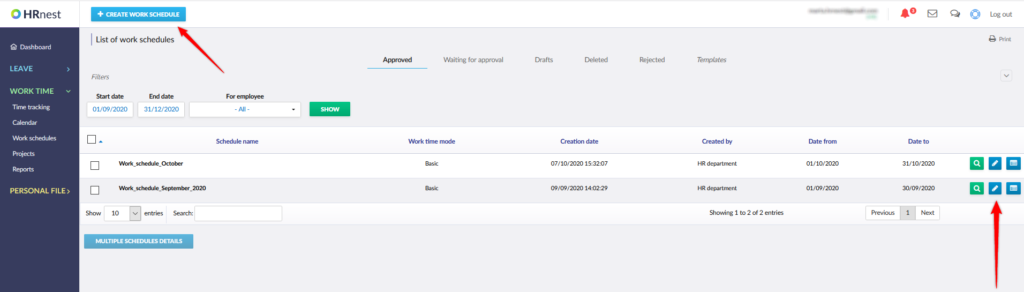
Step 3
Complete the basic data when creating a new schedule or click Next when editing the existing one, and then click on the plus sign under the selected day.
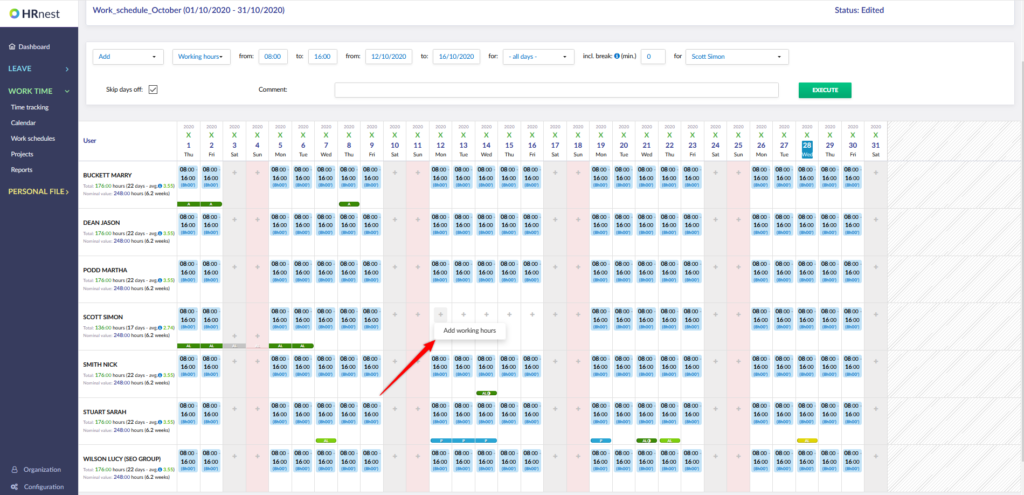
Enter the appropriate values and click Save.