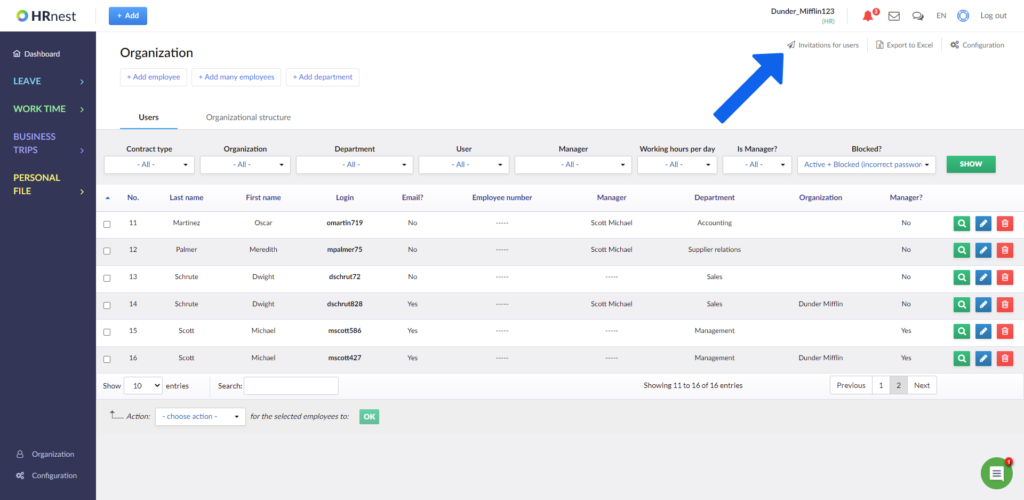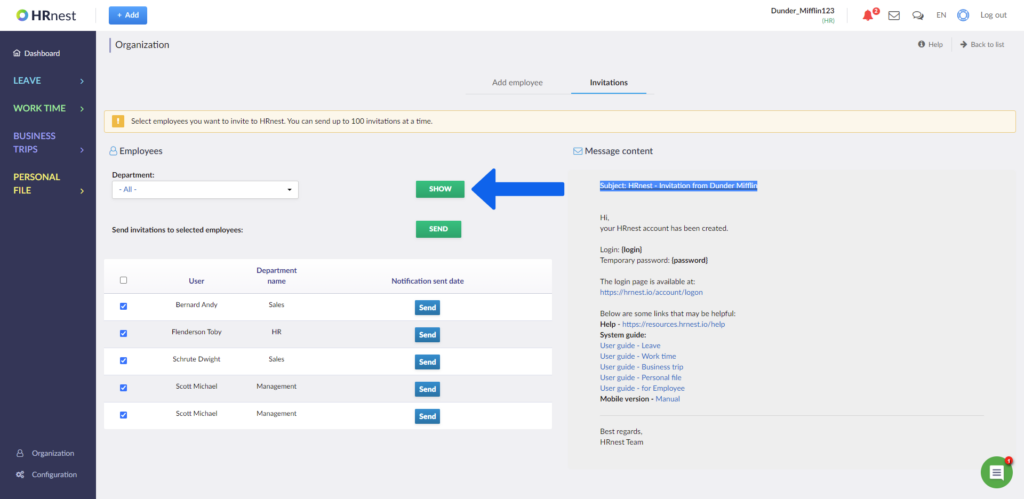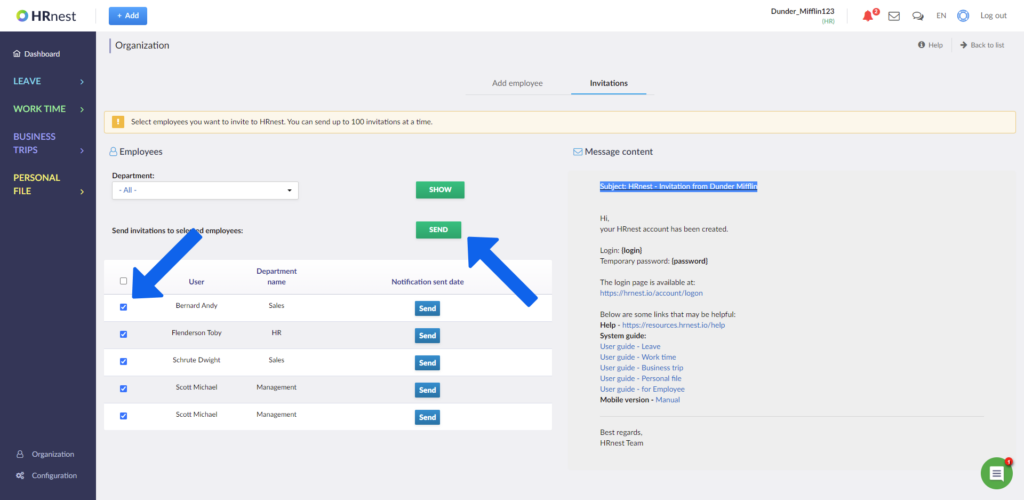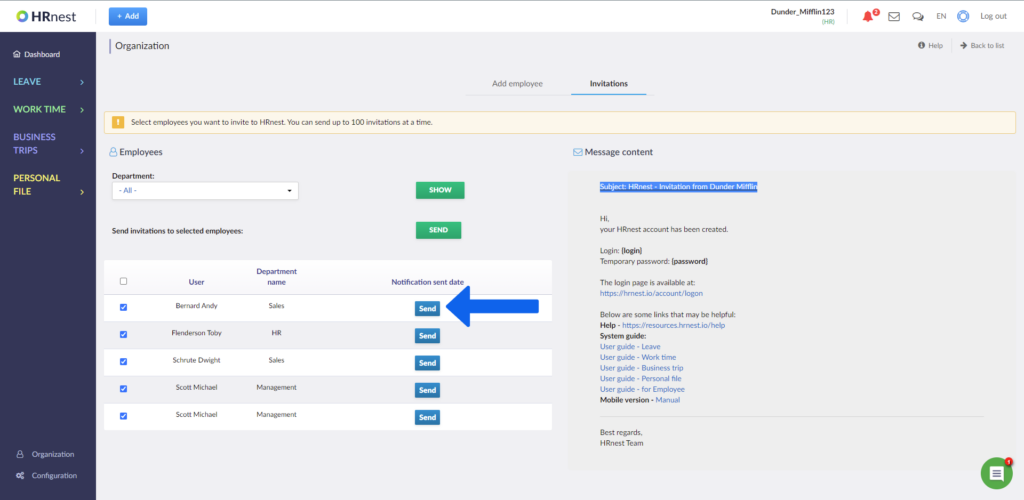You can send an invitation with access data to employees whose e-mail address you have entered into the system. You can send such an invitation individually to selected people or collectively, for a group of employees – up to 100 people at a time.
Step 1
Select Organization from the side menu. Click the ‘Send invitations’ link.
Step 2
The list includes the names of all employees – you can narrow down the results to people in individual departments.
Step 3
Next to the names of employees who have already logged in to the system, you will see the date the invitation was sent. You can only send a new one for employees who have never logged in. To send invitations in bulk, select everyone on the list and then ‘Send’.
Step 4
To send invitations to specific people, click the ‘Send’ button next to their name.