If you want to increase the account limit during the test period, select Configuration from the side panel and then the Account data tile.
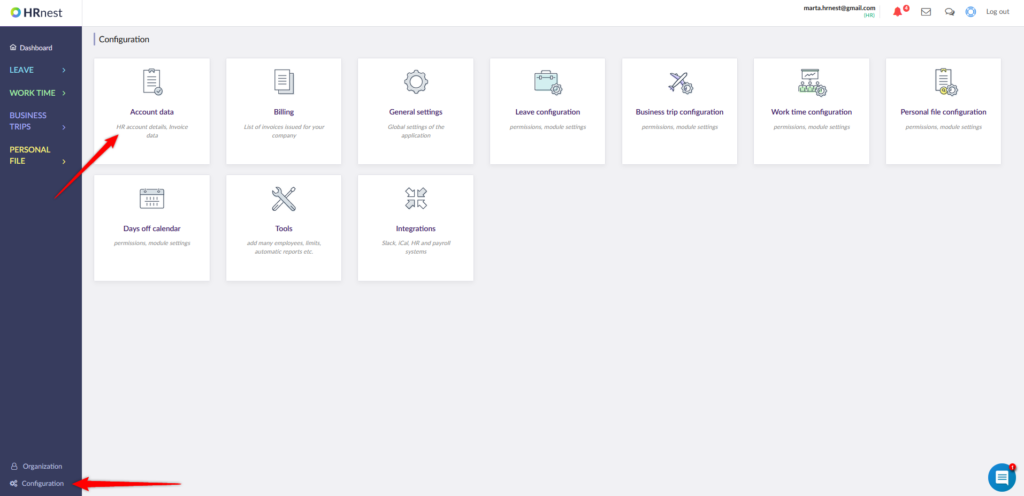
Go to the General tab and click ‘Change subscription plan’ (account limit, modules).
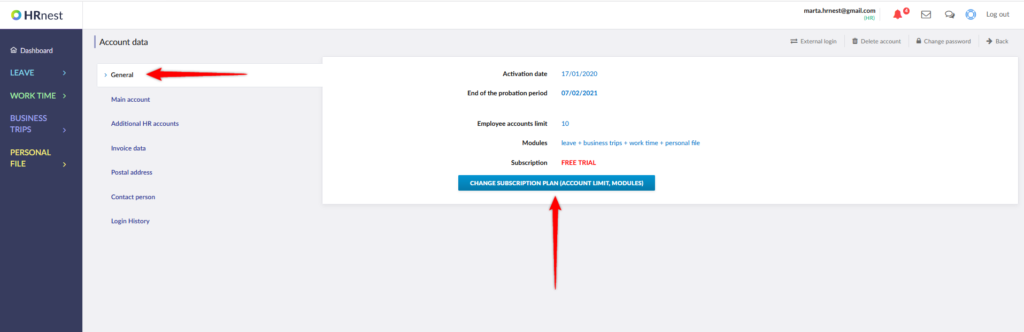
Enter the number of employees and click ‘Save changes’ (during the test period).
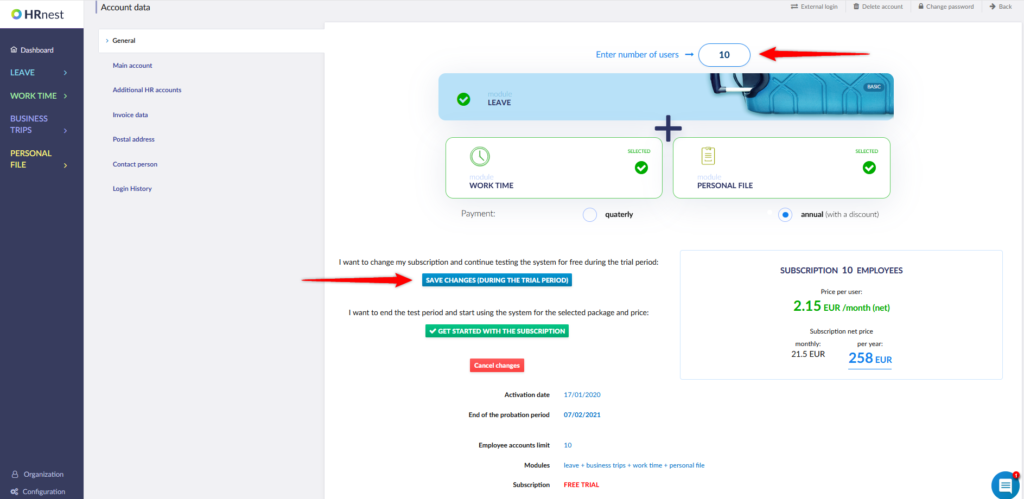
If you want to change the package after the trial period, please contact us by phone (+48 514 521 492, +48 572 581 991), by email or via chat on the site.