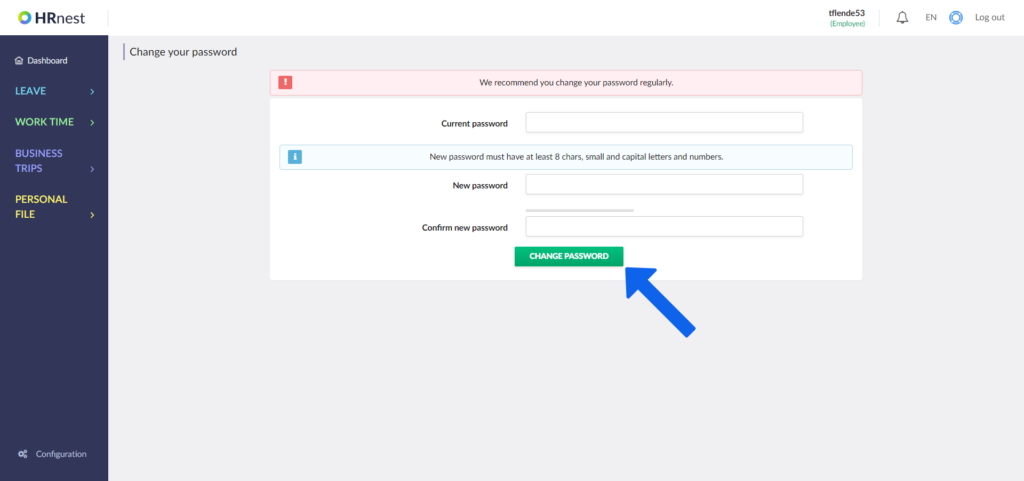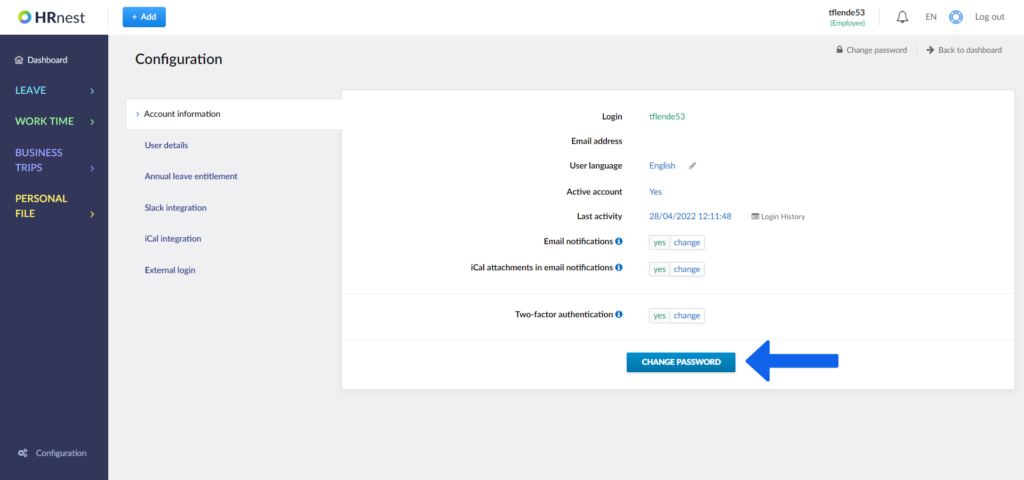Step 1
Select Configuration from the side menu.
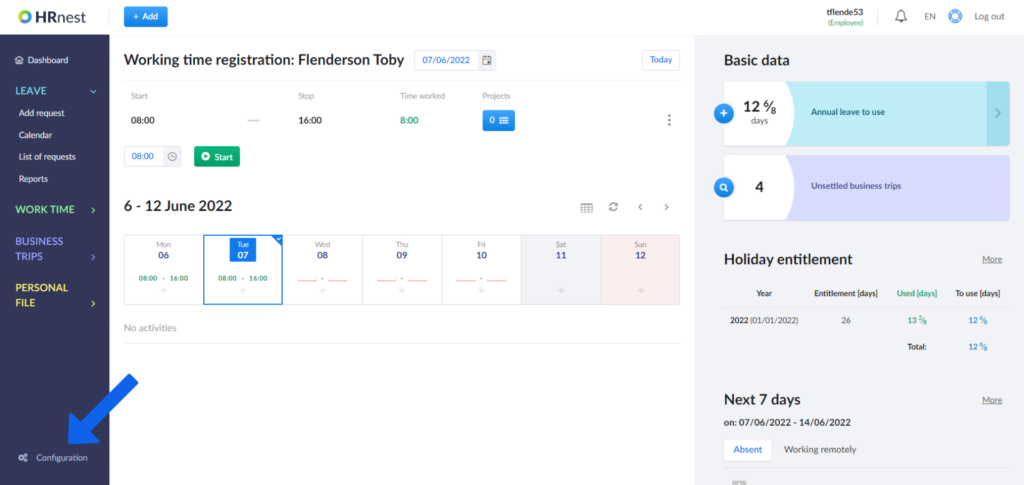
Step 2
Click on the Change password button.
Step 3
Enter the current password and new password. The new password must contain a minimum of 8 characters, contain uppercase and lowercase letters and numbers – enter it and repeat for confirmation, then click on the Change password button.