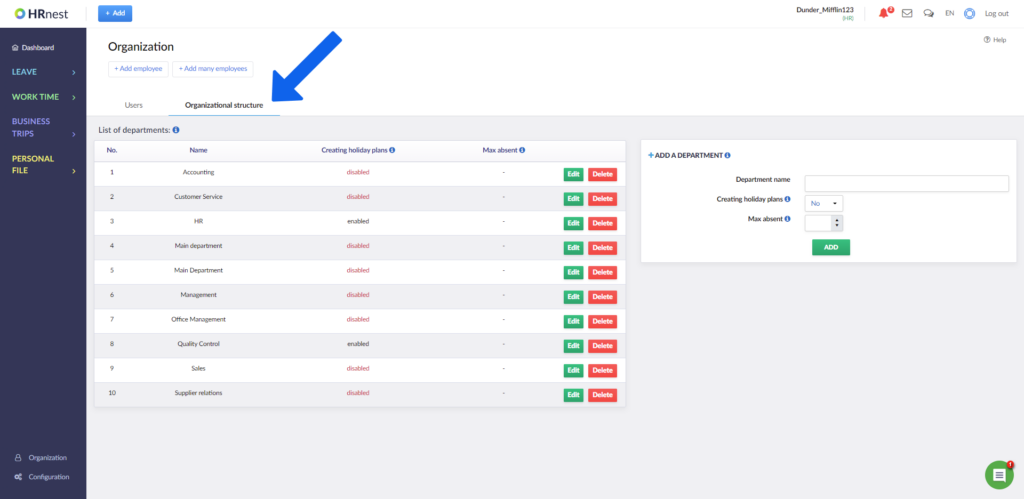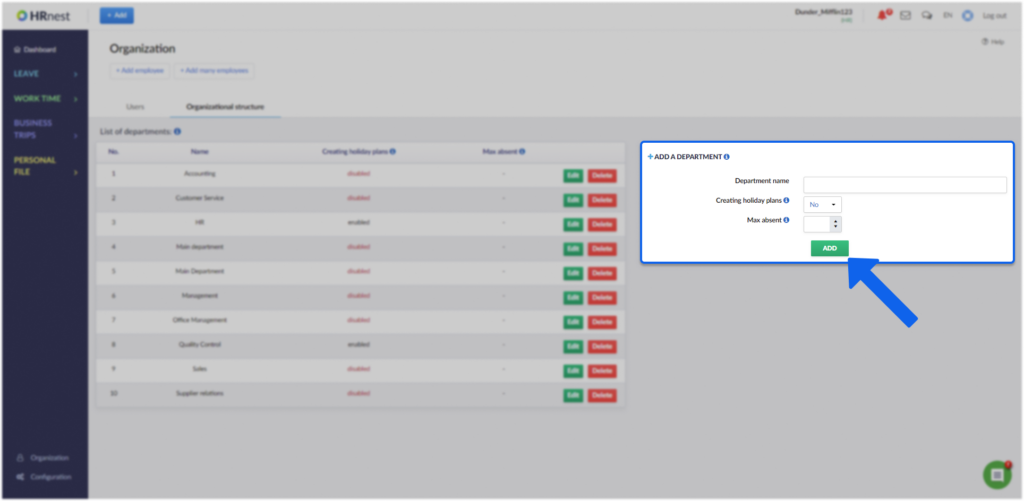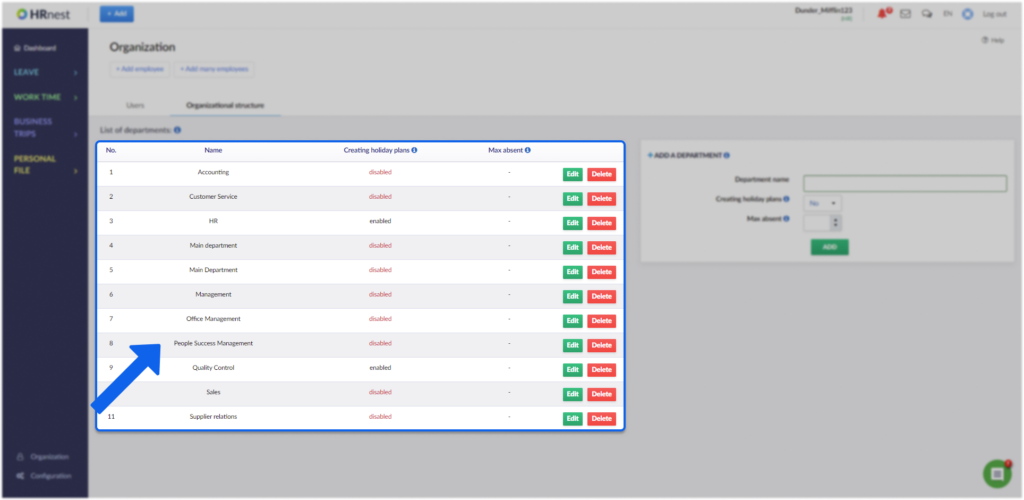There must be at least one department in your company’s account.
Step 1
Select Organization from the side menu.
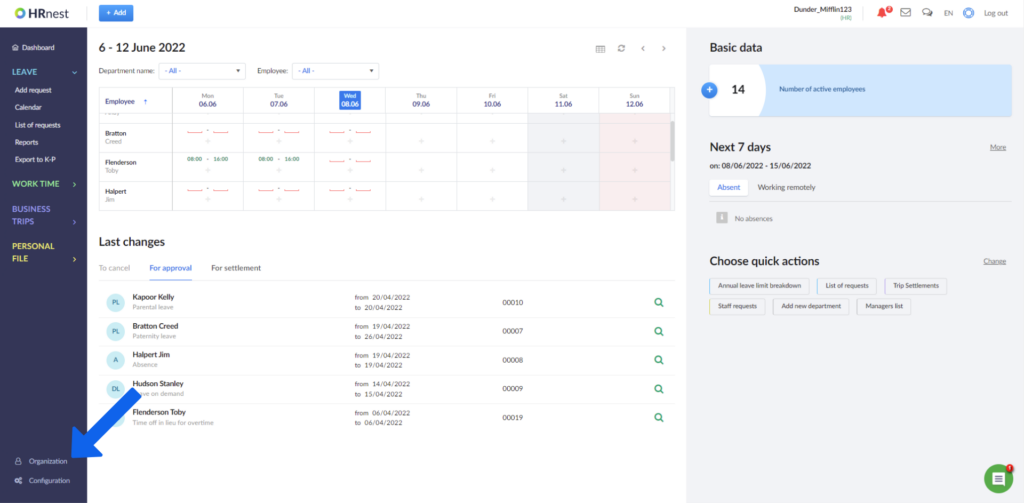
Step 2
Select the Organizational structure tab.
Step 3
Enter the name of new department and hit Add. The Department name field cannot be left blank.
Here you can also specify whether employees of a given department can add vacation plans. This value can be changed later by editing the item with the given department.
Step 4
A new company department has been added – you can see it in the list on the left.