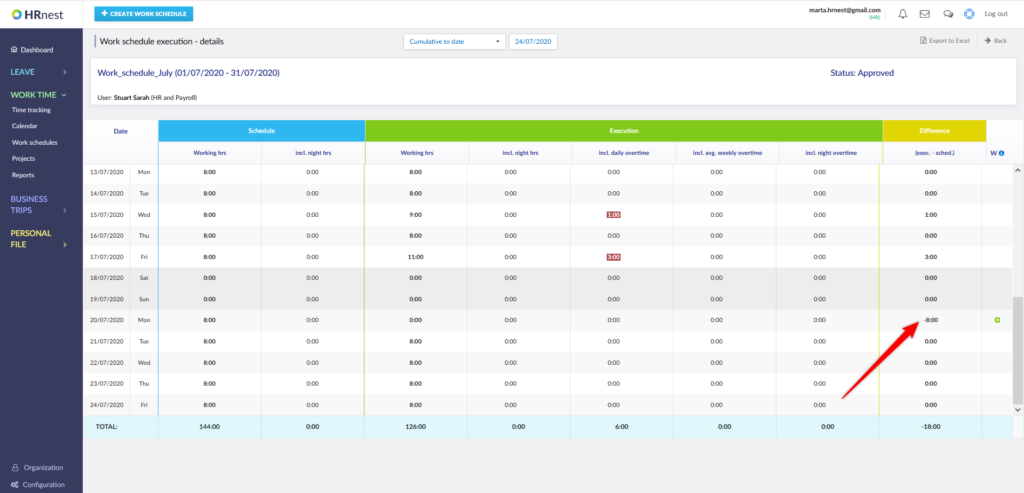Under-hours are visible on two reports visible to users – Timesheet and Schedule execution.
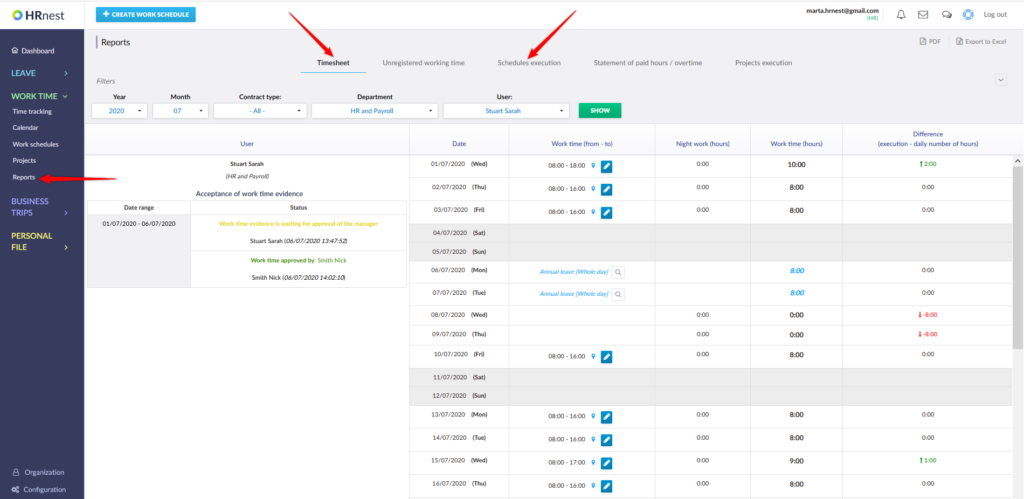
Reports show a negative value for each under-hour.
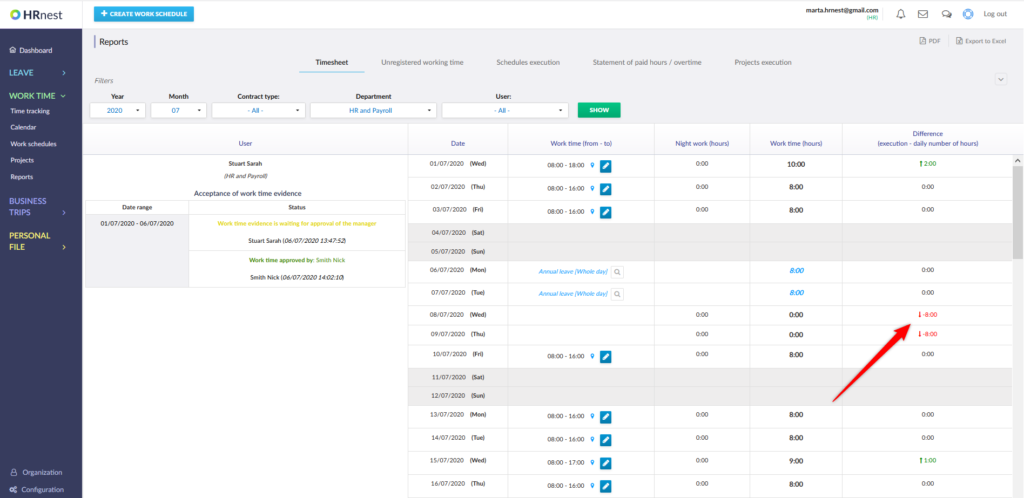
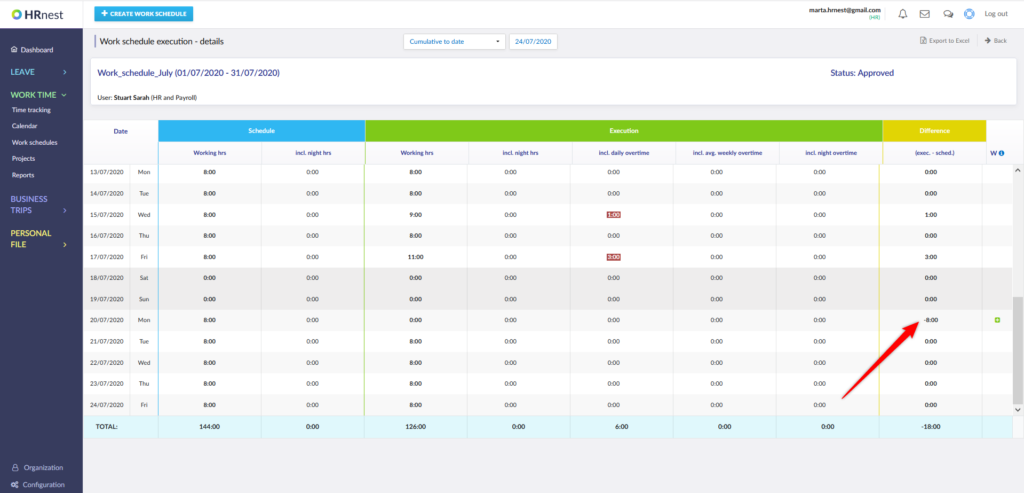
In such a situation, the employee or the HR Department should issue leave requests for this period – it can be done from the Schedule execution level by clicking the plus button , which will take you directly to the request form.