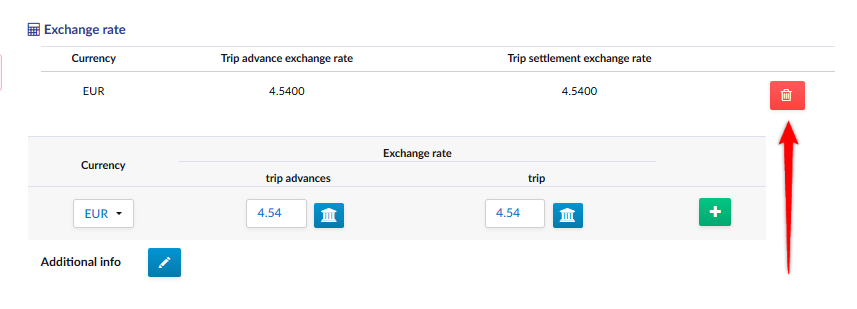Step 1
Enter into the settlement of the selected foreign delegation. You can do it from the side menu by clicking on the item Trip Settlements and selecting the blue edit button next to the appropriate settlement.
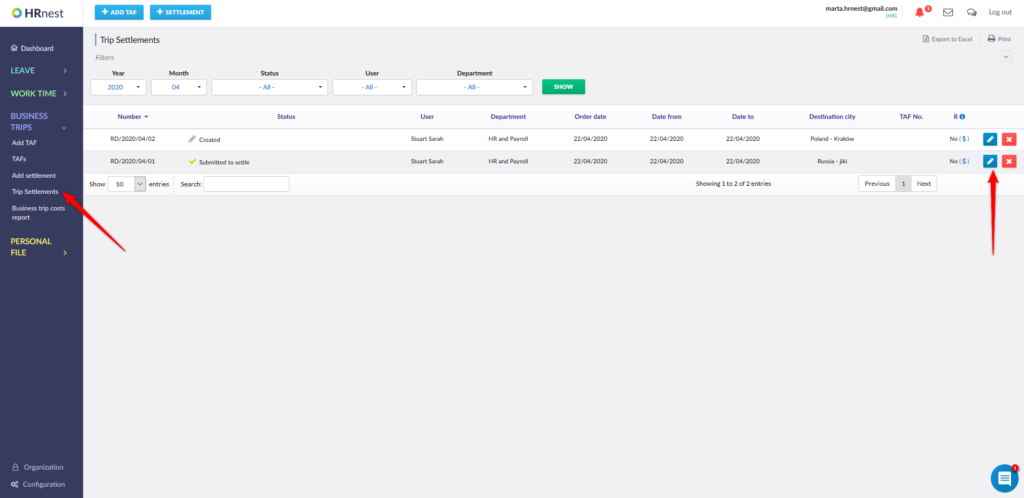
Step 2
Go to the bottom of the settlement – in in the summary you will find a section related to the courses. Here you can choose the currency and enter the advance payment and settlement rates manually. New changes must be confirmed with the ‘+’ button.
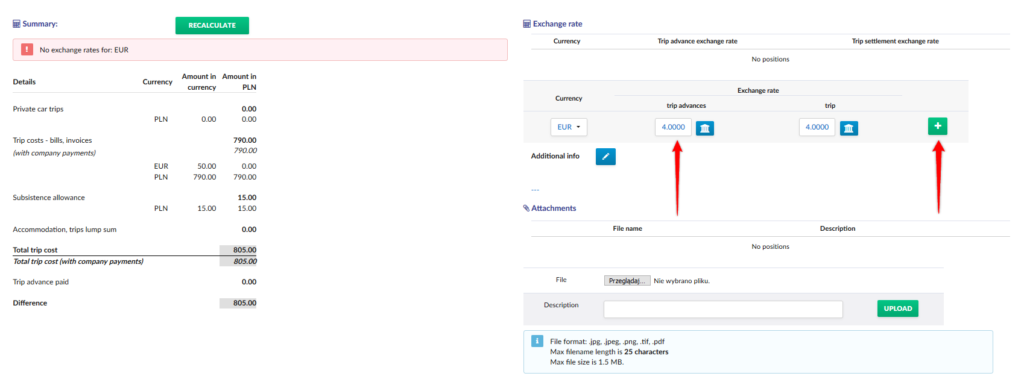
Step 3
The settlement rate has been added. You can delete it by clicking the red button.