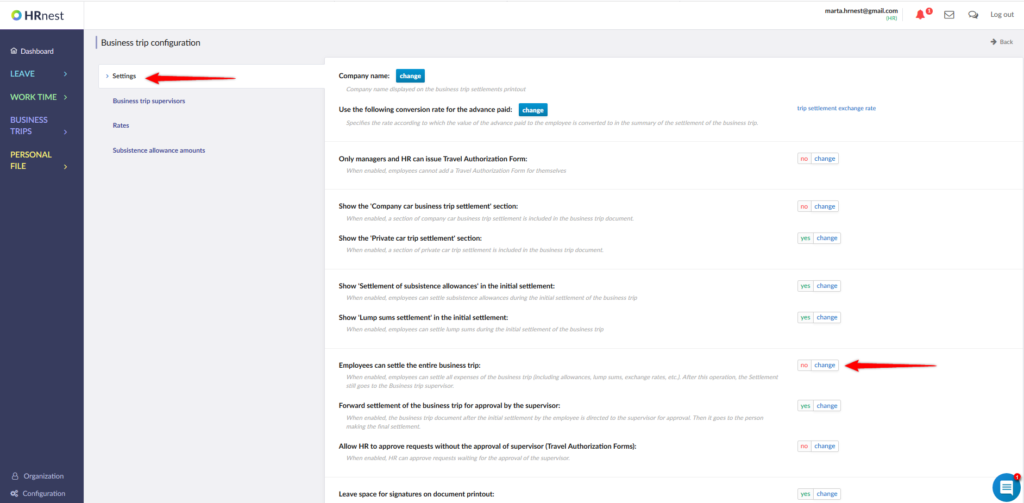Usually, employees settle their business trips partially by entering information on expenses in the form – the rest (allowances, lump sums, exchange rates) are completed by an authorized person. However, the HR Department can change the system settings so that the employee can settle the entire business trip.
Step 1
From the side menu select the Configuration section and then go to the Business trip configuration tile.
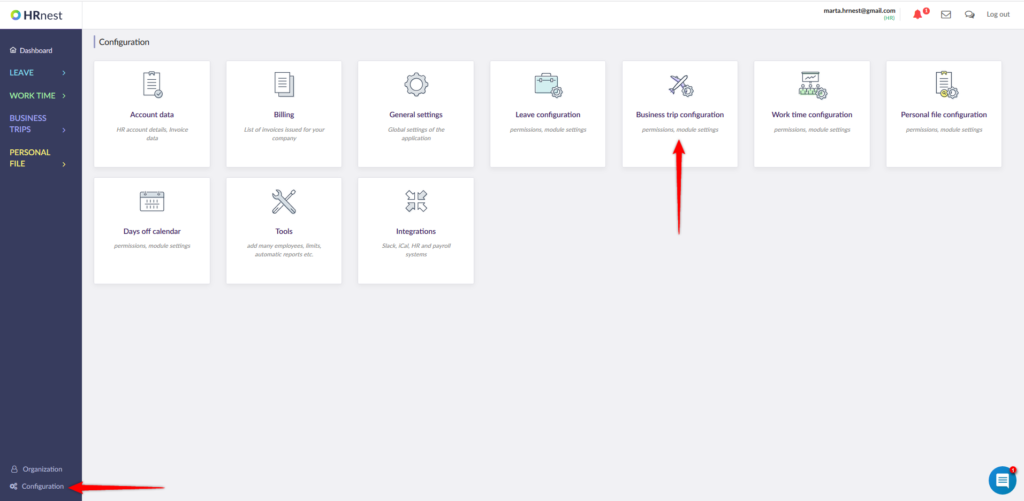
Step 2
In the Settings tab, in the place Employee can settle the entire business trip, change ‘no’ to ‘yes’.