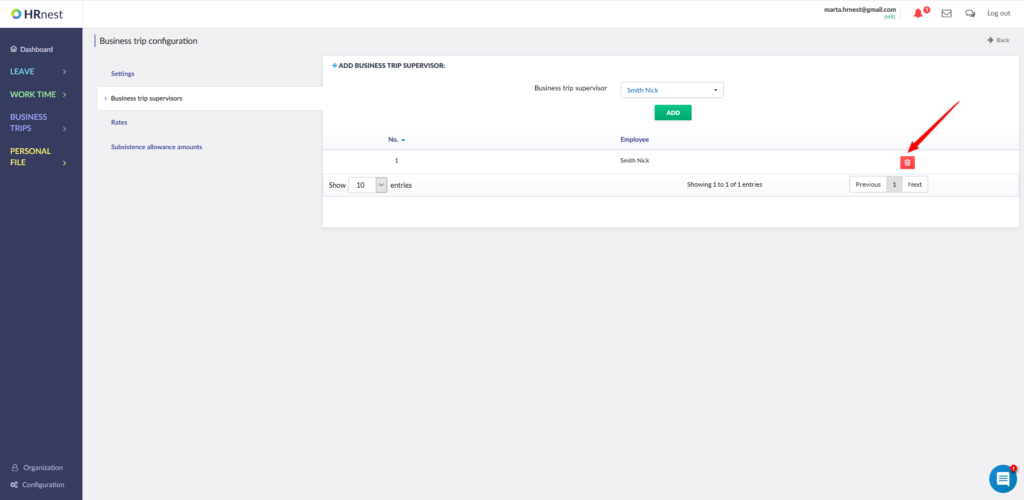The Business trip supervisor is an employee who has been authorized by the Human Resources Department to settle other employees’ business trips.
Step 1
From the side menu, select Configuration, and then click the Business Trip Configuration tile.
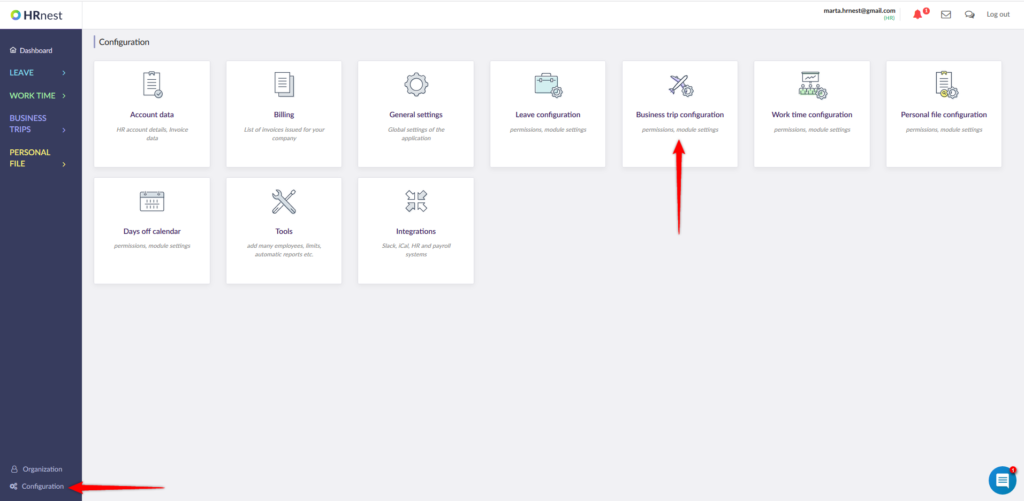
Step 2
Select the Business trip supervisor. From the drop-down list select the person to whom you want to give new permissions and confirm the decision with the Add button.
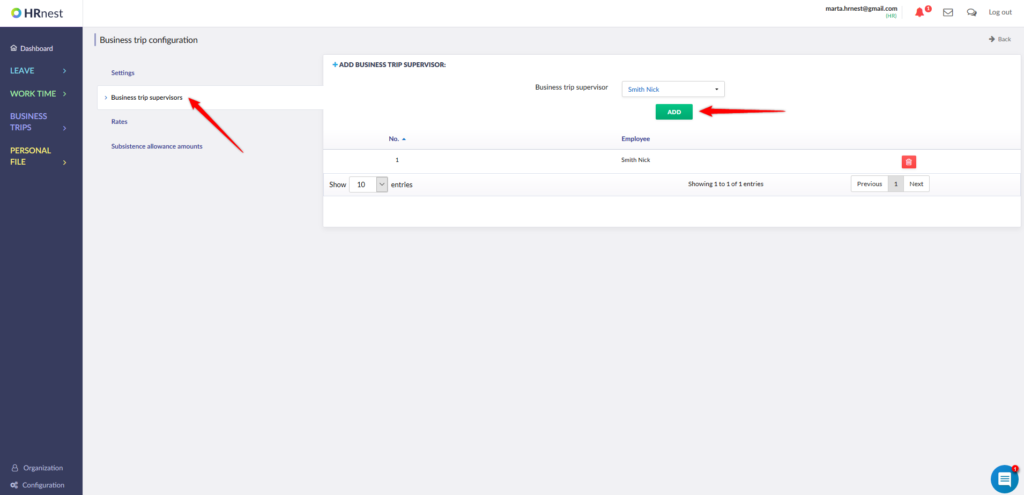
Step 3
You have added an employee to the list of Business trip supervisors. If you want to back your decision, you can choose red icon next to the given name.