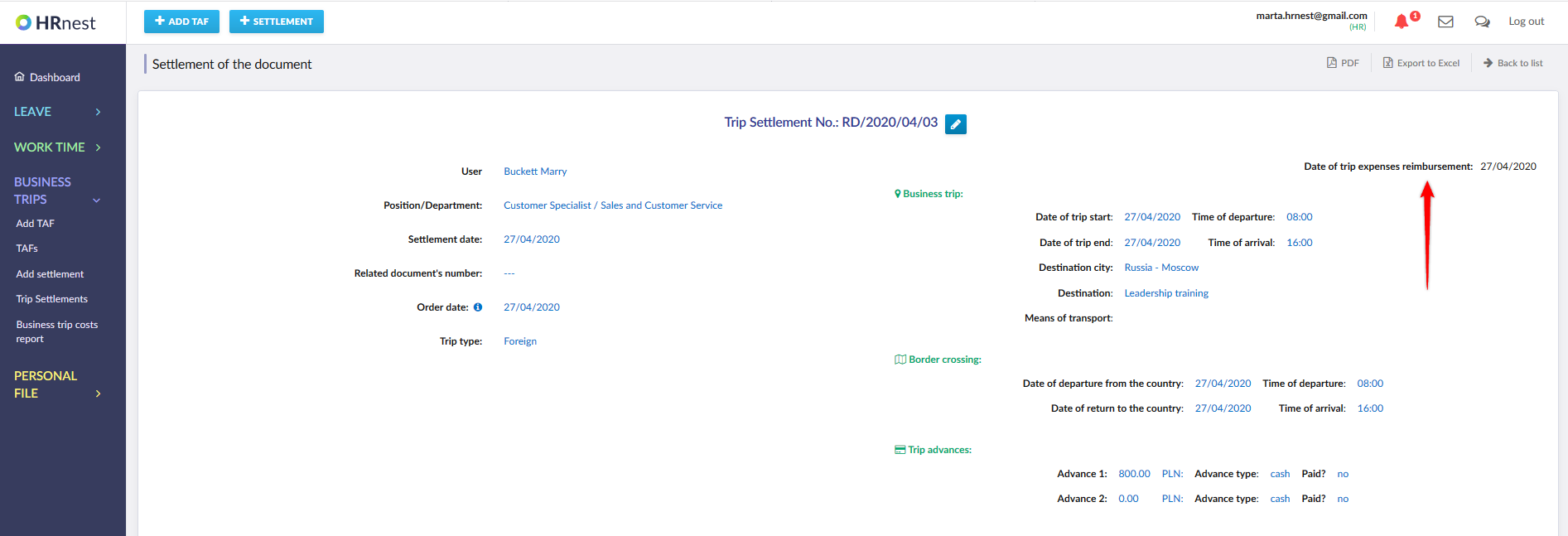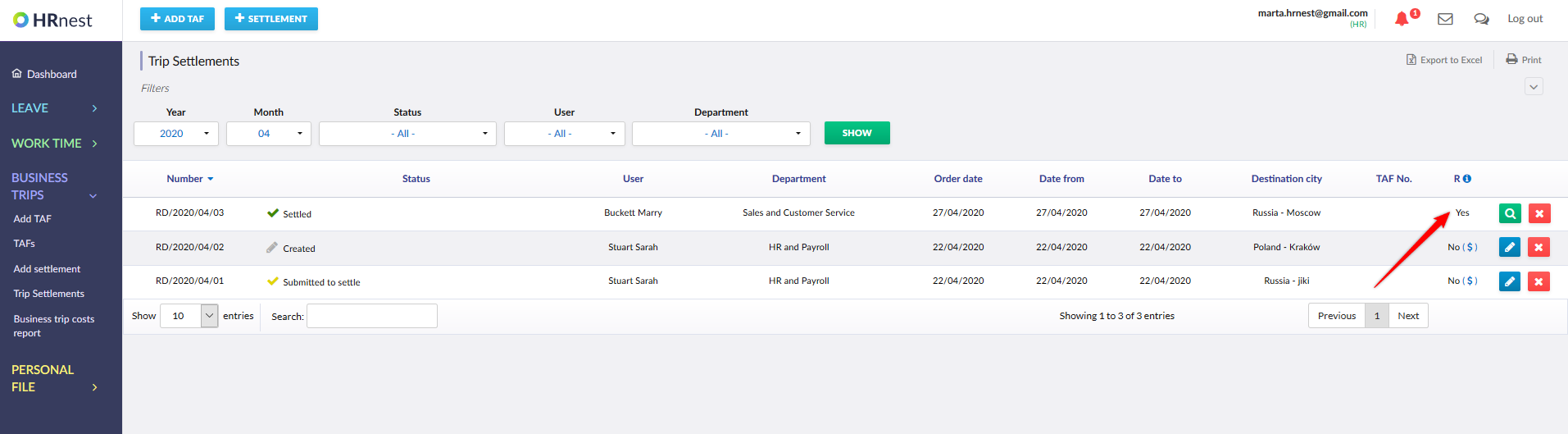Step 1
From the Business Trip module side menu select Trip settlements. If the employee has been reimbursed for the settled business trip, mark it in the system – this information will be visible in the last column (R like reimbursement). To do this, select the billing details icon.
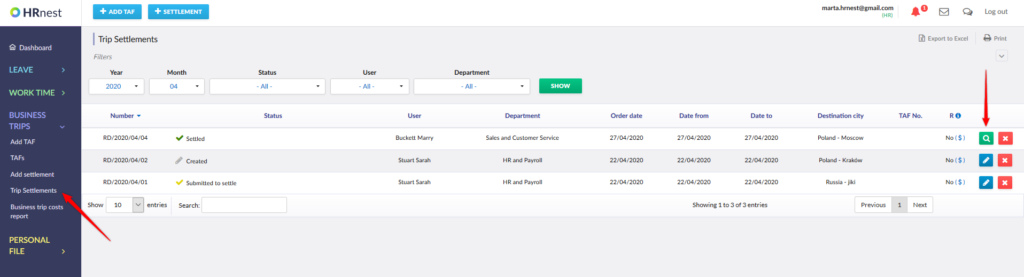
Step 2
Select the ‘Edit’ button, visible in the upper right corner next to Date of trip expenses reimbursement: NONE.
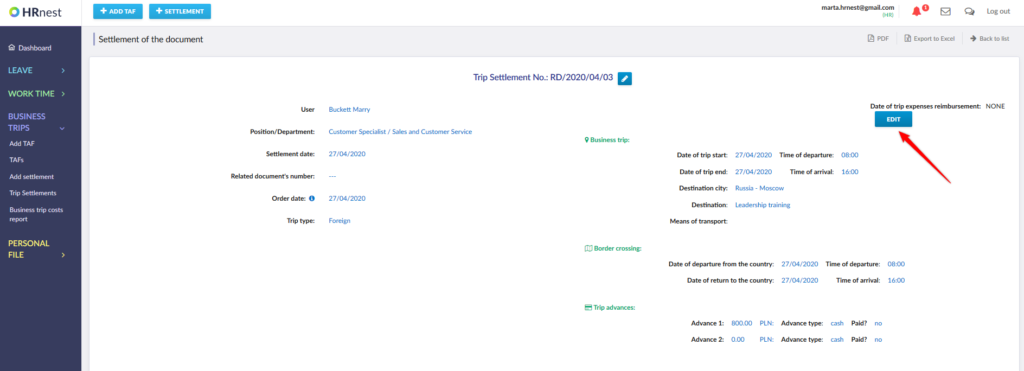
Step 3
An edit window has appeared in the upper right corner of the page. Here you can choose from the calendar the date of reimbursement of travel expenses, as well as the method of reimbursement – cash or bank transfer. Confirm your entries with the green button.
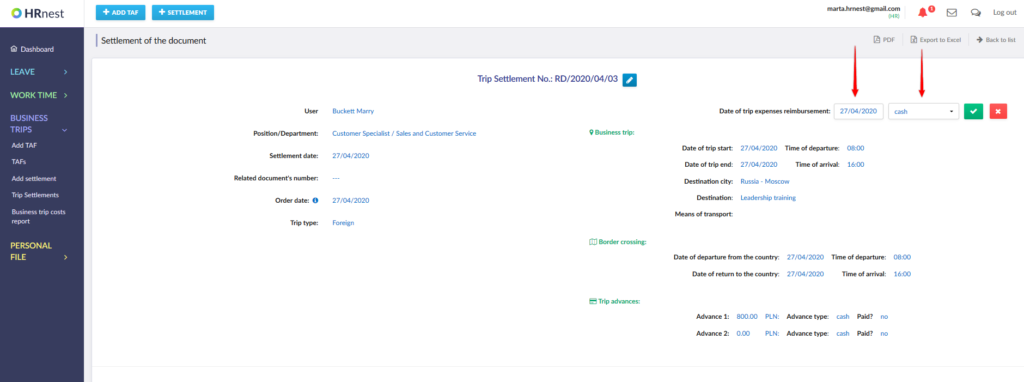
Step 4
The saved date is visible in the upper right corner of the document, and in the list next to this settlement in the R column it changed to Yes.