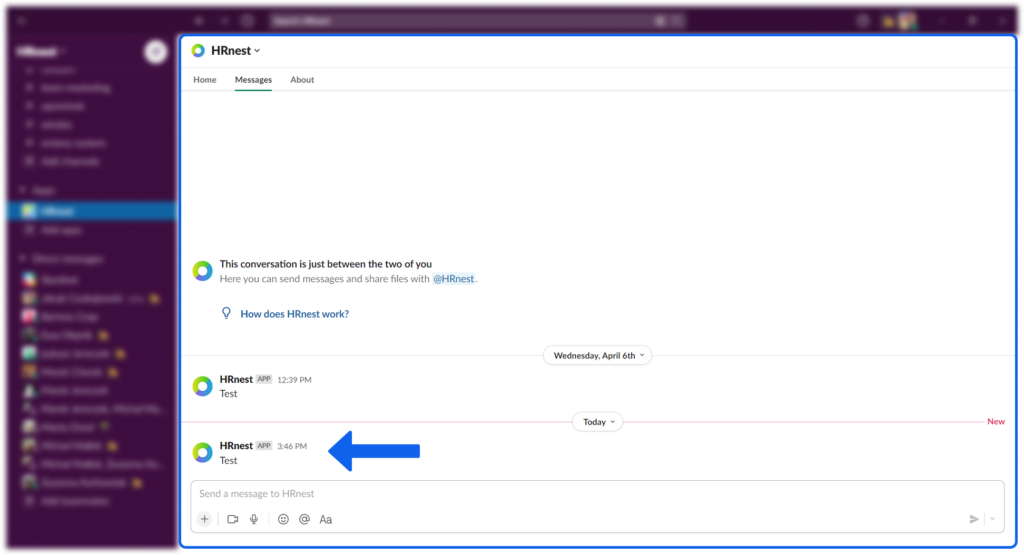Step 1
Go to the Configuration panel and press the ‘Turn on’ button in the Slack integration tab.
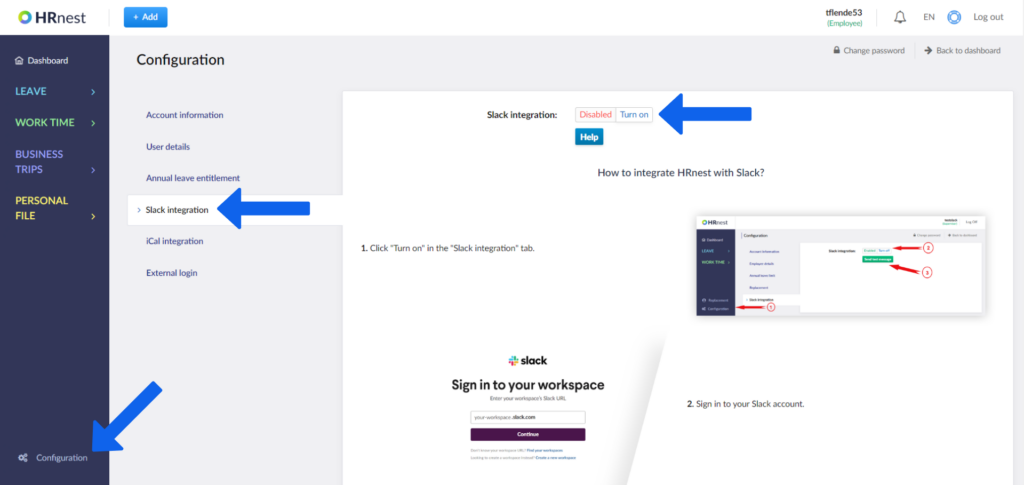
Step 2
Log in to your Slack account.
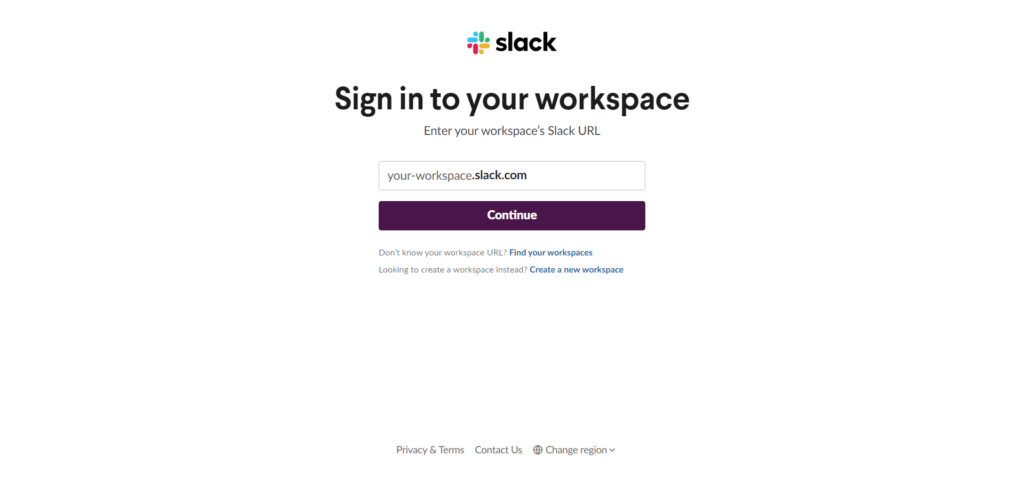
Step 3
Click the ‘Allow’ button to enable us to send messages to the HRnest channel.
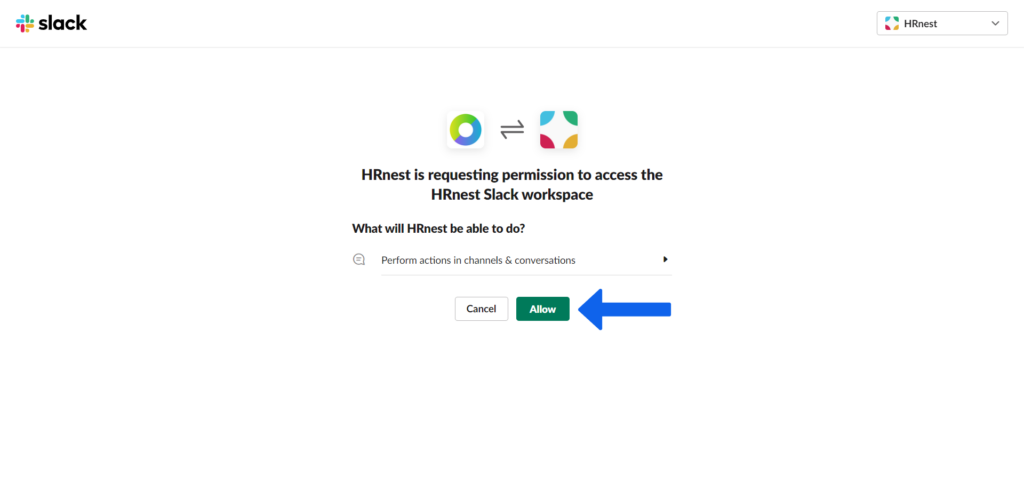
Step 4
Send a test message (by clicking the ‘Send test message’ button) to check the correctness of the settings.
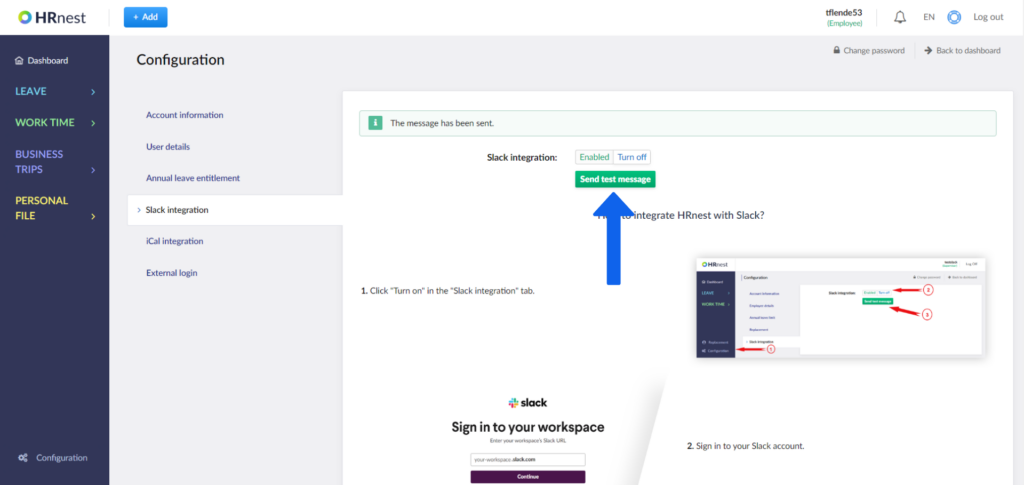
Step 5
If you receive the „Test” message on Slack, everything is set correctly and from now on you will receive our notifications about changes in the status of your requests.