Step 1
Go to Configuration and select Additional HR accounts option on the Account data tile.
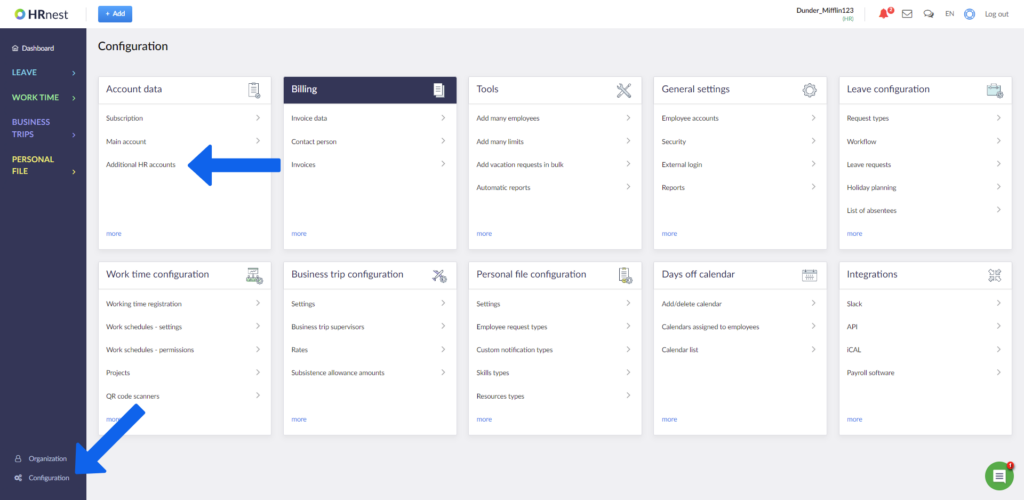
Step 2
On the Additional HR accounts tab, complete the form and click the Add button.
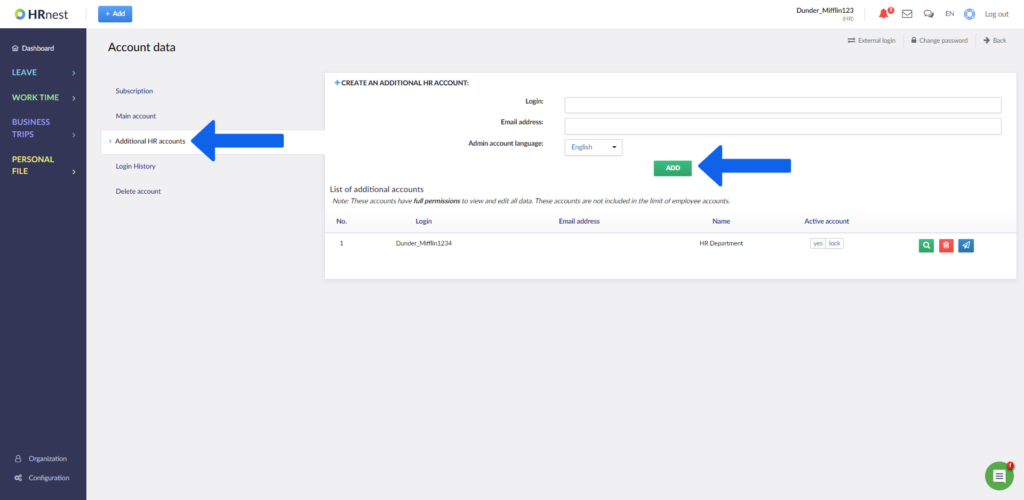
Step 3
After creating the account, send an invitation with a login and a link to set a new password. The icon is visible until you log in for the first time.
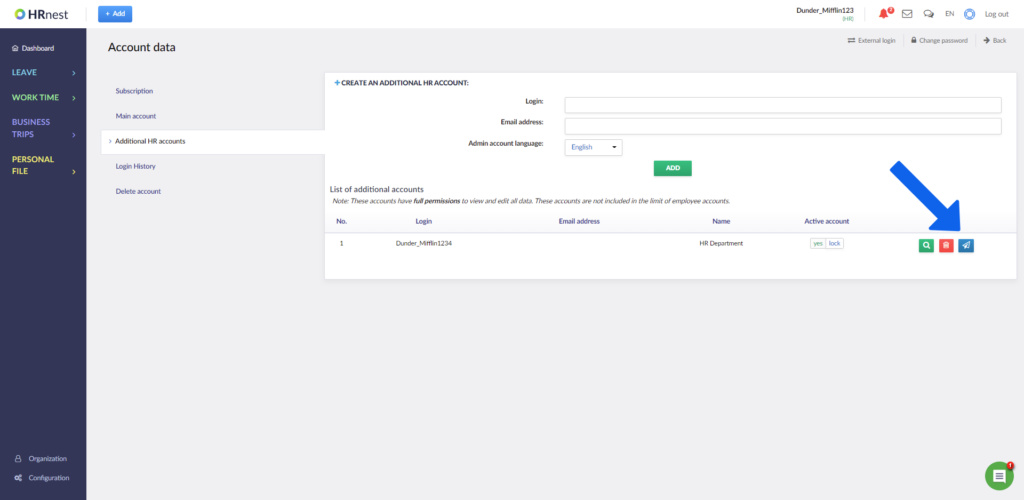
After entering details of the additional account, you can change the login, name, e-mail address and language of the account. These accounts have full rights to view and edit all data.
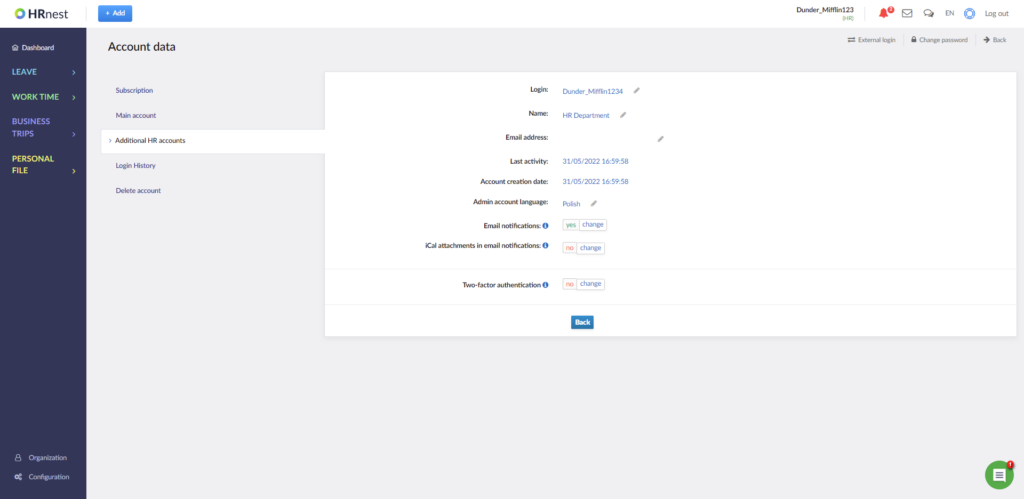
Note: Additional HR accounts are not included in the employee accounts limit.