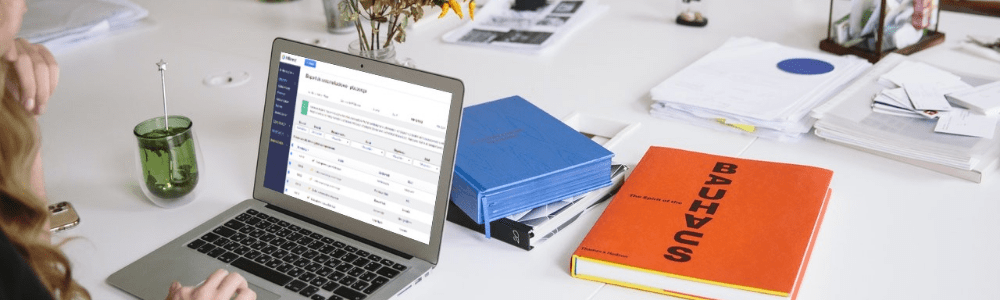Is HRnest growing dynamically? Indeed! What proof do we have of that? Another batch of updates has just arrived in our system. What new things you’ll find next time you log into your HRnest account?
Even more accurate project time reports
In the recent update, we added another feature to projects’ time reports to help you automate your work. From now on, in the generated project completion report in HRnest, the project name will be automatically filled in the Excel file.
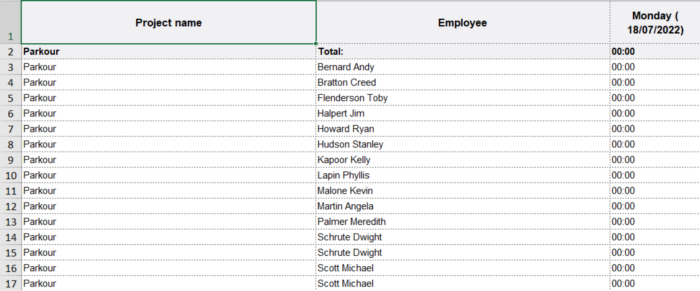
Time recording is not a piece of cake. At HRnest, we want to make the process as easy as possible for you. We hope this additional feature is another step in simplifying the accounting of hours worked on specific projects.
Never miss a beat when scheduling work.
We have added another feature to our work schedule planning system as well. We know that sometimes different departments or individual employees in a team use different working time systems.
Keeping in mind each such case can give you nothing but a headache, especially when you need to plan rotas for the whole company. Fortunately, you don’t have to worry about this anymore.
In the latest update, we’ve introduced a feature that will let you know which employees are using task-based working hours and for whom there is no need to plan a schedule.
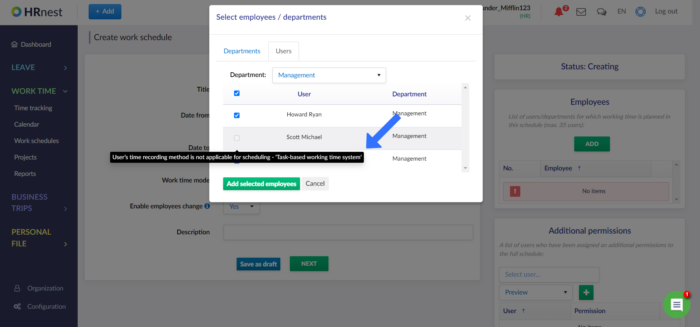
Rota planning shouldn’t be tedious and cumbersome – we hope this additional feature will make this task even easier and keep your employees’ schedules in order.
More accurate (and even simpler) business trips management in HRnest
The Business Trips section in HRnest underwent a slight refresh in the last update. No worries – the changes are not drastic and everything works as reliably as before! These are a few improvements to further help you settle business travels. And sometimes in such details lies the whole secret of successful HR.
The business trip request has gained one additional – and very useful – button: Send a message to approver to cancln this request.
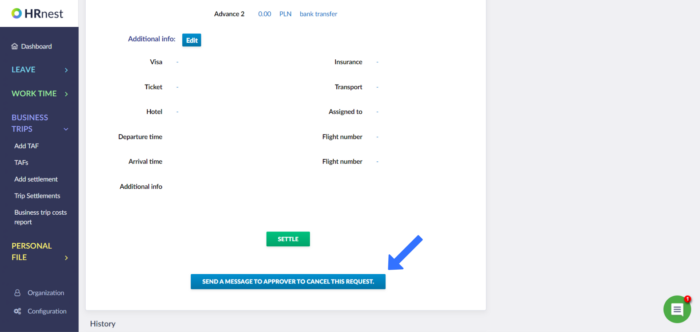
What’s important – the option is also available from the HR account. You will find it under the same name.
You are probably already familiar with this function – in the leave section, you can ask for the cancellation of a leave request if the day off has not taken place.
From now on, you and your employees also can send a request to cancel a travel authorization form. This will come in handy in case of a sudden change of plans and a business trip not occurring.
We have also added an option for you to indicate the reason for cancelling a TAF.
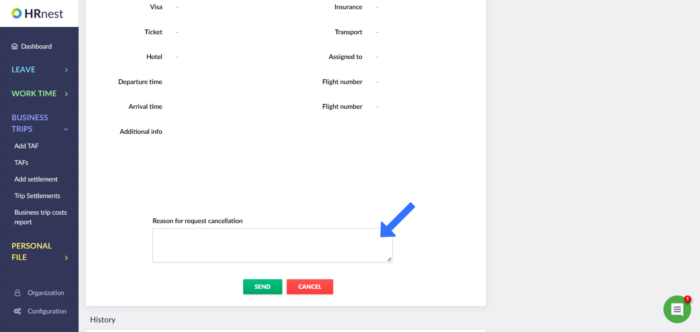
If your employee issues a PWS cancellation request, the approver will receive an appropriate email notification and information in the system. We hope that this feature will organize the process of recording and accounting for business trips in the company.
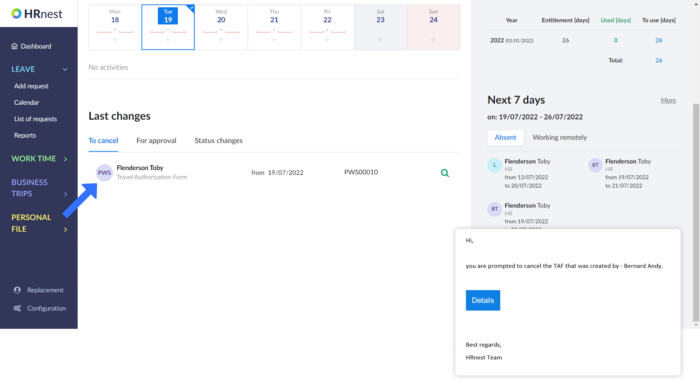
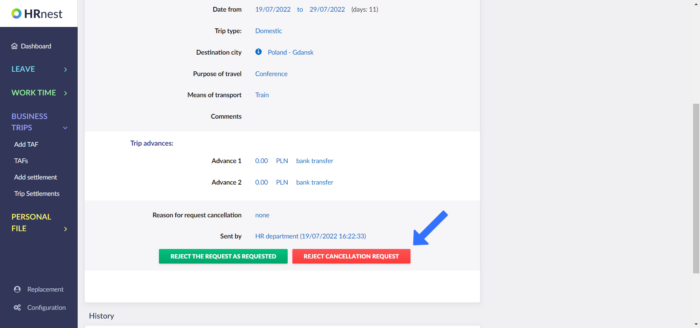
Minor changes in Business trips module:
We have eliminated the character limit in the Number of km field, which must be filled in when accounting for a business trip. Your employees can travel without limits from today. Maybe it’s time for your first extra-terrestrial delegation? Such benefits are a real departure! 🚀
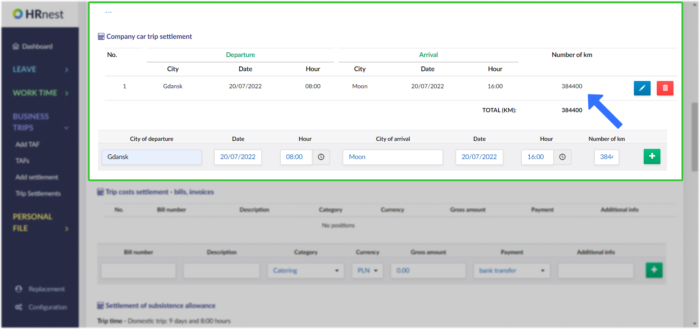
We have also improved the view of accounting for business travel by private vehicle. From now on, the different stages of the trip are sorted chronologically, according to the dates of each trip.
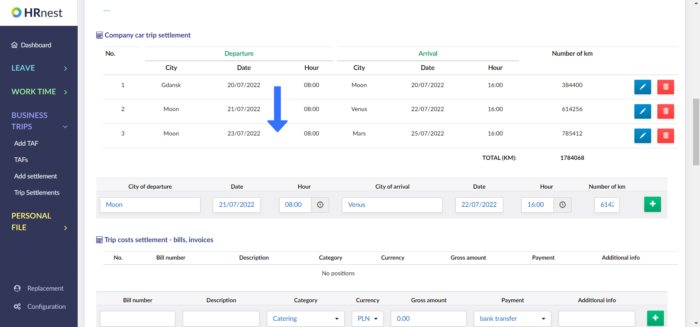
Other, smaller changes:
Adding an option to display calendars of days off for all departments in the Configuration -> Days off Calendar section.
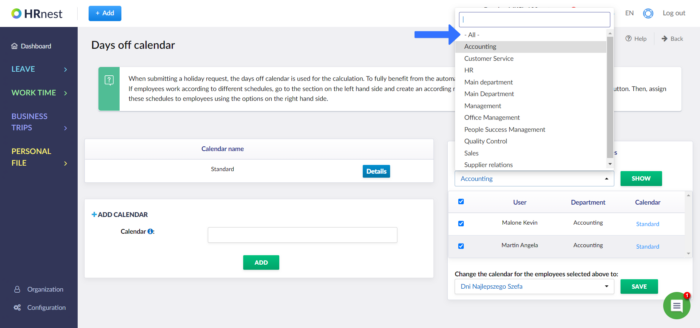
The “Work from home” request no longer automatically makes the vacation schedule disappear.