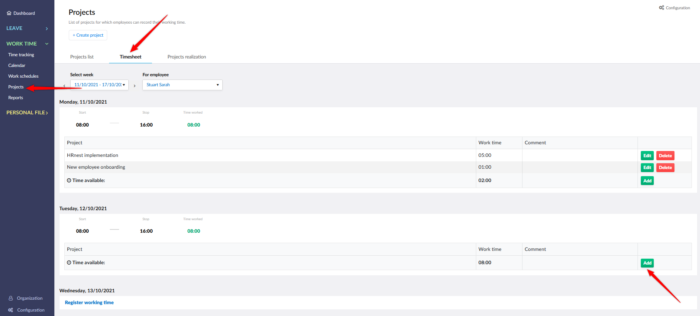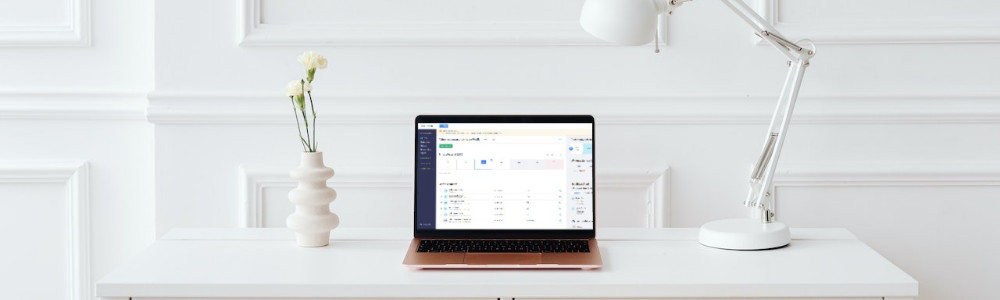Check out the latest HRnest features and improve your work.
On users request, we have added a new report in the Leave module – Requests duration. This report allows you to quickly find requests issued for a specified number of days – especially useful in a situation where we want to verify whether the Employee has used vacation leave for at least 14 consecutive calendar days (law regulation in selected countries).
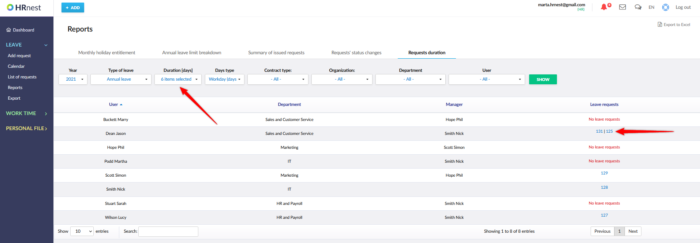
Changes in the Work time module include additional configuration settings – possibility of assigning specific working time register modes to Employees. New options are visible in the details of the Employee’s account – the mode or source of working time recording, which enable an individual approach to the method of recording working time. Here you can decide whether the Employee will be able to record the working time only through the panel, QR code or using each of those options. Additionally, you can define the working time register mode – there are two options: ‘Selecting hours’ or ‘Start / Stop’.
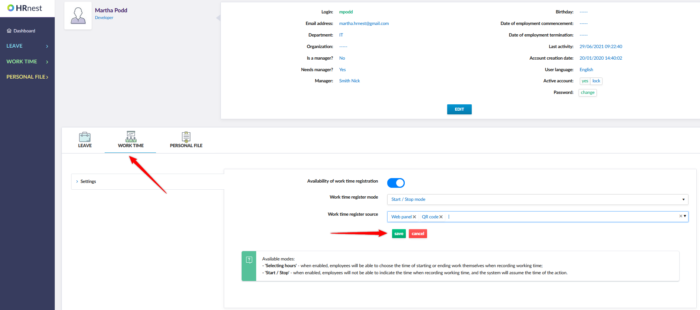
Another anticipated improvement is the recording of working time on a monthly basis. The transparent view of the entire month will allow you to efficiently register or edit working hours for missing days. In addition, this list is enriched with information such as leave requests issued by the employee, the planned work schedule or projects on which the employee has worked.
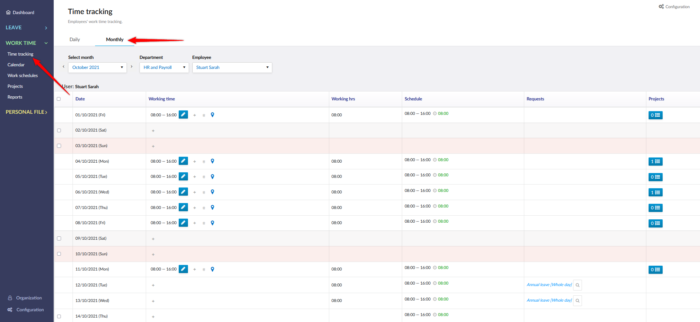
An additional functionality in this statement is the ability to collectively register working hours in accordance with the schedule or the option of collective indication of working time – with a few clicks you can confirm your presence at work even for the entire month.
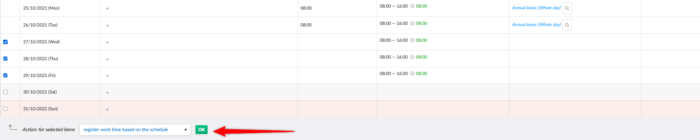
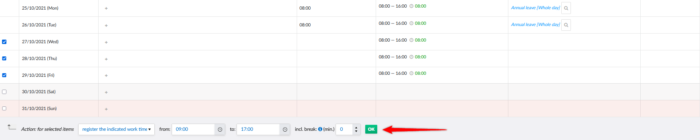
Another improvement of the report is the option of assigning / editing the registered working time for individual projects. The monthly view allows you to quickly find missing items and complete the data.
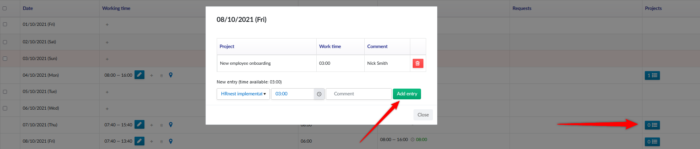
The second change in the Work time module is the addition of a separate view for recording working time for projects on a weekly basis – this allows for more convenient management of employee tasks in a shorter period of time.