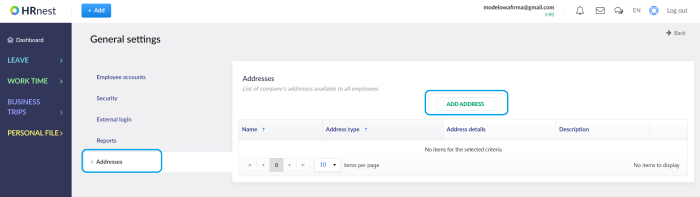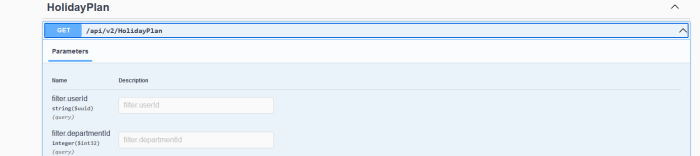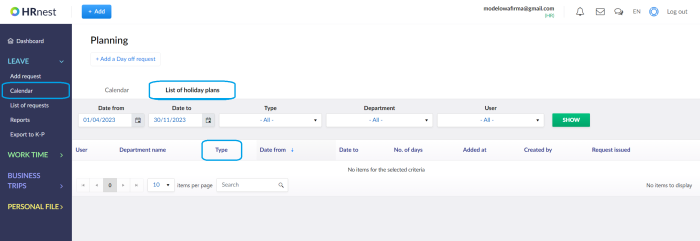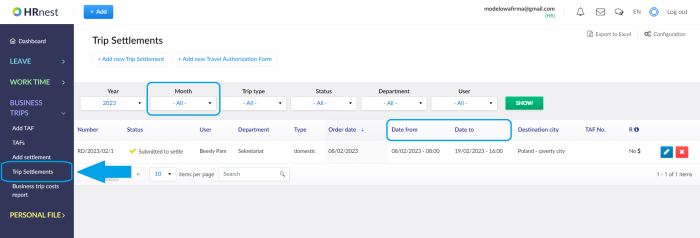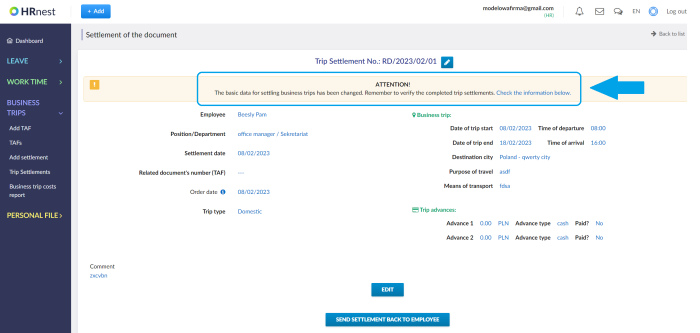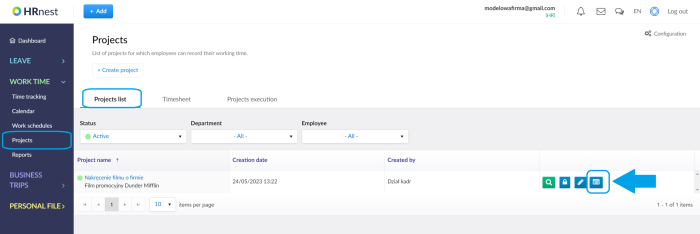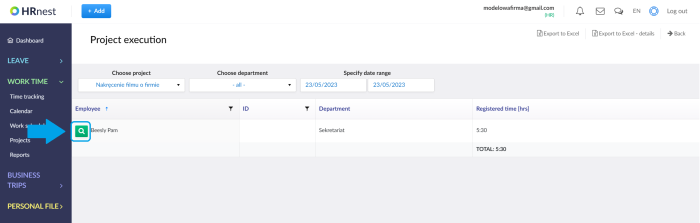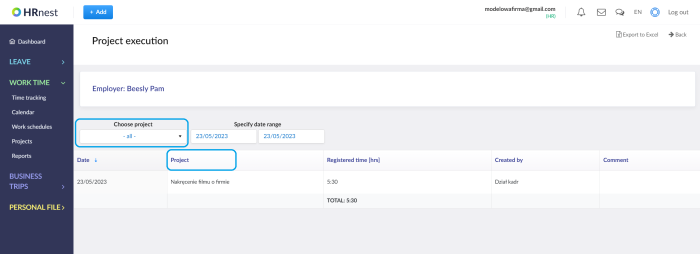Further changes in the HRnest system:
- Indicating the workplace during time registration
- Ability to create holiday plans for days where a leave request has already been submitted
- Added an API method for retrieving vacation plans
- Expanded the list of vacation plans with a “type” column
- Expanded the “month” filter in business trips to include departure and arrival dates
- Message informing about the need to verify data regarding travel expenses and allowances
- Ability to select all projects in the summary and detailed report for a specific employee
Indicating the workplace during time registration
Many companies have the possibility of remote or hybrid work nowadays. Our system now allows users to add a workplace address, which is visible for everyone (e.g., the company’s or department’s workplace).
To add addresses, access the general settings on the account configuration. Locate the “Addresses” tab and select “Add address” option.
Ability to create holiday plans for days where a leave request has already been submitted
Due to changes regarding vacation requests and remote work, we have added the ability to create vacation plans for days when another type of vacation request has already been submitted.
For example, it is now possible to submit a vacation request while the employee is works remotely and has an approved remote work request.
Added an API method for retrieving vacation plans
We have also added another method to expand the capabilities of our API. This time we have enabled our clients to retrieve vacation plans through the API.
This is facilitated by the HolidayPlan method.
Expanded the list of vacation plans with a “type” filter
To improve vacation and absence planning, we have added a “Type” column, which indicates whether a particular entry relates to a vacation plan or a different type of absence.
To make this list visible, follow the path Holidays module -> Calendar -> List of vacation plans. A newly added “Type” element is the third item in the table.
Expanded the “month” filter in business trips to include departure and arrival dates
In order to meet the needs of business trip settlements, we have modified the functionality of the “month” filter in business trip settlements.
You can find it in the Delegations Module -> Business trip settlements.
The filtering now includes both the start and end dates of the trip.
Message informing about the need to verify data regarding travel expenses and allowances
After editing basic data in a business trip settlement (e.g., business trip dates), a message will appear informing about the need to verify data regarding travel expenses and allowances.
Ability to select all projects in the summary and detailed report for a specific employee
To access specific information about a employee’s projects, first go to the Project Performance Report.
Then, go to the details marked with a green magnifying glass icon next to the employee.
Expanding on the “Select project” option, you also have the “all” option available, which allows you to generate a report for an employee with all their projects in a single file.