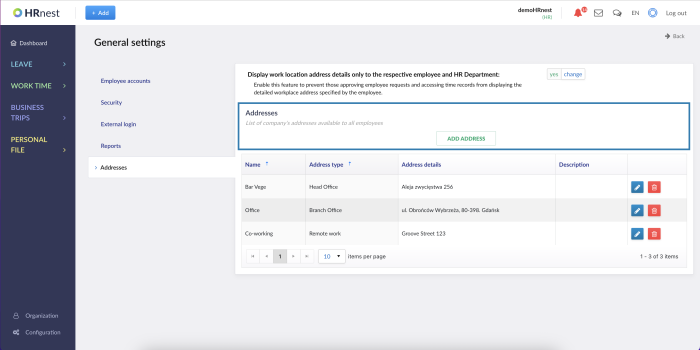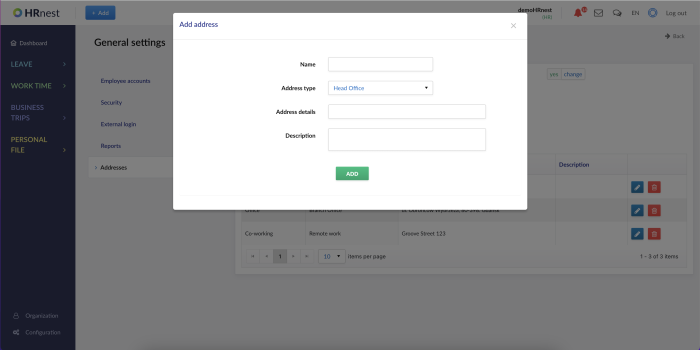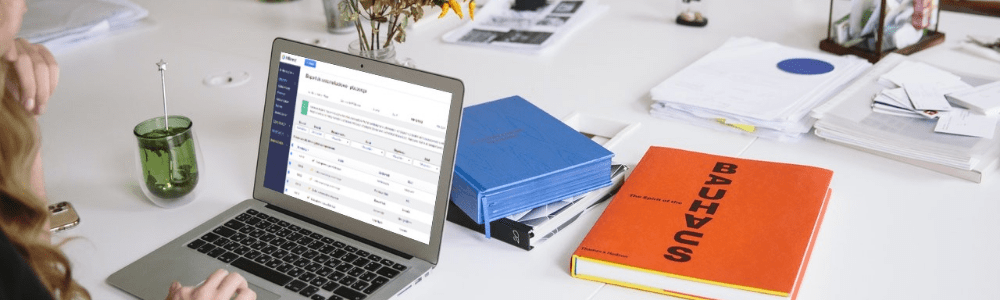Recent changes in the HRnest system:
- Addition of fractional values when bulk adding vacation requests from a file
- New option in the account configuration “Show workplace address details exclusively to the HR department”
- Individual setting for indicating the workplace address during time registration
- Ability to add a global remote work address in the HR department’s configuration
Addition of fractional values when bulk adding vacation requests from a file
We have modified the format of bulk adding vacation requests from a file. From now on, you can use this method to add partial vacation days. For example, if an employee takes 6 hours of vacation from an 8-hour workday, you can record it as 0.75 vacation days in the Excel file and then import it into the system.
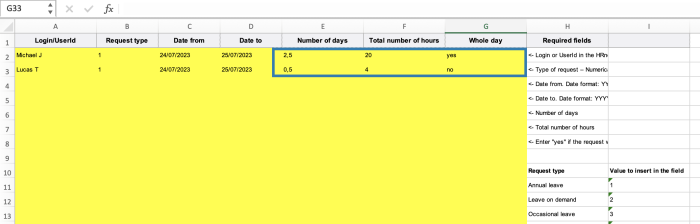
New option in the account configuration “Show workplace address details exclusively to the HR department”
The HR department has the ability to set the indication of the place of work in such a way that the address provided by the employee is visible only to the employee and the HR department. This function can be found in the Configuration -> General Settings -> Addresses
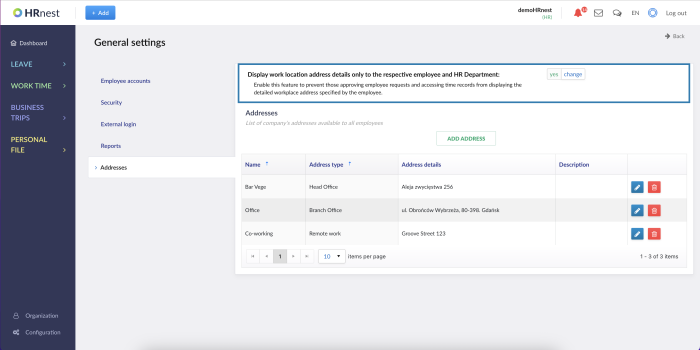
Individual setting for indicating the workplace address during time registration
The HR department has the ability to enable or disable the possibility of indicating the workplace address for individual employees during their time registration. Described option is in the Organisation -> Selected Employee’s Details -> Work time
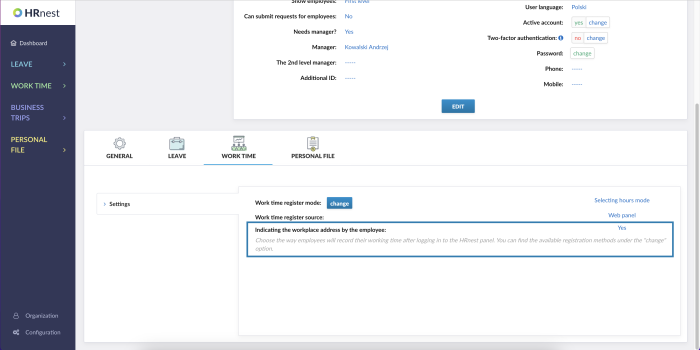
Ability to add a global remote work address in the HR department’s configuration
The system has been improved to allow adding a global remote work address for all employees. From the HR department’s account, you can define these addresses (e.g., adding a Co-working place where employees work) that will appear to the employees in the appropriate section during time registration. This function can be found in the Configuration -> General Settings -> Addresses