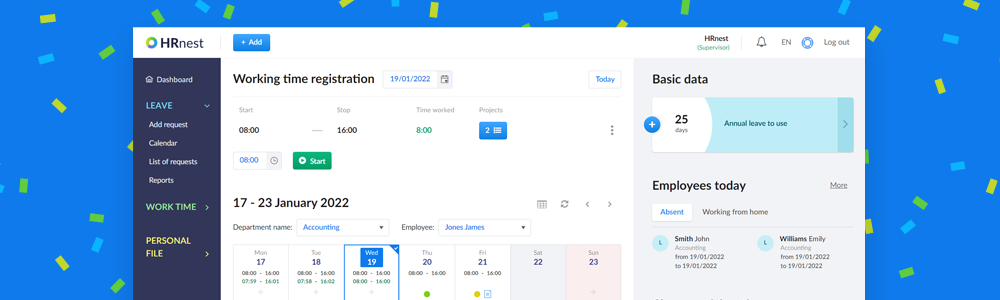Even easier control of company resources, settling business trips and planning absences – a fresh batch of updates and improvements has come to HRnest. See what new features you’ll find when you log into your HRnest account.
Assign ID to resources in the Personal file module
With the recent improvements, you can even more accurately describe company resources in the Personal file section.
All thanks to the new ‘ID’ field. It will help you assign, eg. a serial number or model name to specific equipment given to an employee.
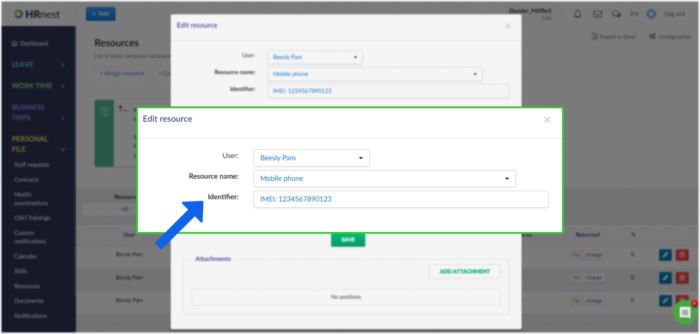
This feature will come in handy especially if your company uses multiple pieces of the same asset – for example if all your employees have laptops of the same brand. By filling in the ID with the serial number of a given laptop, you can be sure that the employee has returned to you the same equipment that was assigned to him for work.
Outdated absence plan in the calendar? Remove with one click!
We have simplified keeping your company’s vacation calendar in order. After today’s changes, you can delete all vacation plans with one click – whether it’s an employee’s scheduled leave of absence or another absence.
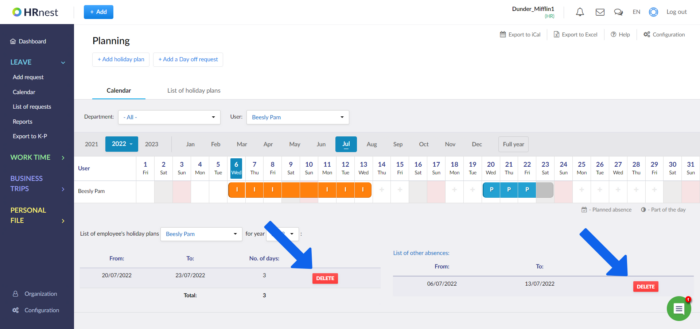
We hope that after these improvements, planning absences with HRnest will be even simpler and more enjoyable!
TAF and business trip settlement – like lovebirds inseparable
We know that automating the business trip settlement process in HRnest is a valued feature among our users. To make it even easier – we have added a new function that will link the Travel Authorisation Form and the Business Trip Settlement by itself if the PWS number has been entered for settlement manually.
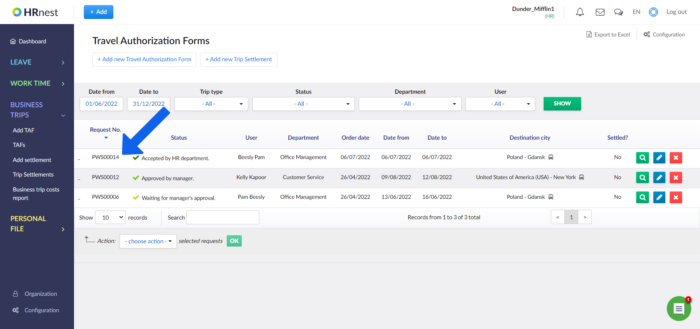
We strive to make HRnest a flexible tool that adapts to the specifics of your company’s way of working.
That’s why, starting today, you can issue TAFs and Business Trip Settlements separately. To link them, just copy the TAF number and enter it in the corresponding field in the settlement.
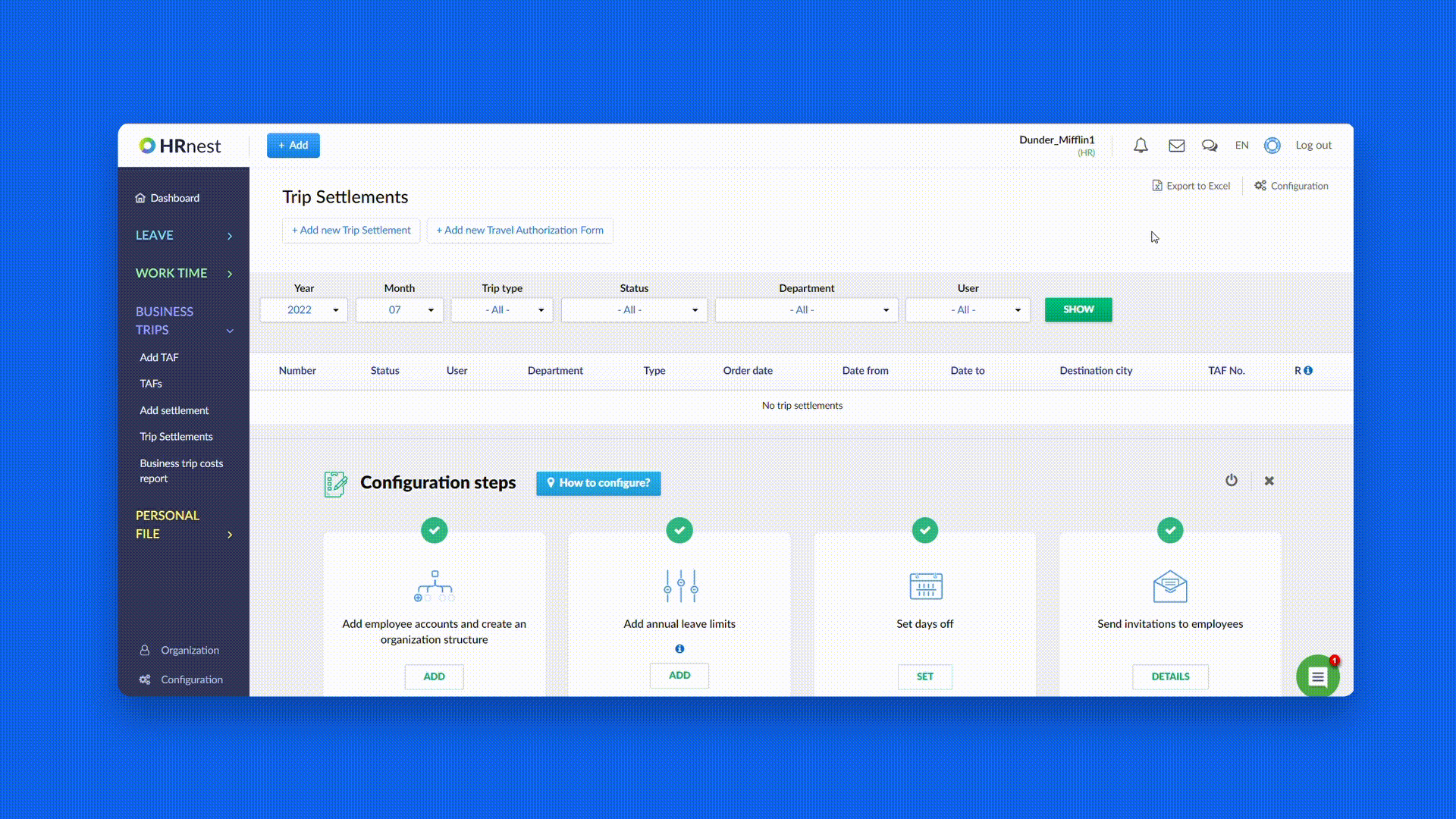
Once the billing is completed, HRnest will automatically assign it to the corresponding TAF, and you will see information about the successful settlement of the business trip in the TAFs tab.
Be sure to log into your HRnest account today and see how the updates smooth out your company’s daily HR duties.