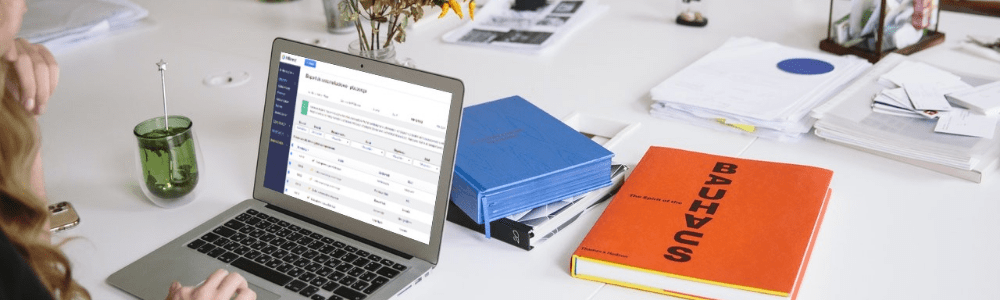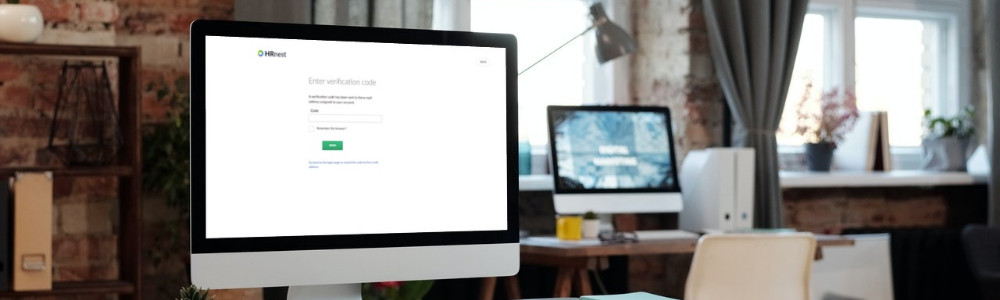Quite a lot has changed since the last iteration of the HRnest Improvements. We are constantly listening to your suggestions and gathering your feedback to make HRnest as easy to use and enjoyable as possible!
Here is a summary of the most important changes, improvements and fixes:
Work time – improved entry of hours
We have improved the Work Time section for those using the hours worked method. Until recently it was not possible to “manually” enter hours. For the hour to be entered correctly, it had to be input in the format: HH:mm.
This has been changed after the last update. You can now enter start and end times manually, and HRnest will automatically convert them to the correct format.
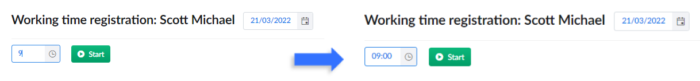
Michael starts work at 9:00 a.m. However, when Pam enters the office, he gets distracted and records the start time in HRnest as shown above
Fortunately, HRnest does not get distracted and converts the hour format to HH: mm on its own. The hour is correctly registered in the system.
Changes in Projects
We have improved the way the Projects section works.
From now on, the Human Resources Department can edit all projects regardless of who created them.
We have improved the formatting of hours in project reports generated to Excel files. After changes, it is possible to perform any operations on them.
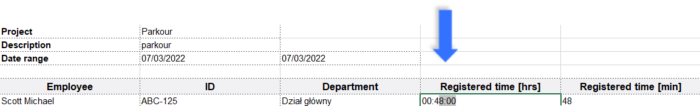
Additional methods in the API
Our API has also undergone some important updates. We have added 3 new methods to it:
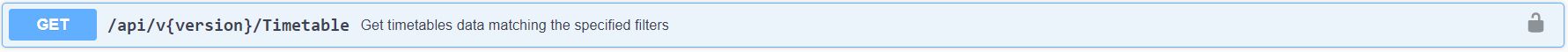
Allows you to download a list of schedules. You can quickly obtain a list of all work schedules created in HRnest and control their implementation.

Allows you to download a list of employees/co-workers assigned to a given schedule. This is useful if you need to check who was working at a given time.
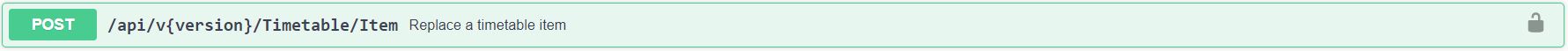
It allows you to replace a single time entry in the schedule. It allows you to quickly correct any mistakes in the working time records.
Export to WAPRO GANG
In the last update, we provided the possibility to export data from HRnest to the HR and payroll software: WAPRO GANG.
Why is this important?
This allows you to significantly streamline the transfer of employee leave information between the two systems.
Instead of manually rewriting (eww…) a dozen or several dozen items from HRnest to WAPRO GANG, you select the data export option and the problem is over.
The Excel spreadsheet you generate with HRnest will contain all the information you need about the requests issued by employees:
- Type of application
- Starting and ending dates of holidays or leave
- Application code
However, before you start exporting, please make sure you have completed the employee record number in Employee Settings in HRnest. This must match the number assigned in WAPRO GANG.
If you are sure that all data is entered correctly, see below how to access the option to export data from HRnest to WAPRO GANG:
From the side menu on the Holidays tab, select Export to K-P:
Then select the WF-GANG tab from the horizontal menu at the top.
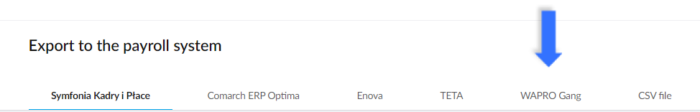
Select all the data you want to export, click
EXPORT TO WAPRO GANG
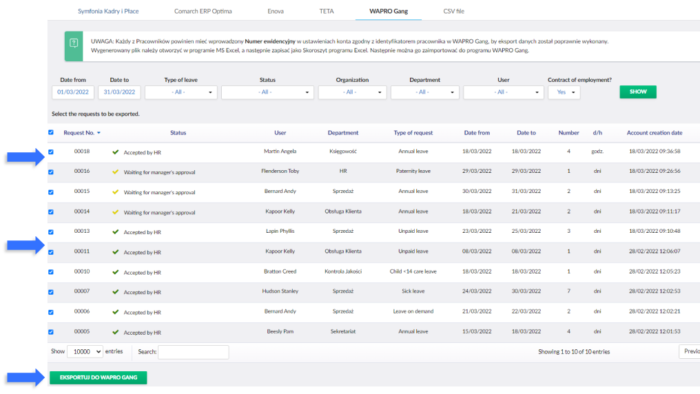
When you open the downloaded Excel file, you will see all the data together with the registration number. This eliminates the need to identify an employee by, for example, their personal identity number number:
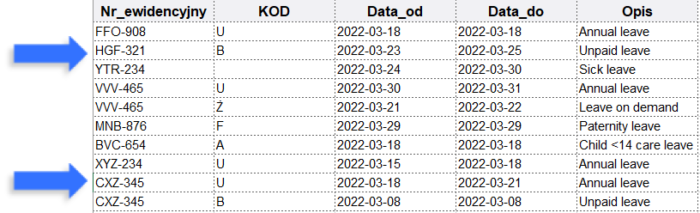
Also, remember to save the worksheet as an Excel Workbook before importing it into WAPRO GANG:
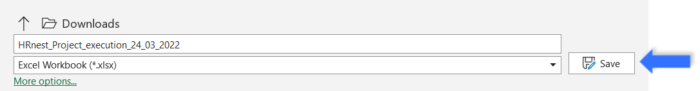
Other, smaller changes:
- Increase the maximum value of individual limits for request types other than annual leave/on-demand/non-availability. It used to be 99. After the changes, the limit will be 999.