Learn about the new option in the Personal file module.
The latest improvement will allow you to upload multiple documents to the system at the same time.
Files uploaded to the system must have an appropriate name in order to assign them to the right person. You can add many documents of different types or sizes at the same time, to one or more employees.
To use this option, from the HR Department account, go to the Configuration tab –> Tools –> Add many documents for employees and upload the document according to the instructions.
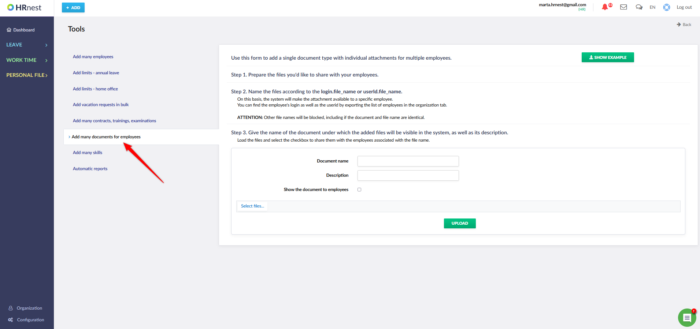
After the file is loaded, the data will be visible in the Documents section in the Personal file module.


