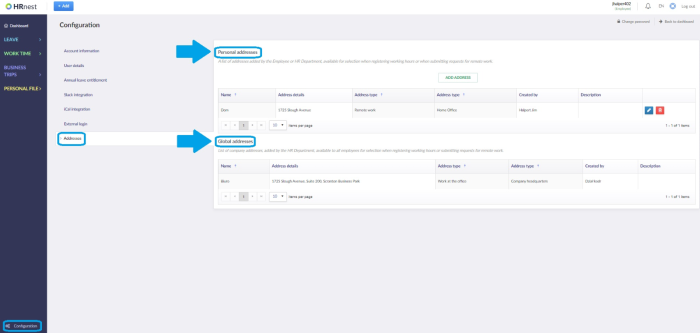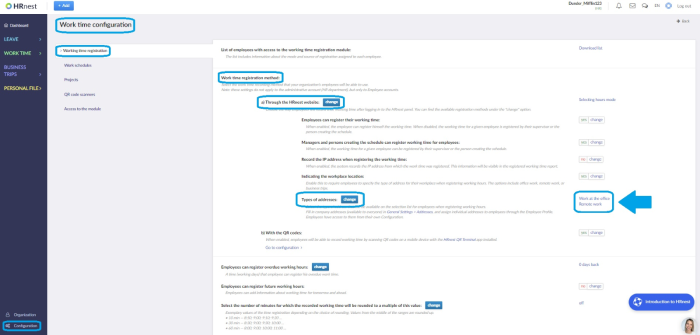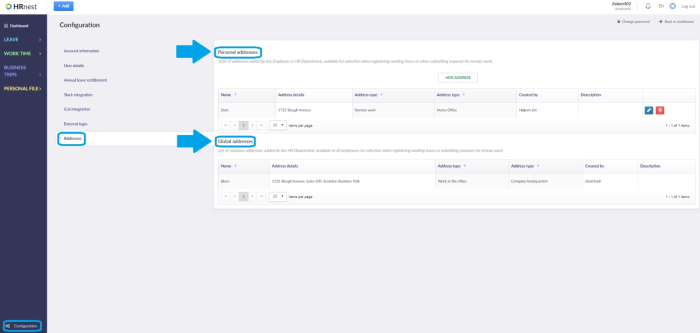Further changes in the HRnest system:
New Addresses tab in Configuration on the Employee account
Due to the popularity of remote work and the increasing number of possible work locations to be chosen by employees, we have introduced a clearer division of addresses.
In the Employee account, we added the Addresses tab, which is linked to the settings for Indicating the workplace location. To select the Addresses tab, go to Configuration -> Addresses.
Addresses have been divided into:
- Personal addresses – can be assigned both by the HR (the employee cannot edit them) and by the Employee themselves.
- Global addresses – are assigned exclusively by the HR. The address shows who added it and what its type is.
Ability to choose types of addresses when registering work time
The system now also offers the option to choose Types of addresses. From the HR level, you can decide which addresses should be displayed during the Employee’s Work time registration.
For new clients, three types of addresses will appear by default: Work at the office and Remote work.
If you are a regular HRnest client, you can enable these options by going to Configuration -> Work time configuration -> Work time registration. In the Types of addresses, you can decide which ones should be available to users.
This allows the employee, when registering work time, to choose an address from among the available types.
Note! Remember to first fill in the addresses from the HR account, so that the employee can select them during registration. If the address for a given type is not filled in, it will not appear at the time of work time registration. 😊
Common location of iCal settings
Previously, the settings related to iCal were located in several different locations. We received information that navigating between them was problematic for clients.
Now all these functions are available in one place!
The HR in the Integration -> iCal tab will find all the settings related to its account and the settings for employee accounts. Just scroll down the page to see the available options.